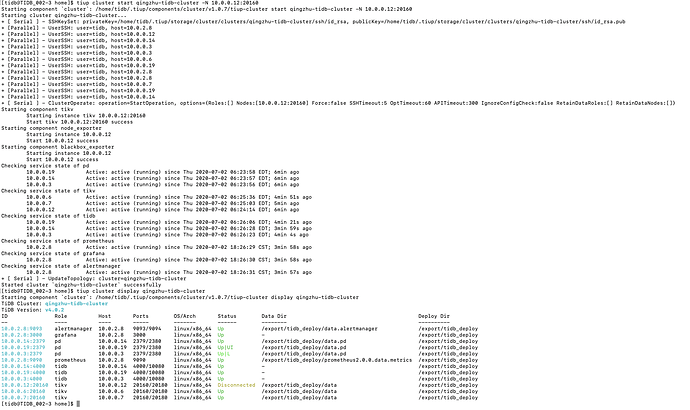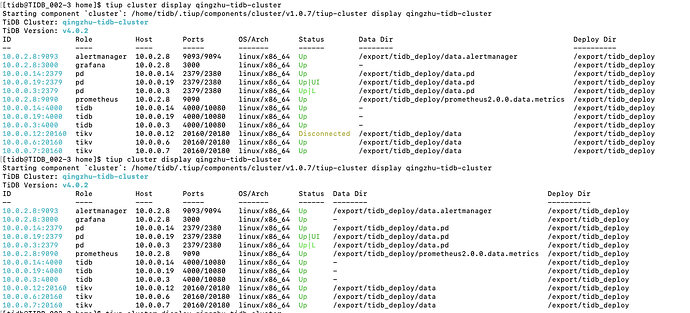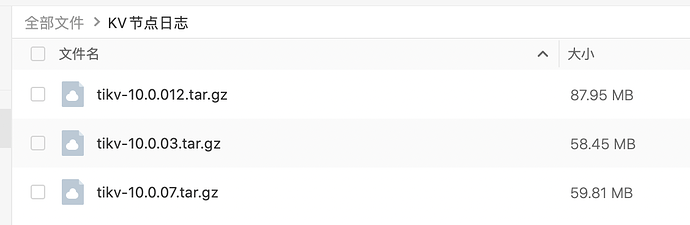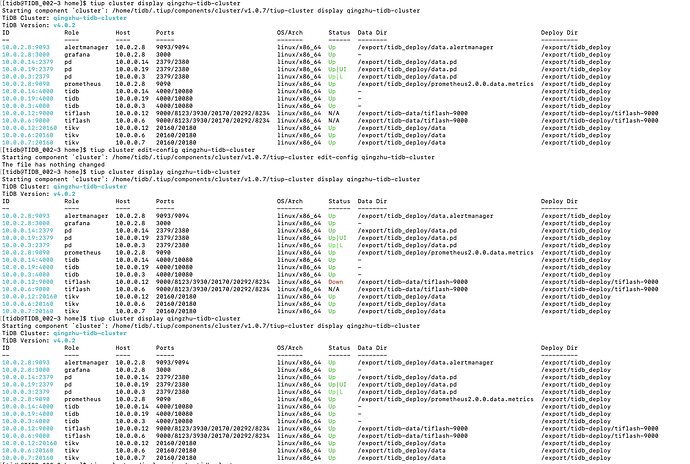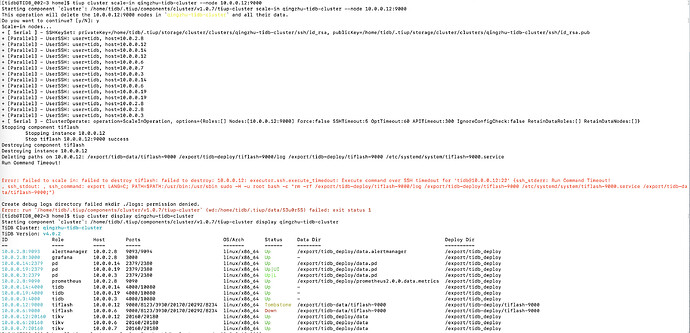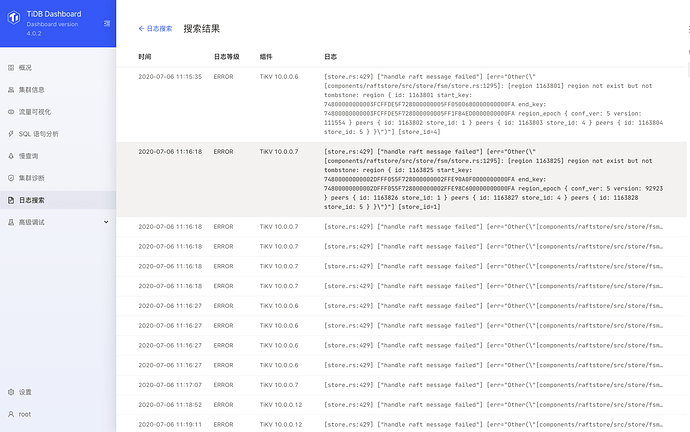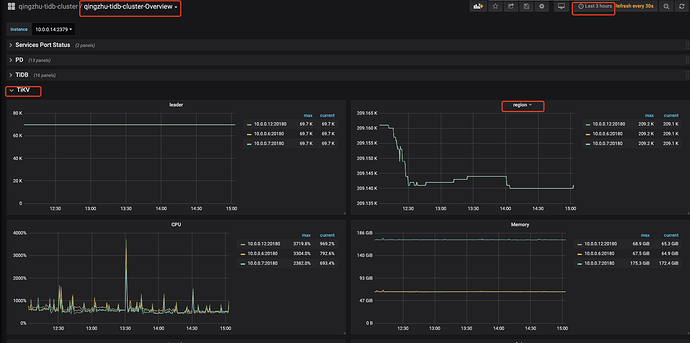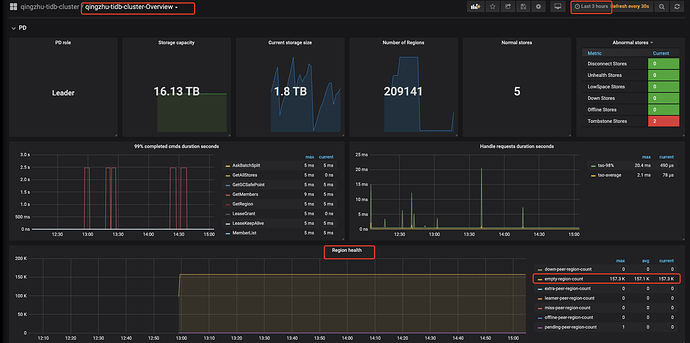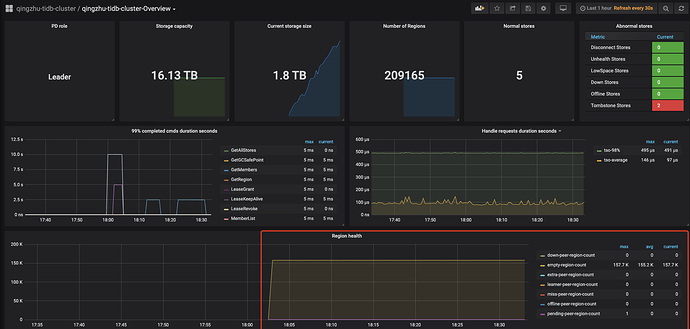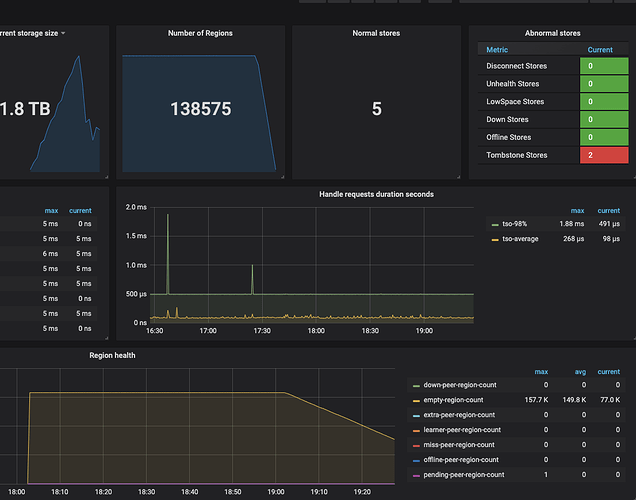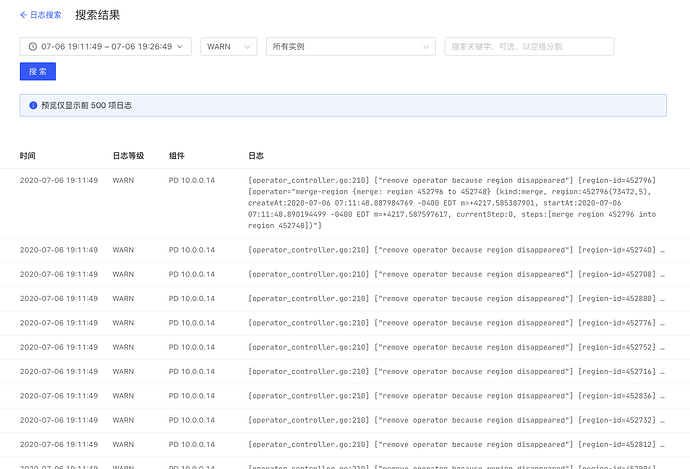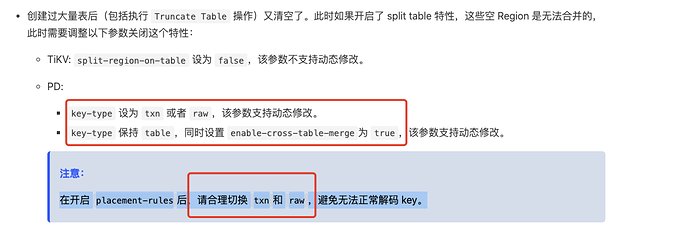[tidb@TIDB_002-3 ~]$ tiup ctl pd -u 10.0.0.14:2379 store
The component ctl is not installed; downloading from repository.
download https://tiup-mirrors.pingcap.com/ctl-v4.0.2-linux-amd64.tar.gz 166.99 MiB / 166.99 MiB 100.00% 5.59 MiB p/s
Starting component ctl: /home/tidb/.tiup/components/ctl/v4.0.2/ctl pd -u 10.0.0.14:2379 store
{
“count”: 5,
“stores”: [
{
“store”: {
“id”: 5,
“address”: “10.0.0.12:20160”,
“version”: “4.0.2”,
“status_address”: “10.0.0.12:20180”,
“git_hash”: “98ee08c587ab47d9573628aba6da741433d8855c”,
“start_timestamp”: 1593685461,
“last_heartbeat”: 1594017836159507554,
“state_name”: “Up”
},
“status”: {
“capacity”: “5.73TiB”,
“available”: “5.163TiB”,
“used_size”: “549GiB”,
“leader_count”: 69715,
“leader_weight”: 1,
“leader_score”: 69715,
“leader_size”: 1315015,
“region_count”: 209140,
“region_weight”: 1,
“region_score”: 4048740,
“region_size”: 4048740,
“start_ts”: “2020-07-02T06:24:21-04:00”,
“last_heartbeat_ts”: “2020-07-06T02:43:56.159507554-04:00”,
“uptime”: “92h19m35.159507554s”
}
},
{
“store”: {
“id”: 1163985,
“address”: “10.0.0.14:3930”,
“labels”: [
{
“key”: “engine”,
“value”: “tiflash”
}
],
“version”: “v4.0.2”,
“peer_address”: “10.0.0.14:20170”,
“status_address”: “10.0.0.14:20292”,
“git_hash”: “8dee36744ae9ecfe9dda0522fef1634e37d23e87”,
“start_timestamp”: 1594008333,
“deploy_path”: “/export/tidb-deploy/tiflash-9000/bin/tiflash”,
“last_heartbeat”: 1594017834839864003,
“state_name”: “Up”
},
“status”: {
“capacity”: “728.6GiB”,
“available”: “656GiB”,
“used_size”: “14.94MiB”,
“leader_count”: 0,
“leader_weight”: 1,
“leader_score”: 0,
“leader_size”: 0,
“region_count”: 0,
“region_weight”: 1,
“region_score”: 0,
“region_size”: 0,
“start_ts”: “2020-07-06T00:05:33-04:00”,
“last_heartbeat_ts”: “2020-07-06T02:43:54.839864003-04:00”,
“uptime”: “2h38m21.839864003s”
}
},
{
“store”: {
“id”: 1163986,
“address”: “10.0.0.3:3930”,
“labels”: [
{
“key”: “engine”,
“value”: “tiflash”
}
],
“version”: “v4.0.2”,
“peer_address”: “10.0.0.3:20170”,
“status_address”: “10.0.0.3:20292”,
“git_hash”: “8dee36744ae9ecfe9dda0522fef1634e37d23e87”,
“start_timestamp”: 1594008335,
“deploy_path”: “/export/tidb-deploy/tiflash-9000/bin/tiflash”,
“last_heartbeat”: 1594017826791265458,
“state_name”: “Up”
},
“status”: {
“capacity”: “728.6GiB”,
“available”: “523.8GiB”,
“used_size”: “14.94MiB”,
“leader_count”: 0,
“leader_weight”: 1,
“leader_score”: 0,
“leader_size”: 0,
“region_count”: 0,
“region_weight”: 1,
“region_score”: 0,
“region_size”: 0,
“start_ts”: “2020-07-06T00:05:35-04:00”,
“last_heartbeat_ts”: “2020-07-06T02:43:46.791265458-04:00”,
“uptime”: “2h38m11.791265458s”
}
},
{
“store”: {
“id”: 1,
“address”: “10.0.0.7:20160”,
“version”: “4.0.2”,
“status_address”: “10.0.0.7:20180”,
“git_hash”: “98ee08c587ab47d9573628aba6da741433d8855c”,
“start_timestamp”: 1593685511,
“last_heartbeat”: 1594017833347284662,
“state_name”: “Up”
},
“status”: {
“capacity”: “1.791TiB”,
“available”: “1.223TiB”,
“used_size”: “550.3GiB”,
“leader_count”: 69717,
“leader_weight”: 1,
“leader_score”: 69717,
“leader_size”: 1409337,
“region_count”: 209140,
“region_weight”: 1,
“region_score”: 4048740,
“region_size”: 4048740,
“start_ts”: “2020-07-02T06:25:11-04:00”,
“last_heartbeat_ts”: “2020-07-06T02:43:53.347284662-04:00”,
“uptime”: “92h18m42.347284662s”
}
},
{
“store”: {
“id”: 4,
“address”: “10.0.0.6:20160”,
“version”: “4.0.2”,
“status_address”: “10.0.0.6:20180”,
“git_hash”: “98ee08c587ab47d9573628aba6da741433d8855c”,
“start_timestamp”: 1593685545,
“last_heartbeat”: 1594017833156484544,
“state_name”: “Up”
},
“status”: {
“capacity”: “5.73TiB”,
“available”: “5.167TiB”,
“used_size”: “545.8GiB”,
“leader_count”: 69708,
“leader_weight”: 1,
“leader_score”: 69708,
“leader_size”: 1324388,
“region_count”: 209140,
“region_weight”: 1,
“region_score”: 4048740,
“region_size”: 4048740,
“start_ts”: “2020-07-02T06:25:45-04:00”,
“last_heartbeat_ts”: “2020-07-06T02:43:53.156484544-04:00”,
“uptime”: “92h18m8.156484544s”
}
}
]
}