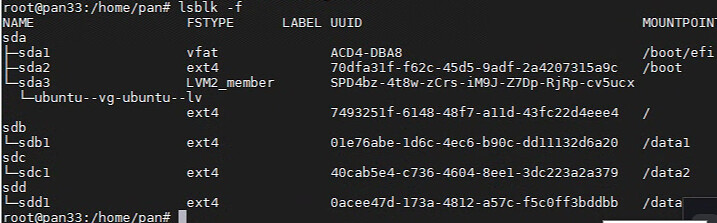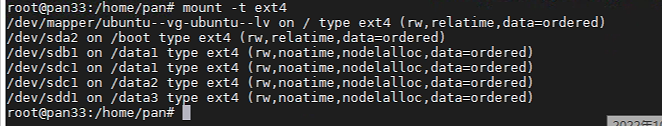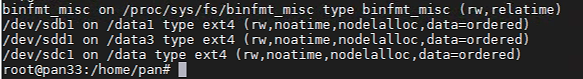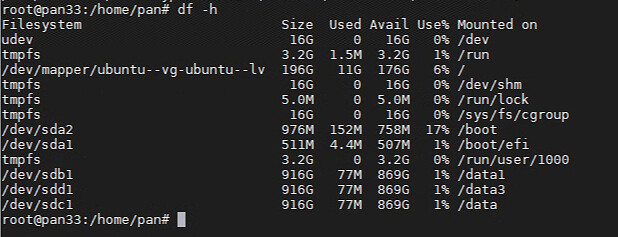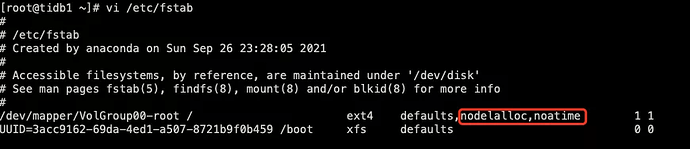【 TiDB 使用环境】生产环境 /测试
【 TiDB 版本】v6.1.0
【遇到的问题】tidb启动失败
topology.yaml:
pd_servers:
- host: 172.17.0.154
tidb_servers:
- host: 172.17.0.154
tikv_servers:
- host: 172.17.0.155
- host: 172.17.0.156
- host: 172.17.0.157
tiflash_servers:
- host: 172.17.0.158
data_dir: /tidb-data/tiflash-9000
deploy_dir: /tidb-deploy/tiflash-9000
monitoring_servers:
- host: 172.17.0.159
grafana_servers:
- host: 172.17.0.159
alertmanager_servers:
- host: 172.17.0.159
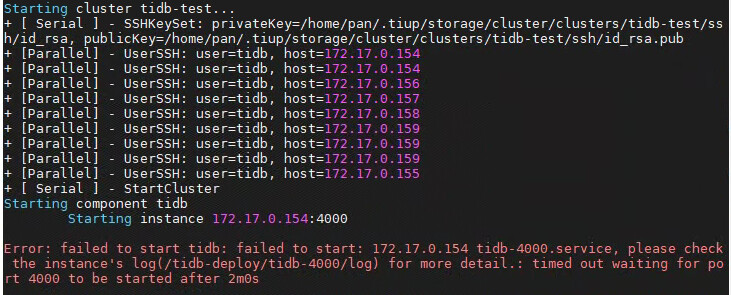
Error: failed to start tidb:failed to start: 172.17.0.154 tidb-4000.service, please check the instance’s log(/tidb-deploy/tidb-4000/log) for more detail.: timed out waiting for port 4000 to be started after 2m0s
【问题现象及影响】
log
Execute command finished {“code”: 1, “error”: “failed to start tidb: failed to start: 172.17.0.154 tidb-4000.service, please check the instance’s log(/tidb-deploy/tidb-4000/log) for more detail.: timed out waiting for port 4000 to be started after 2m0s”, “errorVerbose”: “timed out waiting for port 4000 to be started after 2m0s\ngithub.com/pingcap/tiup/pkg/cluster/module.(*WaitFor).Execute\n\tgithub.com/pingcap/tiup/pkg/cluster/module/wait_for.go:91\ngithub.com/pingcap/tiup/pkg/cluster/spec.PortStarted\n\tgithub.com/pingcap/tiup/pkg/cluster/spec/instance.go:119\ngithub.com/pingcap/tiup/pkg/cluster/spec.(*BaseInstance).Ready\n\tgithub.com/pingcap/tiup/pkg/cluster/spec/instance.go:151\ngithub.com/pingcap/tiup/pkg/cluster/operation.startInstance\n\tgithub.com/pingcap/tiup/pkg/cluster/operation/action.go:405\ngithub.com/pingcap/tiup/pkg/cluster/operation.StartComponent.func1\n\tgithub.com/pingcap/tiup/pkg/cluster/operation/action.go:534\ngolang.org/x/sync/errgroup.(*Group).Go.func1\n\tgolang.org/x/sync@v0.0.0-20220819030929-7fc1605a5dde/errgroup/errgroup.go:75\nruntime.goexit\n\truntime/asm_amd64.s:1594\nfailed to start: 172.17.0.154 tidb-4000.service, please check the instance’s log(/tidb-deploy/tidb-4000/log) for more detail.\nfailed to start tidb”}
tidb.log报错信息:
[FATAL] [session.go:3052] [“check bootstrapped failed”] [error=“context deadline exceeded”] [stack=“github.com/pingcap/tidb/session.getStoreBootstrapVersion\n\t/home/jenkins/agent/workspace/build-common/go/src/github.com/pingcap/tidb/session/session.go:3052\ngithub.com/pingcap/tidb/session.BootstrapSession\n\t/home/jenkins/agent/workspace/build-common/go/src/github.com/pingcap/tidb/session/session.go:2827\nmain.createStoreAndDomain\n\t/home/jenkins/agent/workspace/build-common/go/src/github.com/pingcap/tidb/tidb-server/main.go:296\nmain.main\n\t/home/jenkins/agent/workspace/build-common/go/src/github.com/pingcap/tidb/tidb-server/main.go:202\nruntime.main\n\t/usr/local/go/src/runtime/proc.go:250”]
【附件】