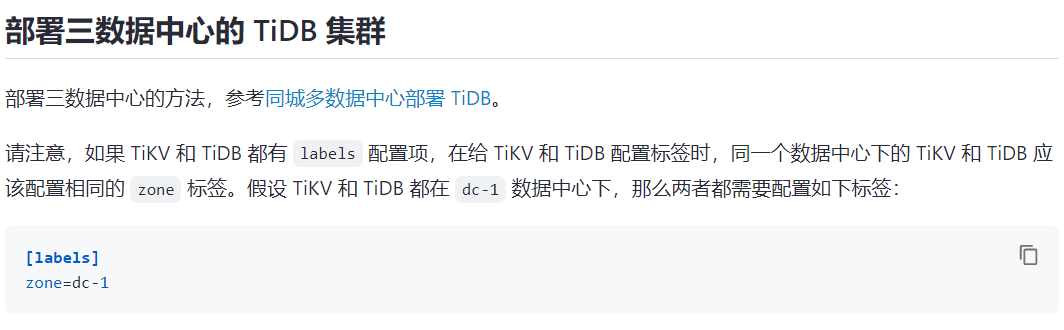【 TiDB 使用环境】生产\测试环境\ POC
【 TiDB 版本】
MySQL > select tidb_version()\G
*************************** 1. row ***************************
tidb_version(): Release Version: v5.3.0
Edition: Community
Git Commit Hash: 4a1b2e9fe5b5afb1068c56de47adb07098d768d6
Git Branch: heads/refs/tags/v5.3.0
UTC Build Time: 2021-11-24 13:32:39
GoVersion: go1.16.4
Race Enabled: false
TiKV Min Version: v3.0.0-60965b006877ca7234adaced7890d7b029ed1306
Check Table Before Drop: false
1 row in set (0.00 sec)
【遇到的问题】
怎样配置tidb节点的标签。
[root@pd yamlfile]# cat scale-out.yaml
tidb_servers:
- host: 10.150.57.95
config:
server.labels:
zone: sh
[root@pd yamlfile]#
执行check没有问题。
[root@pd yamlfile]# tiup cluster check scale-out.yaml
Starting component `cluster`: /root/.tiup/components/cluster/v1.9.0/tiup-cluster check scale-out.yaml
+ Detect CPU Arch
- Detecting node 10.150.57.95 ... Done
+ Download necessary tools
- Downloading check tools for linux/amd64 ... Done
+ Collect basic system information
+ Collect basic system information
- Getting system info of 10.150.57.95:22 ... Done
+ Check system requirements
+ Check system requirements
+ Check system requirements
+ Check system requirements
- Checking node 10.150.57.95 ... Done
+ Cleanup check files
- Cleanup check files on 10.150.57.95:22 ... Done
Node Check Result Message
---- ----- ------ -------
10.150.57.95 command Fail numactl not usable, bash: numactl: command not found
10.150.57.95 cpu-cores Pass number of CPU cores / threads: 16
10.150.57.95 cpu-governor Warn Unable to determine current CPU frequency governor policy
10.150.57.95 memory Pass memory size is 65536MB
10.150.57.95 limits Fail soft limit of 'nofile' for user 'tidb' is not set or too low
10.150.57.95 limits Fail hard limit of 'nofile' for user 'tidb' is not set or too low
10.150.57.95 limits Fail soft limit of 'stack' for user 'tidb' is not set or too low
10.150.57.95 sysctl Fail net.core.somaxconn = 128, should be greater than 32768
10.150.57.95 sysctl Fail net.ipv4.tcp_syncookies = 1, should be 0
10.150.57.95 service Fail service irqbalance is not running
10.150.57.95 os-version Pass OS is CentOS Linux 7 (Core) 7.8.2003
10.150.57.95 swap Fail swap is enabled, please disable it for best performance
10.150.57.95 selinux Pass SELinux is disabled
10.150.57.95 thp Fail THP is enabled, please disable it for best performance
Found cluster newer version:
The latest version: v1.11.0
Local installed version: v1.9.0
Update current component: tiup update cluster
Update all components: tiup update --all
[root@pd yamlfile]#
扩展出来的时候,出现了问题。
扩展的报错信息如下:
+ Copy certificate to remote host
+ Generate scale-out config
- Generate scale-out config tidb -> 10.150.57.95:4000 ... Error
Error: executor.ssh.execute_failed: Failed to execute command over SSH for 'root@10.150.57.95:22' {ssh_stderr: , ssh_stdout: [2022/10/29 10:52:02.241 +08:00] [FATAL] [terror.go:292] ["unexpected error"] [error="config file /vdb/tidb-deploy/tidb-4000/conf/tidb.toml contained invalid configuration options: server, server.labels, server.labels.zone; check TiDB manual to make sure this option has not been deprecated and removed from your TiDB version if the option does not appear to be a typo"] [stack="github.com/pingcap/tidb/parser/terror.MustNil\n\t/home/jenkins/agent/workspace/optimization-build-tidb-linux-amd/go/src/github.com/pingcap/tidb/parser/terror/terror.go:292\ngithub.com/pingcap/tidb/config.InitializeConfig\n\t/home/jenkins/agent/workspace/optimization-build-tidb-linux-amd/go/src/github.com/pingcap/tidb/config/config.go:796\nmain.main\n\t/home/jenkins/agent/workspace/optimization-build-tidb-linux-amd/go/src/github.com/pingcap/tidb/tidb-server/main.go:177\nruntime.main\n\t/usr/local/go/src/runtime/proc.go:225"] [stack="github.com/pingcap/tidb/parser/terror.MustNil\n\t/home/jenkins/agent/workspace/optimization-build-tidb-linux-amd/go/src/github.com/pingcap/tidb/parser/terror/terror.go:292\ngithub.com/pingcap/tidb/config.InitializeConfig\n\t/home/jenkins/agent/workspace/optimization-build-tidb-linux-amd/go/src/github.com/pingcap/tidb/config/config.go:796\nmain.main\n\t/home/jenkins/agent/workspace/optimization-build-tidb-linux-amd/go/src/github.com/pingcap/tidb/tidb-server/main.go:177\nruntime.main\n\t/usr/local/go/src/runtime/proc.go:225"]
, ssh_command: export LANG=C; PATH=$PATH:/bin:/sbin:/usr/bin:/usr/sbin /vdb/tidb-deploy/tidb-4000/bin/tidb-server --config-check --config=/vdb/tidb-deploy/tidb-4000/conf/tidb.toml }, cause: Process exited with status 1: check config failed
Verbose debug logs has been written to /root/.tiup/logs/tiup-cluster-debug-2022-10-29-10-52-02.log.
Found cluster newer version:
The latest version: v1.11.0
Local installed version: v1.9.0
Update current component: tiup update cluster
Update all components: tiup update --all
Error: run `/root/.tiup/components/cluster/v1.9.0/tiup-cluster` (wd:/root/.tiup/data/TLcK5ve) failed: exit status 1
[root@pd yamlfile]#
参考文档:
在三数据中心下就近读取数据 | PingCAP Docs
【复现路径】做过哪些操作出现的问题
【问题现象及影响】