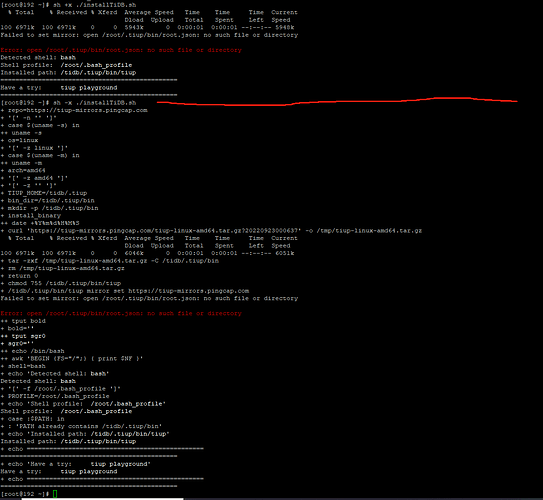我参照TiDB快速上手文档的 “部署本地测试集群”,在虚拟机Centos7.6使用命令curl --proto ‘=https’ --tlsv1.2 -sSf https://tiup-mirrors.pingcap.com/install.sh | sh直接在线安装
后面发现默认安装到了/root路径下,我想试图安装到我的大容量硬盘路径/tidb下
所以将install.sh下载下来,然后修改 “TIUP_HOME=$HOME/.tiup” 为 “TIUP_HOME=/tidb/.tiup”
然后运行install.sh进行安装,运行后有如下信息:
total 4
-rwxr-xr-x 1 root root 2096 Sep 23 03:12 install.sh
[root@192 tidb]# ./install.sh
% Total % Received % Xferd Average Speed Time Time Time Current
Dload Upload Total Spent Left Speed
100 6971k 100 6971k 0 0 6671k 0 0:00:01 0:00:01 --:–:-- 6677k
Failed to set mirror: open /root/.tiup/bin/root.json: no such file or directory
Error: open /root/.tiup/bin/root.json: no such file or directory
Detected shell: bash
Shell profile: /root/.bash_profile
/root/.bash_profile has been modified to add tiup to PATH
open a new terminal or source /root/.bash_profile to use it
Installed path: /tidb/.tiup/bin/tiup
Have a try: tiup playground
我在install.sh脚本中未找到root.json的配置项,发现是tiup mirror set https://tiup-mirrors.pingcap.com
执行时报出的,请教是什么原因?如何解决?