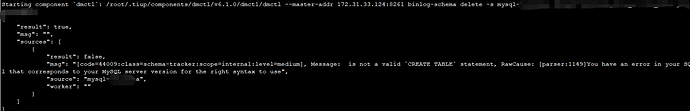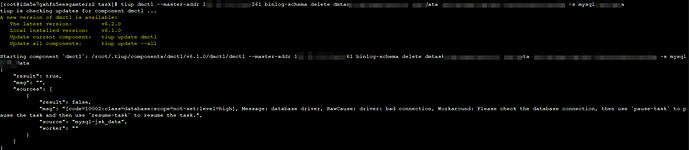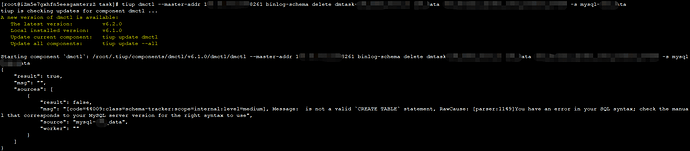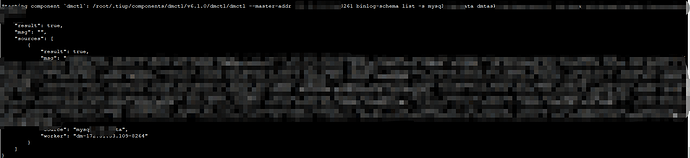【 TiDB 使用环境】生产\测试环境\ POC
【 TiDB 版本】v6.1.0
【遇到的问题】
【复现路径】做过哪些操作出现的问题
【问题现象及影响】
【附件】
- 相关日志、配置文件、Grafana 监控(https://metricstool.pingcap.com/)
- TiUP Cluster Display 信息
- TiUP CLuster Edit config 信息
- TiDB-Overview 监控
- 对应模块的 Grafana 监控(如有 BR、TiDB-binlog、TiCDC 等)
- 对应模块日志(包含问题前后 1 小时日志)
Starting componentdmctl: /root/.tiup/components/dmctl/v6.1.0/dmctl/dmctl --master-addr 172.31.33.100:8261 binlog-schema delete -s mysql-data dmtask-data db_data db_table
{
“result”: true,
“msg”: “”,
“sources”: [
{
“result”: false,
“msg”: “[code=44009:class=schema-tracker:scope=internal:level=medium], Message: is not a validCREATE TABLEstatement, RawCause: [parser:1149]You have an error in your SQL syntax; check the manual that corresponds to your MySQL server version for the right syntax to use”,
“source”: “mysql-db_data”,
“worker”: “”
}
]
}
若提问为性能优化、故障排查类问题,请下载脚本运行。终端输出的打印结果,请务必全选并复制粘贴上传。