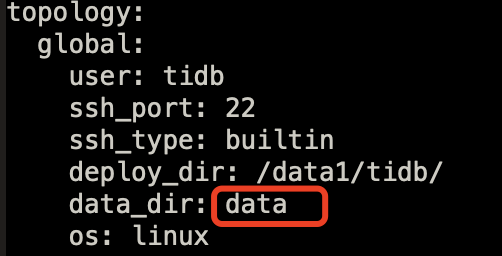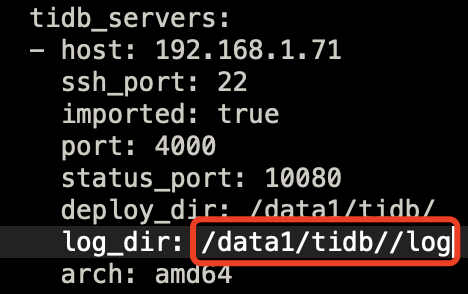【概述】V4.0.8 Tikv扩容提示配置文件冲突
[root@node opt]# tiup cluster scale-out xxxx-cluster scale-out-tikv.yaml
Starting component `cluster`: /root/.tiup/components/cluster/v1.5.3/tiup-cluster scale-out xxxx-cluster scale-out-tikv.yaml
Error: Deploy directory overlaps to another instance (spec.deploy.dir_overlap)
The directory you specified in the topology file is:
Directory: log directory /data1/tidb/log
Component: pd 192.168.1.67
It overlaps to another instance:
Other Directory: log directory /data1/tidb/log
Other Component: tikv 192.168.1.67
Please modify the topology file and try again.
Error: run `/root/.tiup/components/cluster/v1.5.3/tiup-cluster` (wd:/root/.tiup/data/SeK5dLH) failed: exit status 1
[root@node opt]# cat scale-out-tikv.yaml
tikv_servers:
- host: 192.168.1.70
ssh_port: 22
port: 20176
status_port: 20186
deploy_dir: /data2/tidb
data_dir: /data2/tidb/data
log_dir: /data2/tidb/log
config:
server.labels:
host: tikv70
storage.block-cache:
capacity: 24G
[root@node opt]# curl 192.168.1.67:2379/pd/api/v1/stores?state=2
{
"count": 0,
"stores": []
}
[root@node opt]# curl 192.168.1.67:2379/pd/api/v1/stores?state=1
{
"count": 0,
"stores": []
}
这道题我不会
(Lizhengyang@PingCAP)
2
麻烦反馈下集群原先的拓扑文件,tiup cluster edit-config {cluster-name}
1 个赞
这道题我不会
(Lizhengyang@PingCAP)
4
怎么感觉你的拓扑文件中的路径设置的很奇怪,比如:
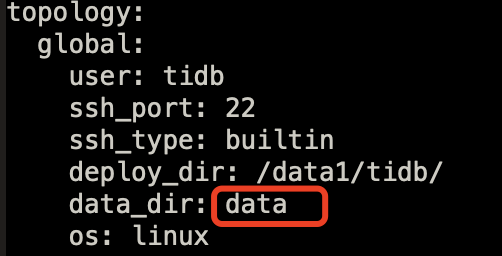
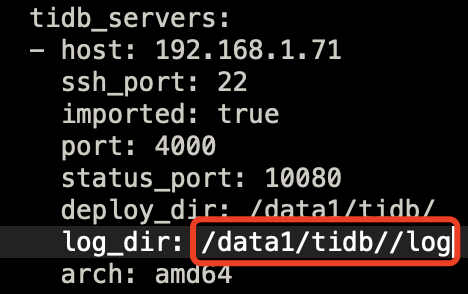
麻烦再确认下吧
1 个赞
1、 global的配置我没有特意去定义。
2、每次扩容我都是单独的yaml配置,如顶楼所示。
3、 log_dir: /data1/tidb//log 此处无法通过edit删除多余的斜杠,我是否需要直接修改meta文件,对我原题的问题有何关联?
1 个赞
这道题我不会
(Lizhengyang@PingCAP)
6
你这个集群是升级上来的还是直接部署的,可以到服务器上核实下各组件 log_dir 真实路径,配置文件内容看起来不准确。
1 个赞
很久一起一路升上来的。核实路径之后呢?调整过来? 直接修改meta.yaml行不行?
1 个赞
这道题我不会
(Lizhengyang@PingCAP)
8
1.直接修改 meta.yaml 会有一定风险,如果实际路径和配置文件中不一致的话,调整方法可以参考下面内容,不过需要协调停机窗口了:
2.从上面的报错内容看,pd 和 tikv 在配置文件中的路径确实是完全一样的,没有写到下一级的子目录做区分;
3.这个集群目前 tikv 节点数也不算少,之前节点扩容时没有报错错误吗?
1 个赞
67这个节点 /data1/tidb 确实存在pd和tikv共用,但是按理说是完全不干扰的。因为默认端口、文件命名都不一样。我所有pd节点都是跟混部的。
以前扩容没遇到过这个问题,怀疑跟tiup新版本的检查机制有关系。
1 个赞
这道题我不会
(Lizhengyang@PingCAP)
10
tiup 新版本在检查机制上比之前严格点,你原先是从什么版本的 tiup & tiup cluster 升级上来的?
1 个赞
现在问题是,tiup对于过往配置的合规检查阻挡了合规配置下新节点的扩容。。。。
1 个赞
这道题我不会
(Lizhengyang@PingCAP)
13
1.麻烦查看下目前 tiup cluster 都安装过哪些版本,在路径 .tiup/components/cluster 中能看到对应目录名称;
2.这个问题考虑降级下 tiup 和 tiup cluster 版本,可以按照下面这个步骤尝试先降级到 v1.3.2 版本:
- 完整备份下 .tiup 目录;
- 把 tiup cluster 卸载,直接在 tiup 目录下删除 .tiup/components/cluster/v1.5.3 或其他高版本
- 然后安装旧版本, tiup install cluster:v1.3.2
- ./tiup/bin 目录下面的 tiup 也需要替换成以前版本的。 把 bin 目录备份一下,然后再 bin 目录下的 root.json tiup 都删除掉
- 下载 https://tiup-mirrors.pingcap.com/tiup-v1.3.2-linux-amd64.tar.gz ,将下面的所有文件解压到 bin 下面
- 查看下当前版本 tiup --version & tiup cluster --version
意思就是新版本的 tiup 和 cluster 组件,在检查配置文件的时候,会过分的要求 log 文件的父目录不能一样,是吗
请问以后的版本会继续保持这样的检查规则吗?
这样操作行不行,利用老版本的tiup-cluster bin文件
[root@node cluster]# ll
total 20
drwxr-xr-x 2 root root 4096 Dec 18 2020 v1.2.0
drwxr-xr-x 2 root root 4096 Dec 18 2020 v1.2.4
drwxr-xr-x 2 root root 4096 Jan 10 2021 v1.3.1
drwxr-xr-x 2 root root 4096 Jul 7 15:31 v1.5.2
drwxr-xr-x 2 root root 4096 Jul 27 09:12 v1.5.3
[root@node cluster]# cd v1.3.1/
[root@node v1.3.1]# ll
total 29360
-rwxr-xr-x 1 root root 30064640 Jan 10 2021 tiup-cluster
[root@node v1.3.1]# ./tiup-cluster scale-out xxxx-cluster /opt/scale-out-tikv.yaml
Please confirm your topology:
Cluster type: tidb
Cluster name: xxxx-cluster
Cluster version: v4.0.8
Type Host Ports OS/Arch Directories
---- ---- ----- ------- -----------
tikv 192.168.1.67 20173/20183 linux/x86_64 /data3/tidb,/data3/tidb/data
Attention:
1. If the topology is not what you expected, check your yaml file.
2. Please confirm there is no port/directory conflicts in same host.
Do you want to continue? [y/N]:
这道题我不会
(Lizhengyang@PingCAP)
16
你可以先测试下,如果不行的话再按照上面的方式调整下。
老版本扩容可以成功,但是tikv启动异常
["request failed"] [err_code=KV:PD:gRPC] [err="Grpc(RpcFailure(RpcStatus { status: 2-UNKNOWN, details: Some(\"duplicated store address: id:226504275
这道题我不会
(Lizhengyang@PingCAP)
18
看起来只降级 tiup cluster 还是有问题,tiup 也需要降级到相应版本,可以考虑先把该 tikv 节点先缩容,待 tiup & tiup cluster 都调整好后再扩容进去;
另外你这个是生产集群还是测试集群?从配置文件中看 tikv 的部署不统一,存在多种混合部署方式。
测试环境。
具体哪里配置不统一?
目前首要问题是解决顺利扩容。
这道题我不会
(Lizhengyang@PingCAP)
20
1.配置不统一指的是单机2 tikv 部署,也有单机 4 tikv 部署,不过是测试环境倒无所谓了,生产环境建议保持统一;
2.可以先把有问题的那个节点缩容掉,按照上面的方法把 tiup 也降级后,再重新扩容试下。