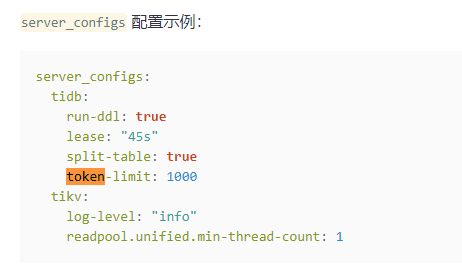为提高效率,请提供以下信息,问题描述清晰能够更快得到解决:
【概述】场景+问题概述
[root@xxxx]# ps h -Led -o user | sort | uniq -c | sort -n
/etc/security/limits.conf相关参数
soft nproc 20480
hard nproc 20480
soft nofile 102400
hard nofile 102400
root soft nproc unlimited
通过ip:9100/metrics 获取不到,间接性的发生
【TiDB 版本】
1 个赞
xfworld
2021 年7 月 16 日 04:31
2
这个需要修改 token 的数量
token-limit 的官方文档说明:
TiDB 中同时允许运行的 Session 数量,用于流量控制
默认:1000
如果当前运行的连接多于该 token-limit,那么请求会阻塞,等待已经完成的操作释放 Token
如果增大token-limit 到3000,那么同时运行的连接数就会是3000, 那么需要考虑的影响就是,多的这些session是否会对 tidb-server 和 tikv-server 产生大的压力。
可以查看当前的监控系统资源,over-view,如果峰值业务时间段,系统资源占用很低,那么增加token-limit 应该没有问题,如果峰值时间段,系统负载已经很高,业务延时也比较高,那么建议尽量不调整,或者可以试试先少调高一些。
修改方式参考文档:https://docs.pingcap.com/zh/tidb/stable/maintain-tidb-using-tiup#修改配置参数
参数模板选择对应版本: https://github.com/pingcap/tidb/blob/v4.0.11/config/config.toml.example
https://pingcap.com/docs-cn/stable/reference/configuration/tidb-server/configuration/#--token-limit
感谢,已经解决,跟tidb本身没关系。是systemctl的问题导致busctl里面一堆tidb的东西,并且达到最大值。已经通过systemctl daemon-reexec解决。同时这个问题也影响了ssh(比平时慢10秒左右),通过systemctl restart systemd-logind.service。https://access.redhat.com/discussions/3536621?tour=8
1 个赞
system
2022 年10 月 31 日 19:15
5
此话题已在最后回复的 1 分钟后被自动关闭。不再允许新回复。