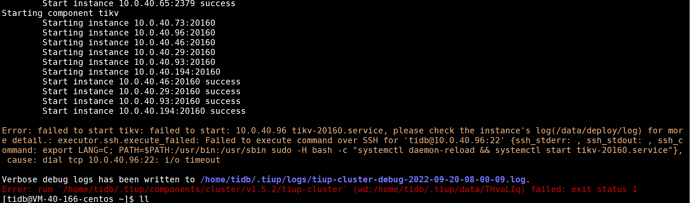【 TiDB 使用环境】生产环境
【附件】
Cluster type: tidbhttp://10.0.40.149:2379/dashboard
10.0.40.65:9093 alertmanager 10.0.40.65 9093/9094 linux/x86_64 Up /data/deploy/alertmanager/data /data/deploy/alertmanager
tiup cluster start txidc_saas_tidb
cat /home/tidb/.tiup/storage/cluster/clusters/txidc_saas_tidb/meta.yaml
host: 10.0.40.166
host: 10.0.40.85
host: 10.0.40.25
host: 10.0.40.46
host: 10.0.40.93
host: 10.0.40.29
host: 10.0.40.194
host: 10.0.40.96
host: 10.0.40.73
host: 10.0.40.65
host: 10.0.40.149
host: 10.0.40.20
host: 10.0.40.65
host: 10.0.40.65
host: 10.0.40.65
北京大爷
2022 年9 月 20 日 00:39
4
北京大爷
2022 年9 月 20 日 00:42
5
1 个赞
tikv节点下线后,有没有检查tikv节点数据是否迁移完。
检查过的,就是没有将服务器从列表中删除而已,然后就将服务器下架了