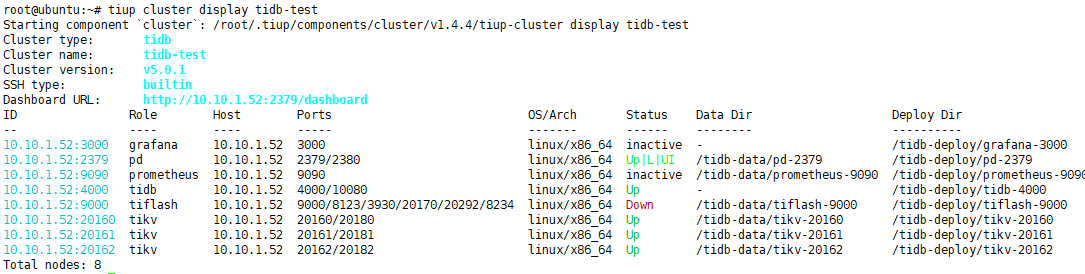root@ubuntu:/tidb-deploy/tidb-4000# tree *
bin
└── tidb-server
conf
└── tidb.toml
log
└── tidb_stderr.log
scripts
└── run_tidb.sh
0 directories, 4 files
这个目录/tidb-deploy/tidb-4000下,文件结构如上
单独启动该节点如下:
root@ubuntu:/tidb-deploy/tidb-4000# tiup cluster start -N tidb-test 10.10.1.52:4000
Starting component cluster: /root/.tiup/components/cluster/v1.4.4/tiup-cluster start -N tidb-test 10.10.1.52:4000
Starting cluster 10.10.1.52:4000…
Error: tidb cluster 10.10.1.52:4000 not exists
Verbose debug logs has been written to /root/.tiup/logs/tiup-cluster-debug-2021-06-01-11-27-10.log.
Error: run /root/.tiup/components/cluster/v1.4.4/tiup-cluster (wd:/root/.tiup/data/SZ3AIoY) failed: exit status 1
/root/.tiup/logs/tiup-cluster-debug-2021-06-01-11-27-10.log日志内容如下:
2021-06-01T11:27:10.764+0800 INFO Execute command {“command”: “tiup cluster start -N tidb-test 10.10.1.52:4000”}
2021-06-01T11:27:10.764+0800 DEBUG Environment variables {“env”: [“TIUP_HOME=/root/.tiup”, “TIUP_WORK_DIR=/tidb-deploy/tidb-4000”, “TIUP_USER_INPUT_VERSION=”, “TIUP_VERSION=1.4.4”, “TIUP_INSTANCE_DATA_DIR=/root/.tiup/data/SZ3AIoY”, “TIUP_COMPONENT_DATA_DIR=/root/.tiup/storage/cluster”, “TIUP_COMPONENT_INSTALL_DIR=/root/.tiup/components/cluster/v1.4.4”, “TIUP_TELEMETRY_STATUS=enable”, “TIUP_TELEMETRY_UUID=6f3c3d33-48d7-497e-a837-6b3c59222d0d”, “TIUP_TELEMETRY_SECRET=c0754397834f749ef6cda539be8a9679”, “TIUP_TAG=SZ3AIoY”, “XDG_SESSION_ID=187”, “TERM=xterm”, “SHELL=/bin/bash”, “SSH_CLIENT=122.224.228.133 7357 22”, “SSH_TTY=/dev/pts/0”, “USER=root”, “LS_COLORS=rs=0:di=01;34:ln=01;36:mh=00:pi=40;33:so=01;35:do=01;35:bd=40;33;01:cd=40;33;01:or=40;31;01:mi=00:su=37;41:sg=30;43:ca=30;41:tw=30;42:ow=34;42:st=37;44:ex=01;32:.tar=01;31:.tgz=01;31:.arc=01;31:.arj=01;31:.taz=01;31:.lha=01;31:.lz4=01;31:.lzh=01;31:.lzma=01;31:.tlz=01;31:.txz=01;31:.tzo=01;31:.t7z=01;31:.zip=01;31:.z=01;31:.Z=01;31:.dz=01;31:.gz=01;31:.lrz=01;31:.lz=01;31:.lzo=01;31:.xz=01;31:.bz2=01;31:.bz=01;31:.tbz=01;31:.tbz2=01;31:.tz=01;31:.deb=01;31:.rpm=01;31:.jar=01;31:.war=01;31:.ear=01;31:.sar=01;31:.rar=01;31:.alz=01;31:.ace=01;31:.zoo=01;31:.cpio=01;31:.7z=01;31:.rz=01;31:.cab=01;31:.jpg=01;35:.jpeg=01;35:.gif=01;35:.bmp=01;35:.pbm=01;35:.pgm=01;35:.ppm=01;35:.tga=01;35:.xbm=01;35:.xpm=01;35:.tif=01;35:.tiff=01;35:.png=01;35:.svg=01;35:.svgz=01;35:.mng=01;35:.pcx=01;35:.mov=01;35:.mpg=01;35:.mpeg=01;35:.m2v=01;35:.mkv=01;35:.webm=01;35:.ogm=01;35:.mp4=01;35:.m4v=01;35:.mp4v=01;35:.vob=01;35:.qt=01;35:.nuv=01;35:.wmv=01;35:.asf=01;35:.rm=01;35:.rmvb=01;35:.flc=01;35:.avi=01;35:.fli=01;35:.flv=01;35:.gl=01;35:.dl=01;35:.xcf=01;35:.xwd=01;35:.yuv=01;35:.cgm=01;35:.emf=01;35:.ogv=01;35:.ogx=01;35:.aac=00;36:.au=00;36:.flac=00;36:.m4a=00;36:.mid=00;36:.midi=00;36:.mka=00;36:.mp3=00;36:.mpc=00;36:.ogg=00;36:.ra=00;36:.wav=00;36:.oga=00;36:.opus=00;36:.spx=00;36:.xspf=00;36:”, “MAIL=/var/mail/root”, “PATH=/root/.tiup/bin:/usr/local/sbin:/usr/local/bin:/usr/sbin:/usr/bin:/sbin:/bin:/usr/games:/usr/local/games:/snap/bin”, “PWD=/tidb-deploy/tidb-4000”, “LANG=en_US.UTF-8”, “SHLVL=1”, “HOME=/root”, “LOGNAME=root”, “XDG_DATA_DIRS=/usr/local/share:/usr/share:/var/lib/snapd/desktop”, “SSH_CONNECTION=122.224.228.133 7357 10.10.1.52 22”, “LESSOPEN=| /usr/bin/lesspipe %s”, “XDG_RUNTIME_DIR=/run/user/0”, “LESSCLOSE=/usr/bin/lesspipe %s %s”, “_=/root/.tiup/bin/tiup”, “OLDPWD=/tidb-deploy/tidb-4000/log”, “TIUP_TELEMETRY_EVENT_UUID=dd558567-dcca-4a41-a9e5-86d551fd54db”, “TIUP_MIRRORS=https://tiup-mirrors.pingcap.com”]}
2021-06-01T11:27:10.769+0800 INFO Starting cluster 10.10.1.52:4000…
2021-06-01T11:27:10.770+0800 INFO Execute command finished {“code”: 1, “error”: “tidb cluster 10.10.1.52:4000 not exists”, “errorVerbose”: “tidb cluster 10.10.1.52:4000 not exists\ngithub.com/pingcap/tiup/pkg/cluster/manager.(*Manager).meta\
\tgithub.com/pingcap/tiup/pkg/cluster/manager/manager.go:65\
github.com/pingcap/tiup/pkg/cluster/manager.(*Manager).StartCluster\
\tgithub.com/pingcap/tiup/pkg/cluster/manager/basic.go:81\
github.com/pingcap/tiup/components/cluster/command.newStartCmd.func1\
\tgithub.com/pingcap/tiup/components/cluster/command/start.go:39\
github.com/spf13/cobra.(*Command).execute\
\tgithub.com/spf13/cobra@v1.1.3/command.go:852\
github.com/spf13/cobra.(*Command).ExecuteC\
\tgithub.com/spf13/cobra@v1.1.3/command.go:960\
github.com/spf13/cobra.(*Command).Execute\
\tgithub.com/spf13/cobra@v1.1.3/command.go:897\
github.com/pingcap/tiup/components/cluster/command.Execute\
\tgithub.com/pingcap/tiup/components/cluster/command/root.go:264\
main.main\
\tgithub.com/pingcap/tiup/components/cluster/main.go:23\
runtime.main\
\truntime/proc.go:225\
runtime.goexit\
\truntime/asm_amd64.s:1371”}