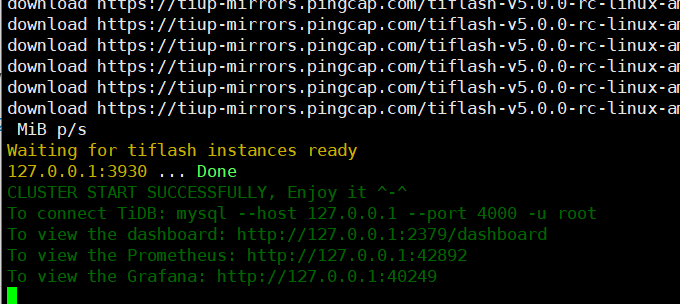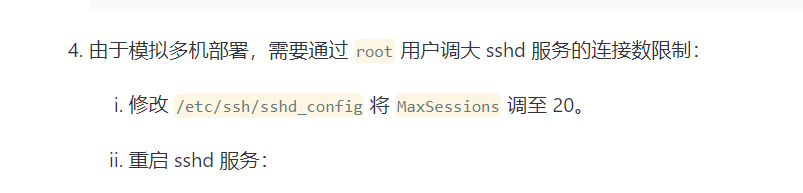为提高效率,请提供以下信息,问题描述清晰能够更快得到解决:
【TiDB 版本】
【问题描述】
在CentOS 7.9 上,按照“TiDB 数据库快速上手指南”中的“第一种:使用 TiUP Playground 快速部署本地测试环境”
执行到第3步 “tiup playground”完成时, TiDB 实例连接失败
[root@MiWiFi-R4CM-srv ~]# tiup playground
Starting component playground: /root/.tiup/components/playground/v1.3.1/tiup-playground
Use the latest stable version: v5.0.0-rc
Specify version manually: tiup playground <version>
The stable version: tiup playground v4.0.0
The nightly version: tiup playground nightly
Playground Bootstrapping…
Start pd instance
Start tikv instance
Start tidb instance
Waiting for tidb instances ready
127.0.0.1:4000 … Error
To view the dashboard: http://127.0.0.1:2379/dashboard
To view the Grafana: http://127.0.0.1:3000