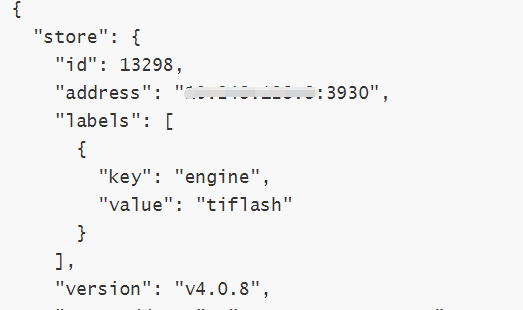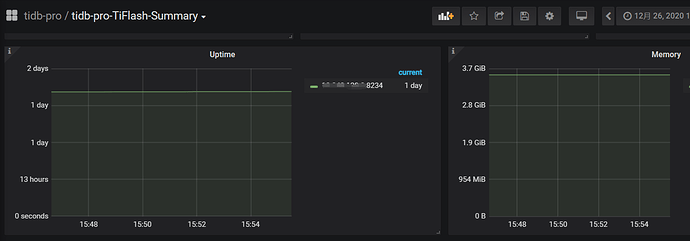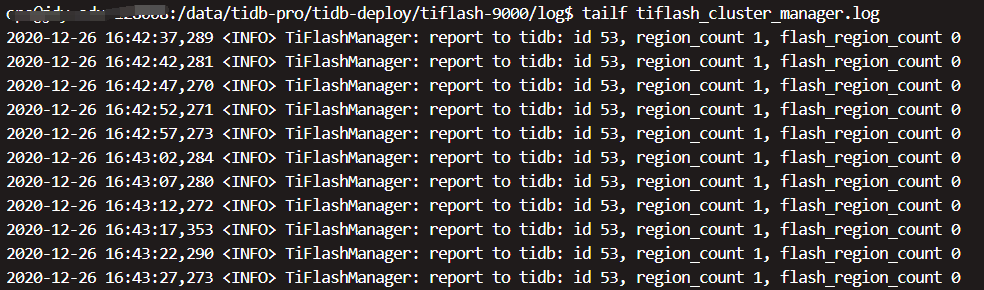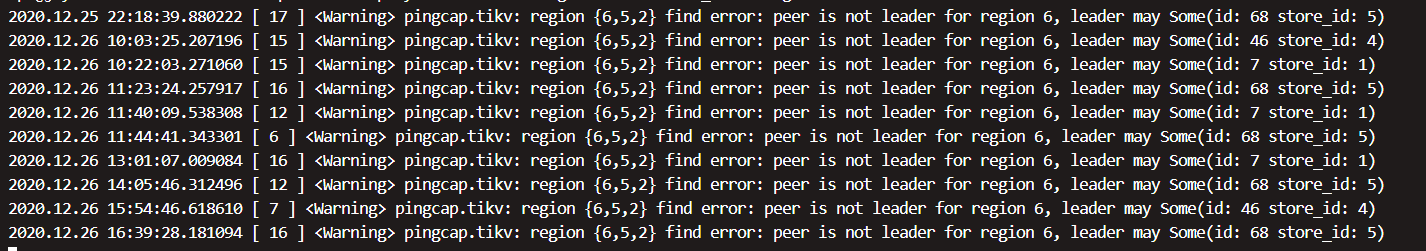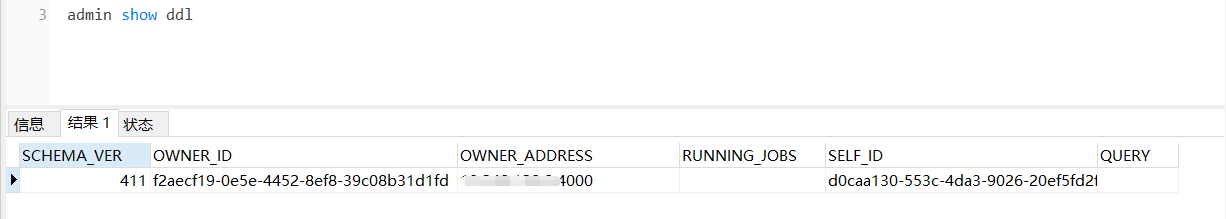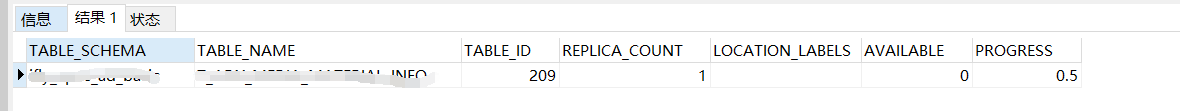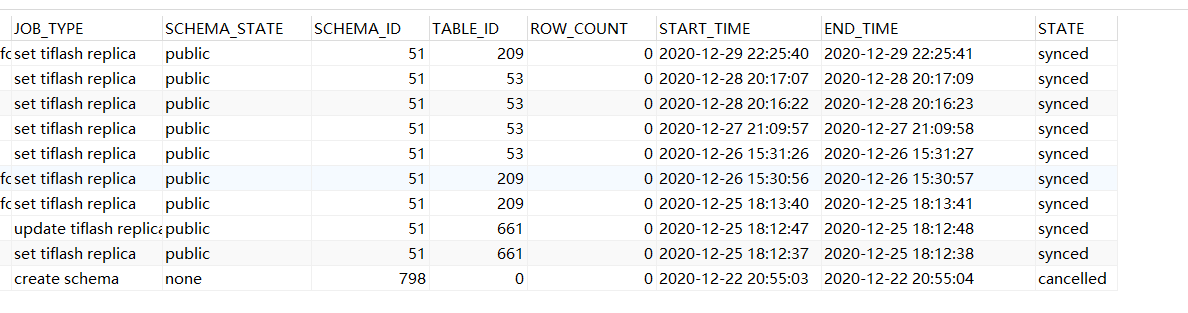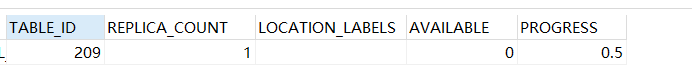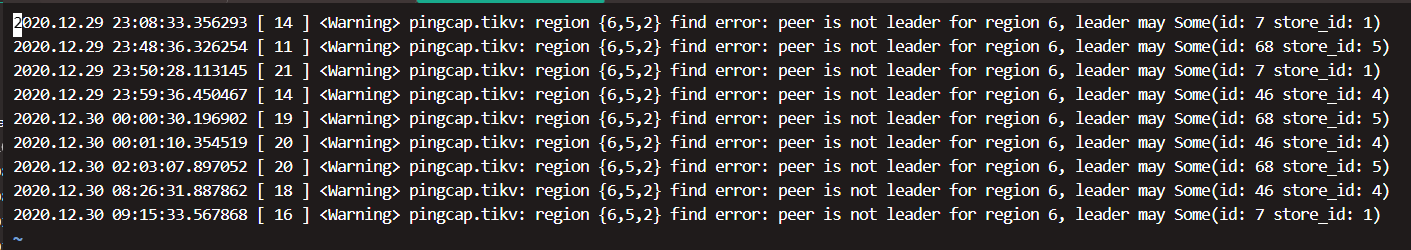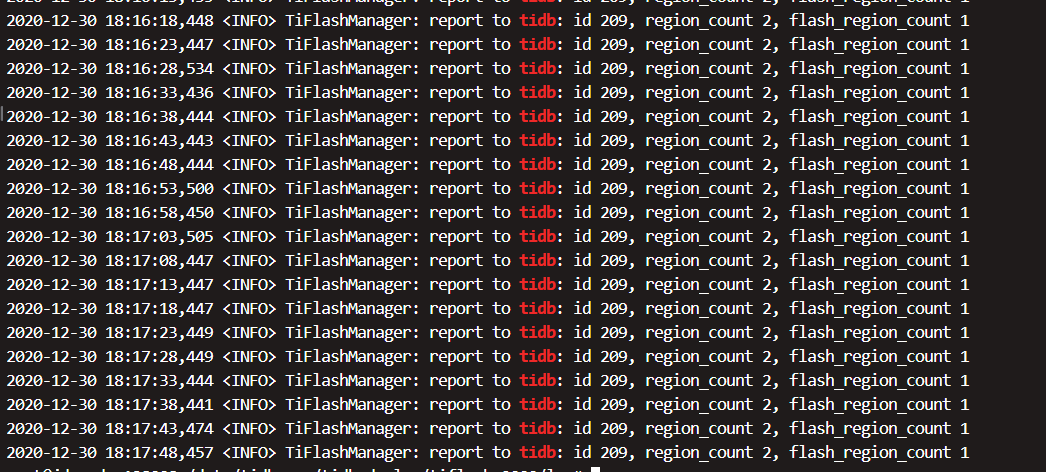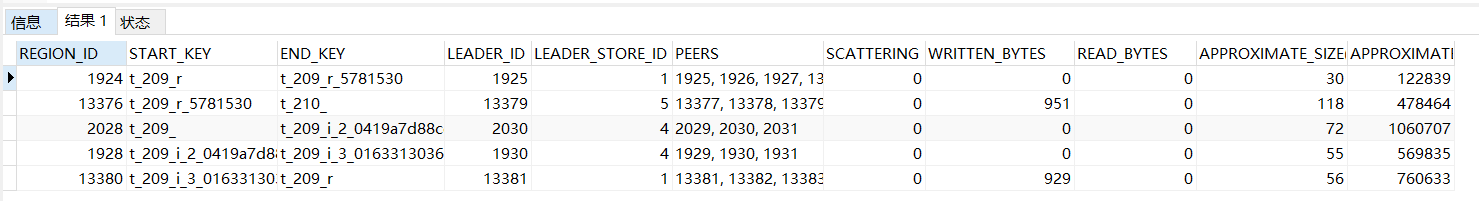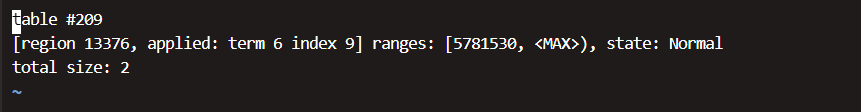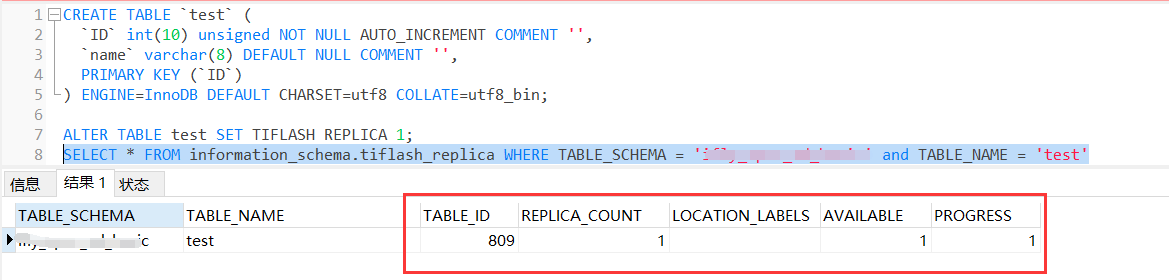非常感谢~
tiup ctl pd -u http://: region 1924
{
“id”: 1924,
“start_key”: “7480000000000000FFD15F720000000000FA”,
“end_key”: “7480000000000000FFD15F728000000000FF58381A0000000000FA”,
“epoch”: {
“conf_ver”: 8,
“version”: 106
},
“peers”: [
{
“id”: 1925,
“store_id”: 1
},
{
“id”: 1926,
“store_id”: 4
},
{
“id”: 1927,
“store_id”: 5
},
{
“id”: 13597,
“store_id”: 13595,
“is_learner”: true
}
],
“leader”: {
“id”: 1925,
“store_id”: 1
},
“down_peers”: [
{
“peer”: {
“id”: 13597,
“store_id”: 13595,
“is_learner”: true
},
“down_seconds”: 77657
}
],
“pending_peers”: [
{
“id”: 13597,
“store_id”: 13595,
“is_learner”: true
}
],
“written_bytes”: 0,
“read_bytes”: 0,
“written_keys”: 0,
“read_keys”: 0,
“approximate_size”: 30,
“approximate_keys”: 122839
}
tiup ctl pd -u http://: region 13376
{
“id”: 13376,
“start_key”: “7480000000000000FFD15F728000000000FF58381A0000000000FA”,
“end_key”: “7480000000000000FFD200000000000000F8”,
“epoch”: {
“conf_ver”: 8,
“version”: 105
},
“peers”: [
{
“id”: 13377,
“store_id”: 1
},
{
“id”: 13378,
“store_id”: 4
},
{
“id”: 13379,
“store_id”: 5
},
{
“id”: 13598,
“store_id”: 13595,
“is_learner”: true
}
],
“leader”: {
“id”: 13379,
“store_id”: 5
},
“written_bytes”: 951,
“read_bytes”: 0,
“written_keys”: 2,
“read_keys”: 0,
“approximate_size”: 118,
“approximate_keys”: 478464
}
集群中一直只有 1个 TiFlash 节点,但这个节点部署过两次
2020/12/25 18点 第一次部署成功,然后同步数据表副本不可用,未排查出原因后强制下线了。
2020/12/29 22点 第二次部署成功