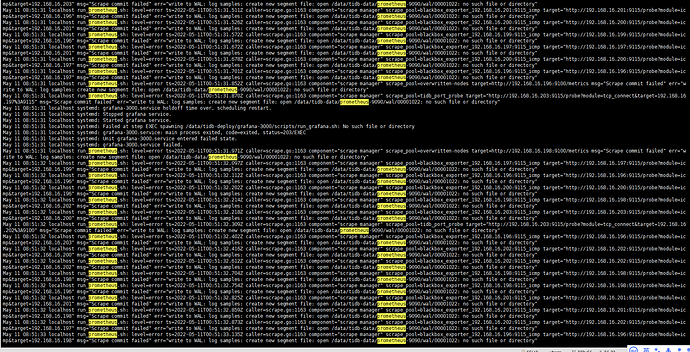【 TiDB 使用环境】生产环境
【 TiDB 版本】5.3.0
【遇到的问题】
【复现路径】
【问题现象及影响】
执行命令tiup cluster start tidb-zj -N ip:3000
报错
Error: failed to start grafana: failed to start: 192.168.16.203 grafana-3000.service, please check the instance’s log(/data/tidb-deploy/grafana-3000/log) for more detail.: timed out waiting for port 3000 to be started after 2m0s
Verbose debug logs has been written to /root/.tiup/logs/tiup-cluster-debug-2022-05-10-10-57-37.log.
【附件】
请提供各个组件的 version 信息,如 cdc/tikv,可通过执行 cdc version/tikv-server --version 获取。
机器的性能怎么样 是不是内存不足导致服务启动慢或者oom?
/data/tidb-deploy/grafana-3000/log
这下边的log中有什么信息么
/var/log/message 有没有什么有用的信息
May 11 08:51:31 localhost systemd: grafana-3000.service holdoff time over, scheduling restart.
May 11 08:51:31 localhost systemd: Stopped grafana service.
May 11 08:51:31 localhost systemd: Started grafana service.
May 11 08:51:31 localhost systemd: Failed at step EXEC spawning /data/tidb-deploy/grafana-3000/scripts/run_grafana.sh: No such file or directory
May 11 08:51:31 localhost systemd: grafana-3000.service: main process exited, code=exited, status=203/EXEC
May 11 08:51:31 localhost systemd: Unit grafana-3000.service entered failed state.
May 11 08:51:31 localhost systemd: grafana-3000.service failed.
May 11 08:51:31 localhost systemd: Failed at step EXEC spawning /data/tidb-deploy/grafana-3000/scripts/run_grafana.sh: No such file or directory
/data/tidb-deploy/grafana-3000/scripts/run_grafana.sh
这个文件没有么?
[tidb@jian tidb-deploy]$ cat topologygrafana.yaml
grafana_servers:
- host: 192.168.135.148
port: 3000
deploy_dir: /tidb-deploy/grafana-3000
[tidb@jian tidb-deploy]$ tiup cluster scale-out tidb-jiantest ./topologygrafana.yaml
这样应该就可以,之前可能要先把现在的grafana删掉
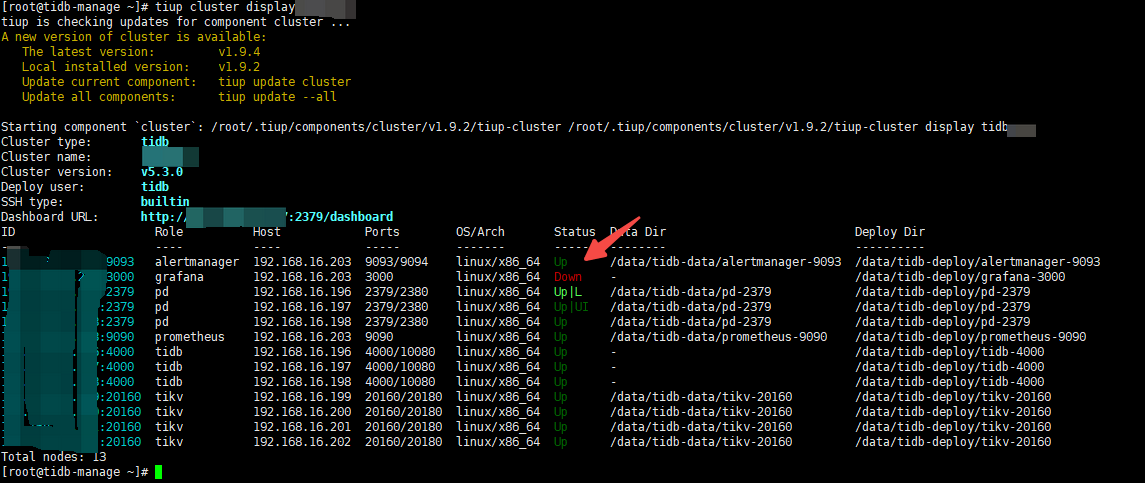
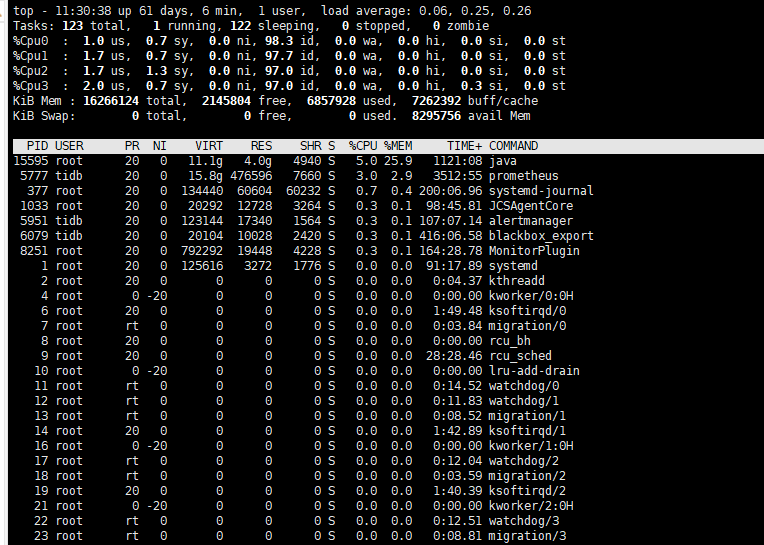
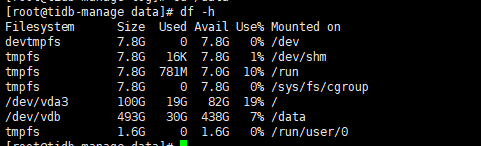 磁盘没满。
磁盘没满。