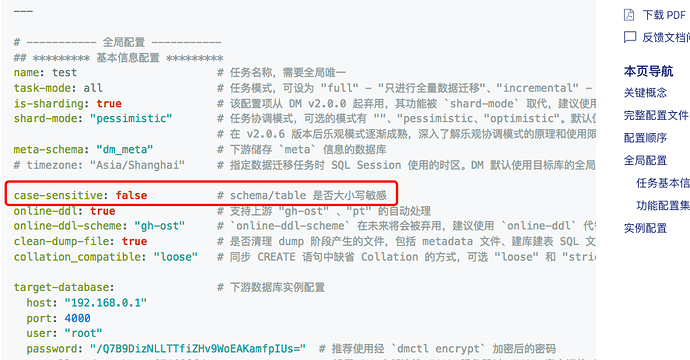为提高效率,请提供以下信息,问题描述清晰能够更快得到解决:
【 TiDB 使用环境】
v5.4.0
【概述】 场景 + 问题概述
dm5.4.0同步不到mysql的数据.
【备份和数据迁移策略逻辑】
指定表同步
【背景】 做过哪些操作
数据源配置:
source-id: “mysql-gege”
from:
host: “192.168.128.112”
user: “gege”
password: “xxxx”
port: 3306
任务配置:
name: task2
task-mode: all
mysql-instances:
- source-id: "mysql-gege"
block-allow-list: "bw-rule-1"
target-database:
host: "192.168.128.101"
port: 4000
user: "root"
password: "xxxxxxxxxxxxxxx"
block-allow-list:
bw-rule-1:
do-tables:
- db-name: "CDC"
tbl-name: "cdc_order_excel_price"
【现象】 业务和数据库现象
任务状态:
{
“result”: true,
“msg”: “”,
“sources”: [
{
“result”: true,
“msg”: “”,
“sourceStatus”: {
“source”: “mysql-gege”,
“worker”: “dm-192.168.128.105-8262”,
“result”: null,
“relayStatus”: null
},
“subTaskStatus”: [
{
“name”: “task2”,
“stage”: “Running”,
“unit”: “Sync”,
“result”: null,
“unresolvedDDLLockID”: “”,
“sync”: {
“totalEvents”: “122”,
“totalTps”: “0”,
“recentTps”: “0”,
“masterBinlog”: “(bogon-bin.000002, 308928403)”,
“masterBinlogGtid”: “”,
“syncerBinlog”: “(bogon-bin.000002, 308928207)”,
“syncerBinlogGtid”: “”,
“blockingDDLs”: [
],
“unresolvedGroups”: [
],
“synced”: false,
“binlogType”: “remote”,
“secondsBehindMaster”: “0”
}
}
]
}
]
}
【问题】 当前遇到的问题
start-task task2.yml --remove-meta 之后显示成功:
{
“result”: true,
“msg”: “”,
“sources”: [
{
“result”: true,
“msg”: “”,
“source”: “mysql-gege”,
“worker”: “dm-192.168.128.105-8262”
}
]
}
但是任务状态直接就变成sync,查询tidb根本没有同步数据, 连表都没建.
以为是与新版mysql不兼容导致的,可是测试了mysql5.7.22/5.7.37以及mysql8.0 都是一样.
也不是routes的问题, 加不加route-rule都一样.
我想知道我到底哪里配置错了. ![]()
【业务影响】
【TiDB 版本】
v5.4.0
【附件】
- 相关日志、配置文件、Grafana 监控(https://metricstool.pingcap.com/)
- TiUP Cluster Display 信息
- TiUP CLuster Edit config 信息
- TiDB-Overview 监控
- 对应模块的 Grafana 监控(如有 BR、TiDB-binlog、TiCDC 等)
- 对应模块日志(包含问题前后 1 小时日志)
若提问为性能优化、故障排查类问题,请下载脚本运行。终端输出的打印结果,请务必全选并复制粘贴上传。