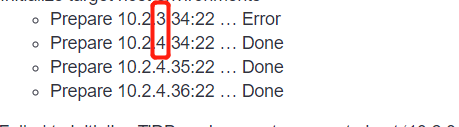Starting component cluster: /root/.tiup/components/cluster/v1.1.1/tiup-cluster deploy nicetuan-tidb v4.0.0 ./topo.yaml --user root
Please confirm your topology:
tidb Cluster: nicetuan-tidb
tidb Version: v4.0.0
Type Host Ports OS/Arch Directories
pd 10.2.3.34 2379/2380 linux/x86_64 /tidb1/tidb-deploy/pd-2379,/tidb1/tidb-data/pd-2379
tikv 10.2.4.34 20160/20180 linux/x86_64 /tidb1/tidb-deploy/tikv-20160,/tidb1/tidb-data/tikv-20160
tikv 10.2.4.35 20161/20181 linux/x86_64 /tidb1/tidb-deploy/tikv-20161,/tidb1/tidb-data/tikv-20161
tikv 10.2.4.36 20162/20182 linux/x86_64 /tidb1/tidb-deploy/tikv-20162,/tidb1/tidb-data/tikv-20162
tidb 10.2.4.34 4000/10080 linux/x86_64 /tidb1/tidb-deploy/tidb-4000
tiflash 10.2.4.36 9000/8123/3930/20170/20292/8234 linux/x86_64 /tidb1/tidb-deploy/tiflash-9000,/tidb1/tidb-data/tiflash-9000
prometheus 10.2.4.35 9090 linux/x86_64 /tidb1/tidb-deploy/prometheus-9090,/tidb1/tidb-data/prometheus-9090
grafana 10.2.4.35 3000 linux/x86_64 /tidb1/tidb-deploy/grafana-3000
Attention:
1. If the topology is not what you expected, check your yaml file.
2. Please confirm there is no port/directory conflicts in same host.
Do you want to continue? [y/N]: y
- Generate SSH keys … Done
- Download TiDB components
- Download pd:v4.0.0 (linux/amd64) … Done
- Download tikv:v4.0.0 (linux/amd64) … Done
- Download tidb:v4.0.0 (linux/amd64) … Done
- Download tiflash:v4.0.0 (linux/amd64) … Done
- Download prometheus:v4.0.0 (linux/amd64) … Done
- Download grafana:v4.0.0 (linux/amd64) … Done
- Download node_exporter:v0.17.0 (linux/amd64) … Done
- Download blackbox_exporter:v0.12.0 (linux/amd64) … Done
- Initialize target host environments
- Prepare 10.2.3.34:22 … Error
- Prepare 10.2.4.34:22 … Done
- Prepare 10.2.4.35:22 … Done
- Prepare 10.2.4.36:22 … Done
Error: Failed to initialize TiDB environment on remote host ‘10.2.3.34’ (task.env_init.failed)
caused by: Failed to create new system user ‘tidb’ on remote host
caused by: Failed to execute command over SSH for ‘root@10.2.3.34:22’
caused by: dial tcp 10.2.3.34:22: i/o timeout
Verbose debug logs has been written to /root/tidb/logs/tiup-cluster-debug-2020-09-03-11-24-01.log.
Error: run /root/.tiup/components/cluster/v1.1.1/tiup-cluster (wd:/root/.tiup/data/S9UZ2A2) failed: exit status 1
请问为什么 error 呢?下面不是已经提示 Done 了么?