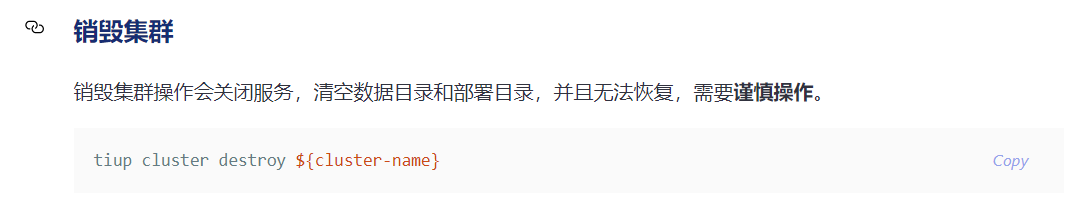在单机环境下模拟部署后如何卸载tidb集群?
请问部署方法是什么呢,tidb-ansible 还是 tiup,是否使用的是 tiup playground 呢。
使用的tiup cluster 进行部署
你好,
使用 tiup cluster deploy 部署的集群,可以使用 tiup cluster destory cluster-name 来进行销毁,具体可以通过 tiup cluster --help 看下帮助信息,执行完成后,需要检查对应节点的 deploy/data dir,路径信息可以通过 display 命令进行查看
https://docs.pingcap.com/zh/tidb/stable/maintain-tidb-using-tiup#销毁集群
在执行destroy 之前,我把 deploy和data目录删掉了,之后 destroy 就不成功。也无法重新安装,请问如何处理。
可否提供下 tiup debug 日志看下
ip 我改成xx了。
2020-08-10T14:41:55.634+0800 DEBUG retry error: operation timed out after 1m0s
2020-08-10T14:41:55.634+0800 ERROR 10.x.x.31 error destroying grafana: timed out waiting for port 3000 to be stopped after 1m0s
2020-08-10T14:41:55.634+0800 DEBUG TaskFinish {"task": "DestroyCluster", "error": "failed to destroy grafana: 10.54.100.31 error destroying grafana: timed out waiting for port 300
0 to be stopped after 1m0s: timed out waiting for port 3000 to be stopped after 1m0s", "errorVerbose": "timed out waiting for port 3000 to be stopped after 1m0s\
github.com/pingcap/tiup/pkg
/cluster/module.(*WaitFor).Execute\
\tgithub.com/pingcap/tiup@/pkg/cluster/module/wait_for.go:90\
github.com/pingcap/tiup/pkg/cluster/spec.PortStopped\
\tgithub.com/pingcap/tiup@/pkg/cluste
r/spec/instance.go:110\
github.com/pingcap/tiup/pkg/cluster/spec.(*instance).WaitForDown\
\tgithub.com/pingcap/tiup@/pkg/cluster/spec/instance.go:135\
github.com/pingcap/tiup/pkg/cluster/op
eration.DestroyComponent\
\tgithub.com/pingcap/tiup@/pkg/cluster/operation/destroy.go:200\
github.com/pingcap/tiup/pkg/cluster/operation.Destroy\
\tgithub.com/pingcap/tiup@/pkg/cluster/oper
ation/destroy.go:45\
github.com/pingcap/tiup/pkg/cluster.(*Manager).DestroyCluster.func2\
\tgithub.com/pingcap/tiup@/pkg/cluster/manager.go:234\
github.com/pingcap/tiup/pkg/cluster/task.(*F
unc).Execute\
\tgithub.com/pingcap/tiup@/pkg/cluster/task/func.go:32\
github.com/pingcap/tiup/pkg/cluster/task.(*Serial).Execute\
\tgithub.com/pingcap/tiup@/pkg/cluster/task/task.go:189\
gi
thub.com/pingcap/tiup/pkg/cluster.(*Manager).DestroyCluster\
\tgithub.com/pingcap/tiup@/pkg/cluster/manager.go:238\
github.com/pingcap/tiup/components/cluster/command.newDestroyCmd.func1\
\
tgithub.com/pingcap/tiup@/components/cluster/command/destroy.go:51\
github.com/spf13/cobra.(*Command).execute\
\tgithub.com/spf13/cobra@v1.0.0/command.go:842\
github.com/spf13/cobra.(*Comma
nd).ExecuteC\
\tgithub.com/spf13/cobra@v1.0.0/command.go:950\
github.com/spf13/cobra.(*Command).Execute\
\tgithub.com/spf13/cobra@v1.0.0/command.go:887\
github.com/pingcap/tiup/components/c
luster/command.Execute\
\tgithub.com/pingcap/tiup@/components/cluster/command/root.go:242\
main.main\
\tgithub.com/pingcap/tiup@/components/cluster/main.go:19\
runtime.main\
\truntime/proc.
go:203\
runtime.goexit\
\truntime/asm_arm64.s:1128\
10.x.x.31 error destroying grafana: timed out waiting for port 3000 to be stopped after 1m0s\
failed to destroy grafana"}
看下 grafana 服务器该服务是否被正常关闭,kill 或者 stop 一下,在进行 destroy ,这块的处理逻辑就是 stop service,删除 deploy data dir,通过 ps 或者 systemctl 看下。并且看下 3000 是否被其他应用所占用,这边只会关注端口是否被关闭。
嗯,果然 这个机器上还有一个 ambary的grafana,听掉就OK了,不过 又出了个9090端口,我看了下,是 我开始 按照 tiup playground安装的单机版,但是好像 tiup clean --all并没有卸载成功。建议这个玩意判断关闭还是搞个xxx.pid这种方式,去判断pid进程是否已经ko了。
这个需求我们反馈下,感谢反馈。
此话题已在最后回复的 1 分钟后被自动关闭。不再允许新回复。