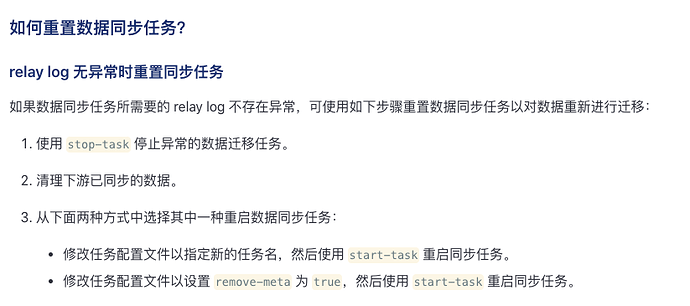query-status test
{
"result": true,
"msg": "",
"sources": [
{
"result": true,
"msg": "",
"sourceStatus": {
"source": "mysql-replica-01",
"worker": "worker1",
"result": null,
"relayStatus": null
},
"subTaskStatus": [
{
"name": "test",
"stage": "Paused",
"unit": "Load",
"result": {
"isCanceled": false,
"errors": [
{
"msg": "file abc_erp_trade.et_device_order_data.0.sql: execute statement failed: INSERT INTO `et_device_order_data` VALUES\
(HIDDENSQL...: packet for query is too large. Try adjusting the 'max_allowed_packet' variable on the server",
"error": null
}
],
"detail": null
},
"unresolvedDDLLockID": "",
"load": {
"finishedBytes": "7607557",
"totalBytes": "86420927",
"progress": "8.80 %",
"metaBinlog": "(mysql-bin.000010, 716006960)"
}
}
]
}
]
}
Release Version: v2.0.0-beta.2
Git Commit Hash: e1c5376b4d3d31c353c6431d3eb9e91dc0608105
Git Branch: master
UTC Build Time: 2020-06-19 02:26:16
Go Version: go version go1.13 linux/amd64
已在 TiDB 中执行,做过相关调整
set @@global.max_allowed_packet=134217728;
task 配置
---
name: test
task-mode: all
target-database:
host: "a.b.c.d"
port: 4000
user: "root"
password: "" # 如果密码不为空,也需要配置 dmctl 加密后的密码
routes:
route-rule-1:
schema-pattern: "abc_erp_trade"
target-schema: "dev_abc_erp_trade"
route-rule-2:
schema-pattern: "abc_system_cust"
target-schema: "dev_abc_system_cust"
black-white-list: # 上游数据库实例匹配的表的 black & white list 过滤规则集
bw-rule-1: # 黑白名单配置的名称
do-dbs: ["abc_erp_trade", "abc_system_cust"] # 同步哪些库
mysql-instances:
- source-id: "mysql-replica-01"
black-white-list: "bw-rule-1"
route-rules: ["route-rule-1", "route-rule-2"]
mydumper-config-name: "global"
mydumper-thread: 4 # mydumper 用于导出数据的线程数量,在 v1.0.2 版本引入
loader-thread: 16 # loader 用于导入数据的线程数量,在 v1.0.2 版本引入
syncer-thread: 16 # syncer 用于同步增量数据的线程数量,在 v1.0.2 版本引入
mydumpers:
global:
statement-size: 100