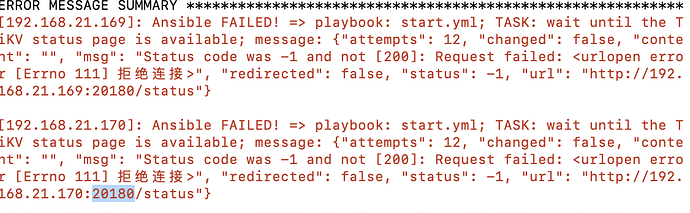fatal: [192.168.21.169]: UNREACHABLE! => {“changed”: false, “msg”: “Failed to connect to the host via ssh: @@@@@@@@@@@@@@@@@@@@@@@@@@@@@@@@@@@@@@@@@@@@@@@@@@@@@@@@@@@\r\
@ WARNING: REMOTE HOST IDENTIFICATION HAS CHANGED! @\r\
@@@@@@@@@@@@@@@@@@@@@@@@@@@@@@@@@@@@@@@@@@@@@@@@@@@@@@@@@@@\r\
IT IS POSSIBLE THAT SOMEONE IS DOING SOMETHING NASTY!\r\
Someone could be eavesdropping on you right now (man-in-the-middle attack)!\r\
It is also possible that a host key has just been changed.\r\
The fingerprint for the ECDSA key sent by the remote host is\
SHA256:IpbxPsCOKIW3RNbZvjZq86t+7eCPZ6f0LOUMPC1iMwg.\r\
Please contact your system administrator.\r\
Add correct host key in /home/tidb/.ssh/known_hosts to get rid of this message.\r\
Offending ECDSA key in /home/tidb/.ssh/known_hosts:3\r\
Password authentication is disabled to avoid man-in-the-middle attacks.\r\
Keyboard-interactive authentication is disabled to avoid man-in-the-middle attacks.\r\
Permission denied (publickey,gssapi-keyex,gssapi-with-mic,password).”, “unreachable”: true}
请问一下,这个问题该怎么解决呢
可以搜索下网上的报错,应该是操作系统级别做过改动
请问一下用ansible-playbook start.yml 启动我如何修改bin/tikv-server --addr 0.0.0.0:20160 --advertise-addr 192.168.21.171:20160 --status-addr 192.168.21.171:20180 --pd 192.168.31.8:2379,192.168.31.9:2379
–data-dir /home/tidb/deploy/data --config conf/tikv.toml --log-file /home/tidb/deploy/log/tikv.log这里面的ip地址呢,因为有的地址已经不使用了
- 如果要修改ip地址,建议按照扩容缩容来操作
- 也可以参考下这个文档,
请问一下,如果我重新装tidb,之前的数据数据可以通data下面的.sst文件恢复吗,如果可以的话,请问一下,如何操作呢
我现在,把ip修改了,但是tikv启动不了,报错tikv端口20160启动不了
你不用一起修改,就一台一台修改。最简单的还是,先缩容,之后修改ip,再扩容就可以了
好的,再请问一下,如果我重新装tidb,之前的数据可以通data下面的.sst文件恢复吗,如果可以的话,请问一下,如何操作呢
目前不支持直接通过 SST 文件恢复数据,因为会设计到 PD 中存储的原信息与 tikv 数据不一致
好的,谢谢了
嗯嗯,有新的问题,欢迎开帖提问