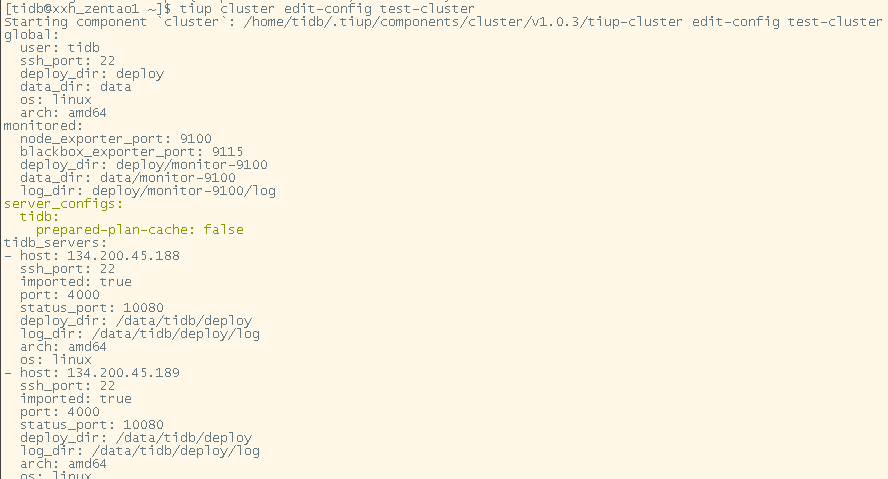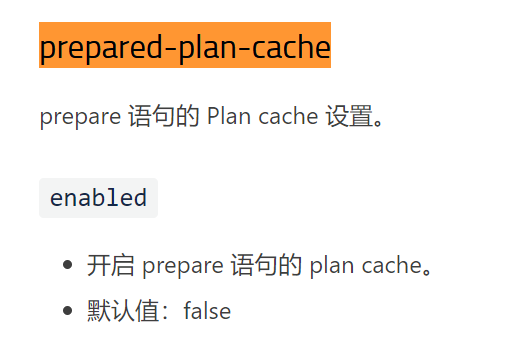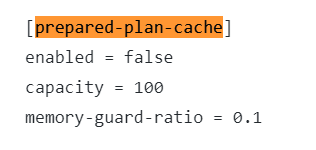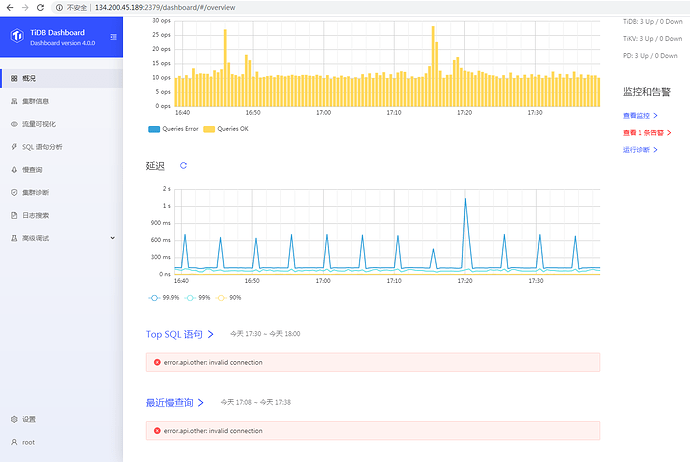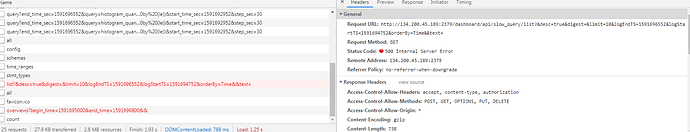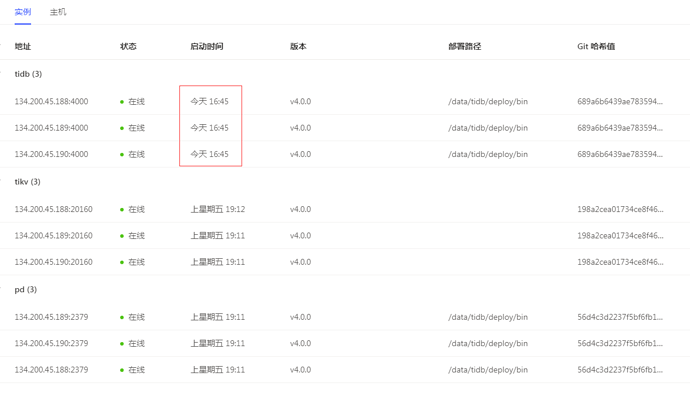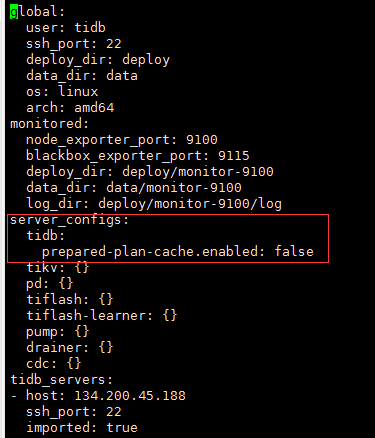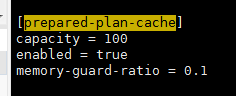tidb版本:v4.0.0
操作步骤:
1、使用tiup cluster edit-config test-cluster修改了tidb的参数:
server_configs:
tidb:
prepared-plan-cache: false
2、使用tiup cluster reload test-cluster -R tidb命令reload,报错日志如下:
- [ Serial ] - InitConfig: cluster=test-cluster, user=tidb, host=xxx.xxx.xxx.190, path=/home/tidb/.tiup/storage/cluster/clusters/test-cluster/config-cache/alertmanager-9093.service, deploy_dir=/data/tidb/deploy, data_dir=[/data/tidb/deploy/data.alertmanager], log_dir=/data/tidb/deploy/log, cache_dir=/home/tidb/.tiup/storage/cluster/clusters/test-cluster/config-cache
- [ Serial ] - InitConfig: cluster=test-cluster, user=tidb, host=xxx.xxx.xxx.190, path=/home/tidb/.tiup/storage/cluster/clusters/test-cluster/config-cache/prometheus-9090.service, deploy_dir=/data/tidb/deploy, data_dir=[/data/tidb/deploy/prometheus2.0.0.data.metrics], log_dir=/data/tidb/deploy/log, cache_dir=/home/tidb/.tiup/storage/cluster/clusters/test-cluster/config-cache
- [ Serial ] - InitConfig: cluster=test-cluster, user=tidb, host=xxx.xxx.xxx.190, path=/home/tidb/.tiup/storage/cluster/clusters/test-cluster/config-cache/grafana-3000.service, deploy_dir=/data/tidb/deploy, data_dir=[/home/tidb], log_dir=/data/tidb/deploy/log, cache_dir=/home/tidb/.tiup/storage/cluster/clusters/test-cluster/config-cache
Error: init config failed: xxx.xxx.xxx.190:2379: fetch /2.root.json from mirror(https://tiup-mirrors.pingcap.com/) failed: download from https://tiup-mirrors.pingcap.com/2.root.json failed: Get https://tiup-mirrors.pingcap.com/2.root.json: Service Unavailable
Verbose debug logs has been written to /home/tidb/logs/tiup-cluster-debug-2020-06-09-15-53-45.log.
Error: run /home/tidb/.tiup/components/cluster/v1.0.3/tiup-cluster (wd:/home/tidb/.tiup/data/S1OnksF) failed: exit status 1
请问这个需要如何处理?