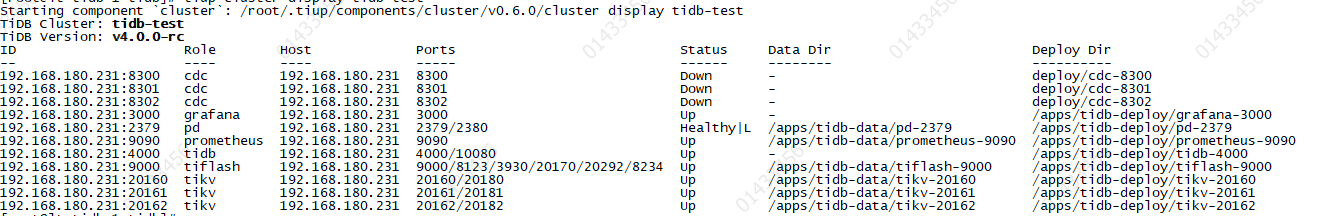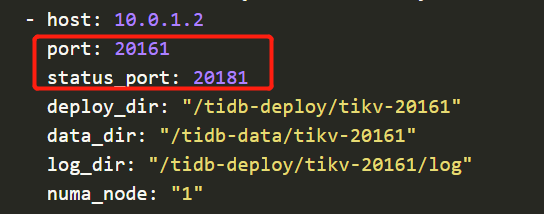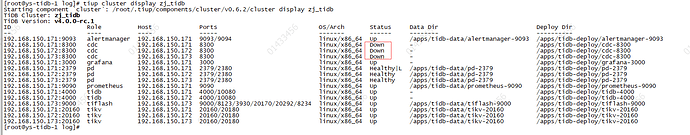现状:
TiDB Version: v4.0.0-rc
单机部署多实例:1 pd 3 kv 1tidb
正常可以启动和使用。
2.需求需要按爪给你CDC组件
当在现有集群通过tiup工具的scale-out命令扩容cdc
配置文件如下:
cdc_servers:
-
host: 192.168.180.231
port: 8300 -
host: 192.168.180.231
port: 8301 -
host: 192.168.180.231
port: 8302
3.执行扩容命令后: -
Download cdc:v4.0.0-rc … Done
- [ Serial ] - UserSSH: user=tidb, host=192.168.180.231
- [ Serial ] - UserSSH: user=tidb, host=192.168.180.231
- [ Serial ] - Mkdir: host=192.168.180.231, directories=‘/home/tidb/deploy/cdc-8300’,‘’,‘/home/tidb/deploy/cdc-8300/log’,‘/home/tidb/deploy/cdc-8300/bin’,‘/home/tidb/deploy/cdc-8300/conf’,‘/home/tidb/deploy/cdc-8300/scripts’
- [ Serial ] - Mkdir: host=192.168.180.231, directories=‘/home/tidb/deploy/cdc-8302’,‘’,‘/home/tidb/deploy/cdc-8302/log’,‘/home/tidb/deploy/cdc-8302/bin’,‘/home/tidb/deploy/cdc-8302/conf’,‘/home/tidb/deploy/cdc-8302/scripts’
- [ Serial ] - UserSSH: user=tidb, host=192.168.180.231
- [ Serial ] - Mkdir: host=192.168.180.231, directories=‘/home/tidb/deploy/cdc-8301’,‘’,‘/home/tidb/deploy/cdc-8301/log’,‘/home/tidb/deploy/cdc-8301/bin’,‘/home/tidb/deploy/cdc-8301/conf’,‘/home/tidb/deploy/cdc-8301/scripts’
- [ Serial ] - CopyComponent: component=cdc, version=v4.0.0-rc, remote=192.168.180.231:/home/tidb/deploy/cdc-8301
- [ Serial ] - CopyComponent: component=cdc, version=v4.0.0-rc, remote=192.168.180.231:/home/tidb/deploy/cdc-8302
- [ Serial ] - CopyComponent: component=cdc, version=v4.0.0-rc, remote=192.168.180.231:/home/tidb/deploy/cdc-8300
- [ Serial ] - ScaleConfig: cluster=tidb-test, user=tidb, host=192.168.180.231, service=cdc-8301.service, deploy_dir=/home/tidb/deploy/cdc-8301, data_dir=, log_dir=/home/tidb/deploy/cdc-8301/log, cache_dir=
- [ Serial ] - ScaleConfig: cluster=tidb-test, user=tidb, host=192.168.180.231, service=cdc-8302.service, deploy_dir=/home/tidb/deploy/cdc-8302, data_dir=, log_dir=/home/tidb/deploy/cdc-8302/log, cache_dir=
- [ Serial ] - ScaleConfig: cluster=tidb-test, user=tidb, host=192.168.180.231, service=cdc-8300.service, deploy_dir=/home/tidb/deploy/cdc-8300, data_dir=, log_dir=/home/tidb/deploy/cdc-8300/log, cache_dir=
- [Parallel] - UserSSH: user=tidb, host=192.168.180.231
- [Parallel] - UserSSH: user=tidb, host=192.168.180.231
- [Parallel] - UserSSH: user=tidb, host=192.168.180.231
- [Parallel] - UserSSH: user=tidb, host=192.168.180.231
- [Parallel] - UserSSH: user=tidb, host=192.168.180.231
- [Parallel] - UserSSH: user=tidb, host=192.168.180.231
- [Parallel] - UserSSH: user=tidb, host=192.168.180.231
- [Parallel] - UserSSH: user=tidb, host=192.168.180.231
- [ Serial ] - ClusterOperate: operation=StartOperation, options={Roles:[] Nodes:[] Force:false Timeout:0}
Starting component pd
Starting instance pd 192.168.180.231:2379
Start pd 192.168.180.231:2379 success
Starting component node_exporter
Starting instance 192.168.180.231
Start 192.168.180.231 success
Starting component blackbox_exporter
Starting instance 192.168.180.231
Start 192.168.180.231 success
Starting component tikv
Starting instance tikv 192.168.180.231:20162
Starting instance tikv 192.168.180.231:20161
Starting instance tikv 192.168.180.231:20160
Start tikv 192.168.180.231:20162 success
Start tikv 192.168.180.231:20160 success
Start tikv 192.168.180.231:20161 success
Starting component tidb
Starting instance tidb 192.168.180.231:4000
Start tidb 192.168.180.231:4000 success
Starting component tiflash
Starting instance tiflash 192.168.180.231:9000
Start tiflash 192.168.180.231:9000 success
Starting component prometheus
Starting instance prometheus 192.168.180.231:9090
Start prometheus 192.168.180.231:9090 success
Starting component grafana
Starting instance grafana 192.168.180.231:3000
Start grafana 192.168.180.231:3000 success
Checking service state of pd
192.168.180.231 Active: active (running) since Thu 2020-05-21 17:52:55 CST; 52min ago
Checking service state of tikv
192.168.180.231 Active: active (running) since Thu 2020-05-21 17:52:56 CST; 52min ago
192.168.180.231 Active: active (running) since Thu 2020-05-21 17:52:56 CST; 52min ago
192.168.180.231 Active: active (running) since Thu 2020-05-21 17:52:56 CST; 52min ago
Checking service state of tidb
192.168.180.231 Active: active (running) since Thu 2020-05-21 17:53:01 CST; 52min ago
Checking service state of tiflash
192.168.180.231 Active: active (running) since Thu 2020-05-21 17:53:14 CST; 52min ago
Checking service state of prometheus
192.168.180.231 Active: active (running) since Thu 2020-05-21 18:45:36 CST; 2s ago
Checking service state of grafana
192.168.180.231 Active: active (running) since Thu 2020-05-21 18:45:37 CST; 2s ago - [Parallel] - UserSSH: user=tidb, host=192.168.180.231
- [Parallel] - UserSSH: user=tidb, host=192.168.180.231
- [Parallel] - UserSSH: user=tidb, host=192.168.180.231
- [ Serial ] - save meta
- [ Serial ] - ClusterOperate: operation=StartOperation, options={Roles:[] Nodes:[] Force:false Timeout:0}
Starting component cdc
Starting instance cdc 192.168.180.231:8302
Starting instance cdc 192.168.180.231:8300
Starting instance cdc 192.168.180.231:8301
cdc 192.168.180.231:8301 failed to start: timed out waiting for port 8301 to be started after 1m0s, please check the log of the instance
cdc 192.168.180.231:8300 failed to start: timed out waiting for port 8300 to be started after 1m0s, please check the log of the instance
cdc 192.168.180.231:8302 failed to start: timed out waiting for port 8302 to be started after 1m0s, please check the log of the instance
Error: failed to start: failed to start cdc: cdc 192.168.180.231:8301 failed to start: timed out waiting for port 8301 to be started after 1m0s, please check the log of the instance: timed out waiting for port 8301 to be started after 1m0s
Verbose debug logs has been written to /root/logs/tiup-cluster-debug-2020-05-21-18-46-40.log.
Error: run /root/.tiup/components/cluster/v0.6.0/cluster (wd:/root/.tiup/data/RzcOwx2) failed: exit status 1