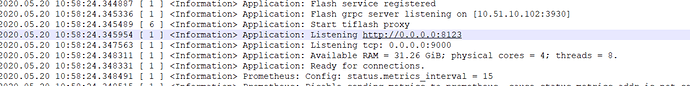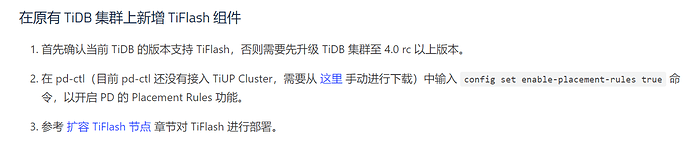FAILED - RETRYING: wait until the TiFlash status page is available (3 retries left). FAILED - RETRYING: wait until the TiFlash status page is available (3 retries left). FAILED - RETRYING: wait until the TiFlash status page is available (2 retries left). FAILED - RETRYING: wait until the TiFlash status page is available (2 retries left). FAILED - RETRYING: wait until the TiFlash status page is available (2 retries left). FAILED - RETRYING: wait until the TiFlash status page is available (1 retries left). FAILED - RETRYING: wait until the TiFlash status page is available (1 retries left). FAILED - RETRYING: wait until the TiFlash status page is available (1 retries left). fatal: [xxx.xxx.10.102]: FAILED! => {“attempts”: 12, “changed”: false, “content”: “”, “msg”: “Status code was -1 and not [200]: Request failed: <urlopen error [Errno 111] Connection refused>”, “redirected”: false, “status”: -1, “url”: “http://xxx.xxx.10.102:8123/?query=select%20version()”} fatal: [xxx.xxx.10.104]: FAILED! => {“attempts”: 12, “changed”: false, “content”: “”, “msg”: “Status code was -1 and not [200]: Request failed: <urlopen error [Errno 111] Connection refused>”, “redirected”: false, “status”: -1, “url”: “http://xxx.xxx.10.104:8123/?query=select%20version()”} fatal: [xxx.xxx.10.103]: FAILED! => {“attempts”: 12, “changed”: false, “content”: “”, “msg”: “Status code was -1 and not [200]: Request failed: <urlopen error [Errno 111] Connection refused>”, “redirected”: false, “status”: -1, “url”: “http://xxx.xxx.10.103:8123/?query=select%20version()”} to retry, use: --limit @/home/tidb/tidb-ansible/retry_files/start.retry
PLAY RECAP *******************************************************************************************************************************************************************************************************************************************************************
xxx.xxx.10.101 : ok=3 changed=0 unreachable=0 failed=0
xxx.xxx.10.102 : ok=5 changed=1 unreachable=0 failed=1
xxx.xxx.10.103 : ok=5 changed=1 unreachable=0 failed=1
xxx.xxx.10.104 : ok=5 changed=1 unreachable=0 failed=1
localhost : ok=7 changed=4 unreachable=0 failed=0
ERROR MESSAGE SUMMARY ******************************************************************************************************************************************************************************************************************************************************** [xxx.xxx.10.102]: Ansible FAILED! => playbook: start.yml; TASK: wait until the TiFlash status page is available; message: {“attempts”: 12, “changed”: false, “content”: “”, “msg”: “Status code was -1 and not [200]: Request failed: <urlopen error [Errno 111] Connection refused>”, “redirected”: false, “status”: -1, “url”: “http://xxx.xxx.10.102:8123/?query=select%20version()”}
[xxx.xxx.10.104]: Ansible FAILED! => playbook: start.yml; TASK: wait until the TiFlash status page is available; message: {“attempts”: 12, “changed”: false, “content”: “”, “msg”: “Status code was -1 and not [200]: Request failed: <urlopen error [Errno 111] Connection refused>”, “redirected”: false, “status”: -1, “url”: “http://xxx.xxx.10.104:8123/?query=select%20version()”}
[xxx.xxx.10.103]: Ansible FAILED! => playbook: start.yml; TASK: wait until the TiFlash status page is available; message: {“attempts”: 12, “changed”: false, “content”: “”, “msg”: “Status code was -1 and not [200]: Request failed: <urlopen error [Errno 111] Connection refused>”, “redirected”: false, “status”: -1, “url”: “http://xxx.xxx.10.103:8123/?query=select%20version()”}
============================= tiflash.log 中重复出现以下日志 2020.05.19 18:16:49.963942 [ 6 ] Application: Start tiflash proxy 2020.05.19 18:16:49.964429 [ 1 ] Application: Listening http://0.0.0.0:8123 2020.05.19 18:16:49.966478 [ 1 ] Application: Listening tcp: 0.0.0.0:9000 2020.05.19 18:16:49.967042 [ 1 ] Application: Available RAM = 31.26 GiB; physical cores = 4; threads = 8. 2020.05.19 18:16:49.967063 [ 1 ] Application: Ready for connections. 2020.05.19 18:16:49.967279 [ 1 ] Prometheus: Config: status.metrics_interval = 15 2020.05.19 18:16:49.967309 [ 1 ] Prometheus: Disable sending metrics to prometheus, cause status.metrics_addr is not set! 2020.05.19 18:16:49.967633 [ 1 ] Prometheus: Metrics Port = 8234 2020.05.19 18:16:49.967813 [ 1 ] ClusterManagerService: Registered timed cluster manager task at rate 5 seconds
============================= sytemtct 启动tiflash 和 ./run_tiflash 也无效
============================= tiflash配置采用默认配置 ,没有修改任何参数