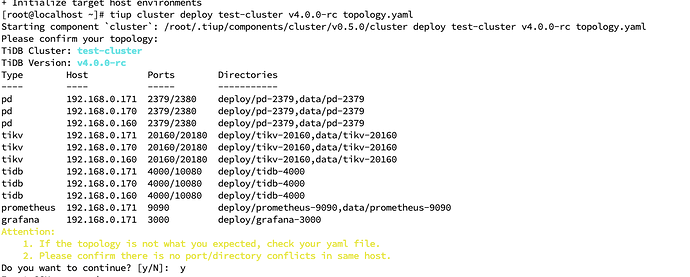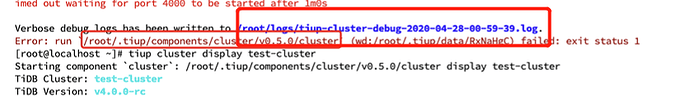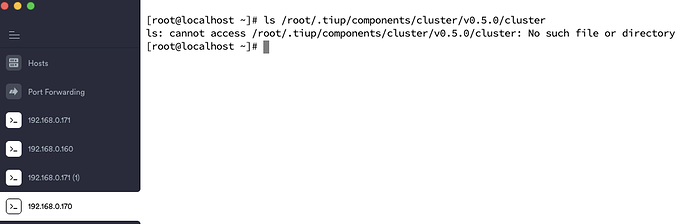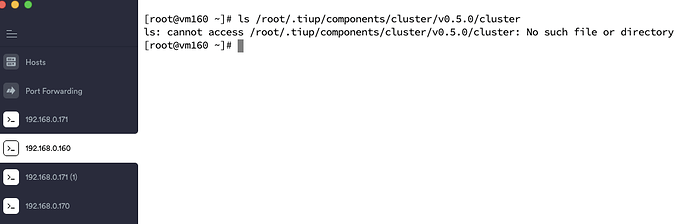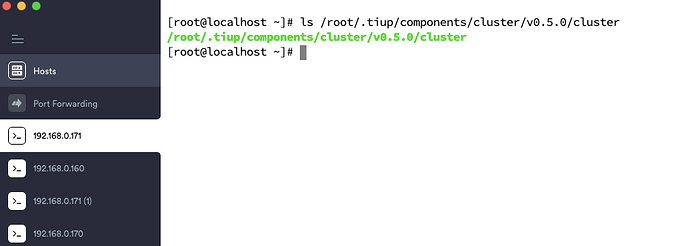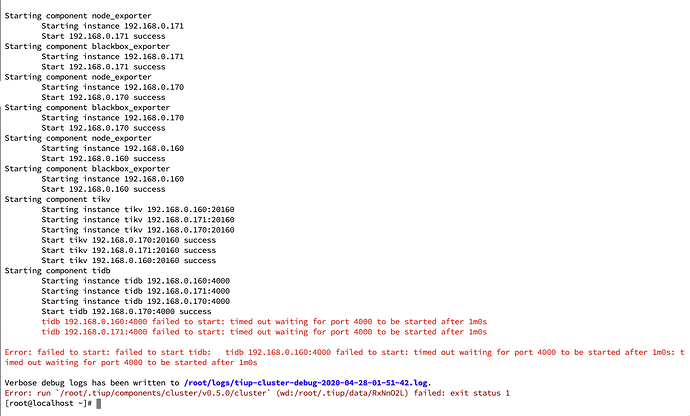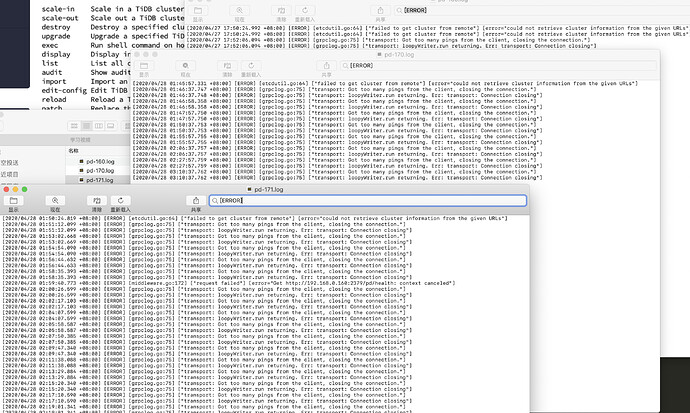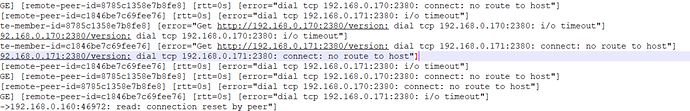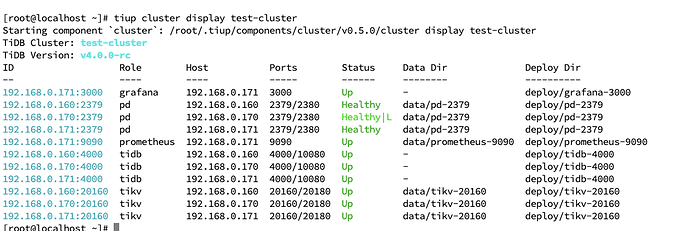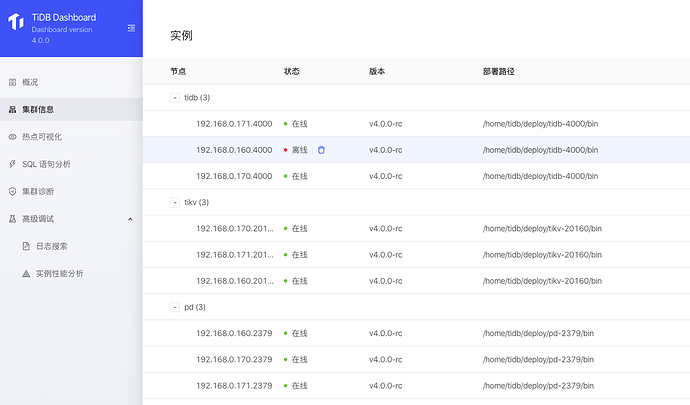hi,在使用tiup cluster 安装正常,启动集群提示错误,详细如下:谢谢!
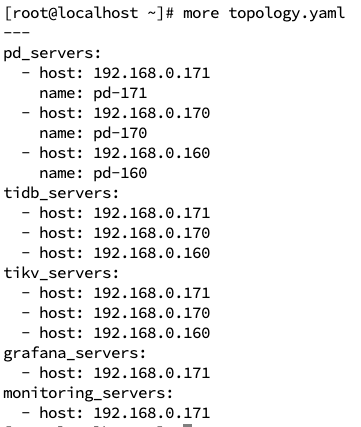
你好,
该信息只会在中控机存在,么事
烦请上传下式启动失败节点的日志 做好标记,感谢~
tiup cluster deploy test-cluster v4.0.0-rc topology.yaml 执行这个目录中的版本号是否可以? 刚才我卸载了 现在重新下 然后看启动 上传启动日志
你好,
是 tidb 的启动日志,不是 tiup cluster deploy 的 debug 日志。
- {tidb-deploy-dir}/log/tidb.log,其他报错节点同理
- topology.yaml 是否提供完全了?
不好意思,没找到 这个 文件 {tidb-deploy-dir}/log/tidb.log ,请问下是/home/tidb 目录下吗?
topology.yaml 如下:
topology.yaml (396 字节)
你好,关于 Dashboard 上 TiDB 显示为离线状态的问题,可能是一个目前还没有发现的 bug。如果您愿意帮助我们排查问题所在的话,劳烦执行以下以下命令,并回复我们命令的执行结果:
etcdctl get /topology/tidb --prefix --endpoints=127.0.0.1:2379
其中 127.0.0.1:2379 需要替换为 pd IP。etcdctl 二进制(适用于 Mac / Linux)可以从这里下载:https://github.com/etcd-io/etcd/releases
执行结果如下:
[root@localhost ~]# /tmp/etcd-download-test/etcdctl get /topology/tidb --prefix --endpoints=192.168.0.160:2379 /topology/tidb/192.168.0.160:4000/info {“version”:“v4.0.0-rc”,“git_hash”:“79db9e30ab8f98ac07c8ae55c66dfecc24b43d56”,“status_port”:10080,“binary_path”:"/home/tidb/deploy/tidb-4000/bin/tidb-server"} /topology/tidb/192.168.0.160:4000/ttl 1588129344198681738 /topology/tidb/192.168.0.170:4000/info {“version”:“v4.0.0-rc”,“git_hash”:“79db9e30ab8f98ac07c8ae55c66dfecc24b43d56”,“status_port”:10080,“binary_path”:"/home/tidb/deploy/tidb-4000/bin/tidb-server"} /topology/tidb/192.168.0.170:4000/ttl 1588157835582338037 /topology/tidb/192.168.0.171:4000/info {“version”:“v4.0.0-rc”,“git_hash”:“79db9e30ab8f98ac07c8ae55c66dfecc24b43d56”,“status_port”:10080,“binary_path”:"/home/tidb/deploy/tidb-4000/bin/tidb-server"} /topology/tidb/192.168.0.171:4000/ttl 1588158113058317705 [root@localhost ~]# /tmp/etcd-download-test/etcdctl get /topology/tidb --prefix --endpoints=192.168.0.170:2379 /topology/tidb/192.168.0.160:4000/info {“version”:“v4.0.0-rc”,“git_hash”:“79db9e30ab8f98ac07c8ae55c66dfecc24b43d56”,“status_port”:10080,“binary_path”:"/home/tidb/deploy/tidb-4000/bin/tidb-server"} /topology/tidb/192.168.0.160:4000/ttl 1588129344198681738 /topology/tidb/192.168.0.170:4000/info {“version”:“v4.0.0-rc”,“git_hash”:“79db9e30ab8f98ac07c8ae55c66dfecc24b43d56”,“status_port”:10080,“binary_path”:"/home/tidb/deploy/tidb-4000/bin/tidb-server"} /topology/tidb/192.168.0.170:4000/ttl 1588157865596420560 /topology/tidb/192.168.0.171:4000/info {“version”:“v4.0.0-rc”,“git_hash”:“79db9e30ab8f98ac07c8ae55c66dfecc24b43d56”,“status_port”:10080,“binary_path”:"/home/tidb/deploy/tidb-4000/bin/tidb-server"} /topology/tidb/192.168.0.171:4000/ttl 1588158143082714459 [root@localhost ~]# /tmp/etcd-download-test/etcdctl get /topology/tidb --prefix --endpoints=192.168.0.171:2379 /topology/tidb/192.168.0.160:4000/info {“version”:“v4.0.0-rc”,“git_hash”:“79db9e30ab8f98ac07c8ae55c66dfecc24b43d56”,“status_port”:10080,“binary_path”:"/home/tidb/deploy/tidb-4000/bin/tidb-server"} /topology/tidb/192.168.0.160:4000/ttl 1588129344198681738 /topology/tidb/192.168.0.170:4000/info {“version”:“v4.0.0-rc”,“git_hash”:“79db9e30ab8f98ac07c8ae55c66dfecc24b43d56”,“status_port”:10080,“binary_path”:"/home/tidb/deploy/tidb-4000/bin/tidb-server"} /topology/tidb/192.168.0.170:4000/ttl 1588157865596420560 /topology/tidb/192.168.0.171:4000/info {“version”:“v4.0.0-rc”,“git_hash”:“79db9e30ab8f98ac07c8ae55c66dfecc24b43d56”,“status_port”:10080,“binary_path”:"/home/tidb/deploy/tidb-4000/bin/tidb-server"} /topology/tidb/192.168.0.171:4000/ttl 1588158143082714459
你好,
这边已反馈,正在分析。
这个内置dashboard是在怎么可打开的,我这边根据文档,是用tiup cluster安装的,没见到这个端口的服务
你好,
dashboard 内置在 pd 的 binary 文件中,不需要单独安装。
已经看到,直接访问pd 的2379就行,已经看到界面了,谢谢