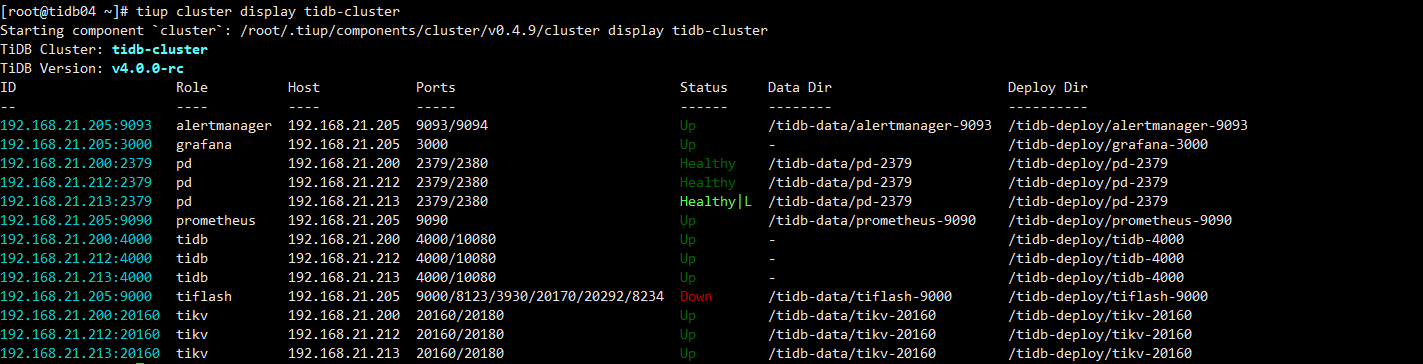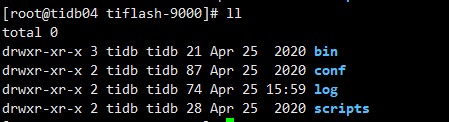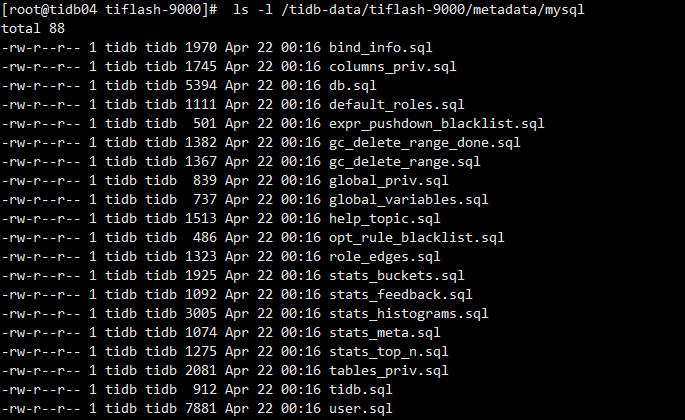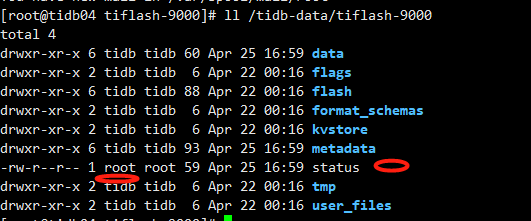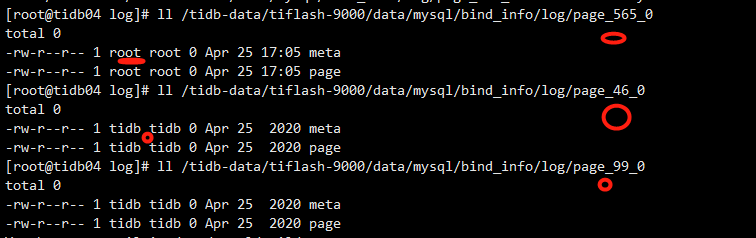cat /tidb-deploy/tiflash-9000/log/tiflash.log 最后几行 日志
PageStorage: mysql.user.log begin to restore from path: /tidb-data/tiflash-9000/data/mysql//user/log PageStorage: mysql.user.log restore 0 pages, write batch sequence: 0, 0 puts and 0 refs and 0 deletes and 0 upserts PageStorage: mysql.user.data begin to restore from path: /tidb-data/tiflash-9000/data/mysql//user/data PageStorage: mysql.user.data restore 1 pages, write batch sequence: 1, 1 puts and 0 refs and 0 deletes and 0 upserts PageStorage: mysql.user.meta begin to restore from path: /tidb-data/tiflash-9000/data/mysql//user/meta PageStorage: mysql.user.meta restore 3 pages, write batch sequence: 1, 4 puts and 0 refs and 0 deletes and 0 upserts DeltaMergeStore[mysql.user]: Restore DeltaMerge Store end [mysql.user] DatabaseOrdinary (mysql): Starting up tables. DatabaseOrdinary (test): Total 0 tables. DatabaseOrdinary (test): Starting up tables. pingcap.tikv: load store id 7 address 192.168.21.212:20160 SchemaSyncer: start to sync schemas. current version is: 0 and try to sync schema version to: 22 SchemaBuilder: Try to drop database: default SchemaSyncer: end sync schema, version has been updated to 22 KVStore: Restored 0 regions. RegionTable: Start to restore RegionTable: Restore 0 tables BackgroundService: Configuration raft.disable_bg_flush is set to true, background flush tasks are disabled. Application: Flash service registered Application: Flash grpc server listening on [192.168.21.205:3930] Application: Start tiflash proxy Application: Listening http://0.0.0.0:8123 Application: Listening tcp: 0.0.0.0:9000 Application: Available RAM = 1.78 GiB; physical cores = 1; threads = 1. Application: Ready for connections. Prometheus: Config: status.metrics_interval = 15 Prometheus: Disable sending metrics to prometheus, cause status.metrics_addr is not set! Prometheus: Metrics Port = 8234 ClusterManagerService: Registered timed cluster manager task at rate 5 seconds