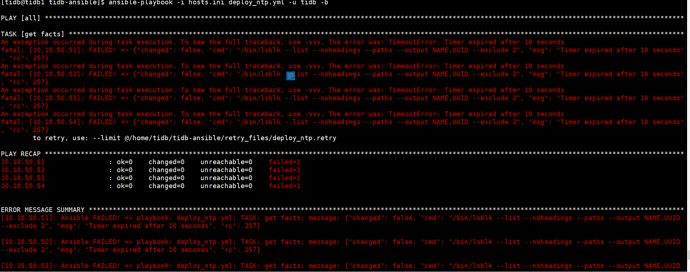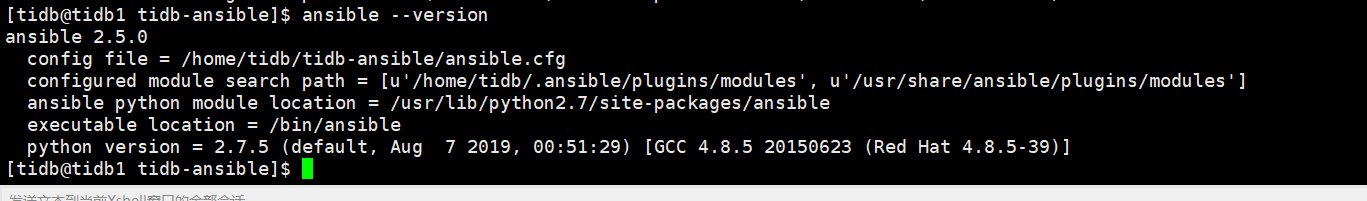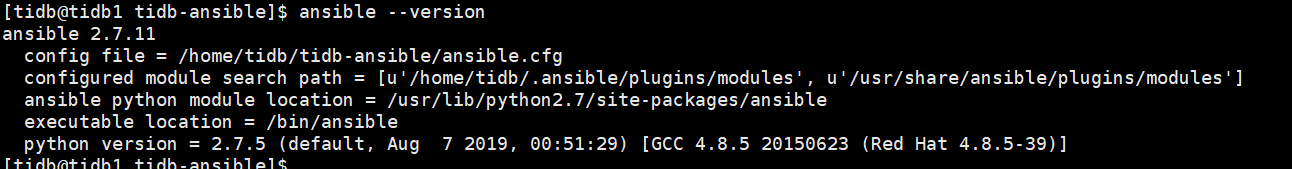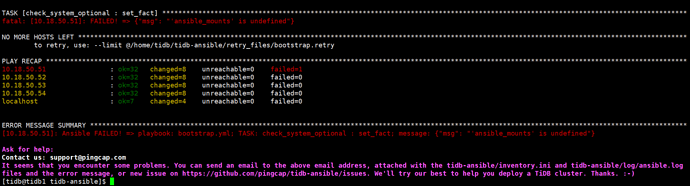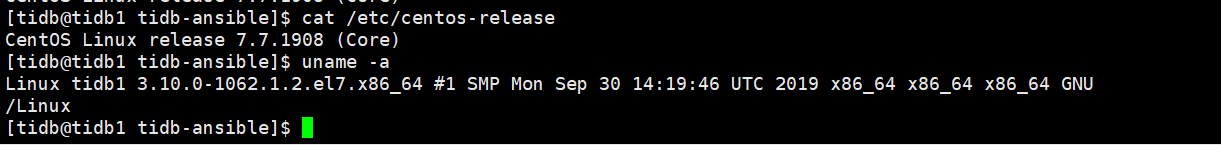TASK [check_system_dynamic : get facts] *********************************************************************************************************************************** An exception occurred during task execution. To see the full traceback, use -vvv. The error was: TimeoutError: Timer expired after 10 seconds fatal: [10.18.50.51]: FAILED! => {“changed”: false, “cmd”: “/usr/bin/lsblk --list --noheadings --paths --output NAME,UUID --exclude 2”, “msg”: “Timer expired after 10 seconds”, “rc”: 257} An exception occurred during task execution. To see the full traceback, use -vvv. The error was: TimeoutError: Timer expired after 10 seconds fatal: [10.18.50.52]: FAILED! => {“changed”: false, “cmd”: “/usr/bin/lsblk --list --noheadings --paths --output NAME,UUID --exclude 2”, “msg”: “Timer expired after 10 seconds”, “rc”: 257} An exception occurred during task execution. To see the full traceback, use -vvv. The error was: TimeoutError: Timer expired after 10 seconds fatal: [10.18.50.54]: FAILED! => {“changed”: false, “cmd”: “/usr/bin/lsblk --list --noheadings --paths --output NAME,UUID --exclude 2”, “msg”: “Timer expired after 10 seconds”, “rc”: 257} An exception occurred during task execution. To see the full traceback, use -vvv. The error was: TimeoutError: Timer expired after 10 seconds fatal: [10.18.50.53]: FAILED! => {“changed”: false, “cmd”: “/usr/bin/lsblk --list --noheadings --paths --output NAME,UUID --exclude 2”, “msg”: “Timer expired after 10 seconds”, “rc”: 257}
NO MORE HOSTS LEFT ******************************************************************************************************************************************************** to retry, use: --limit @/home/tidb/tidb-ansible/retry_files/deploy.retry
PLAY RECAP ****************************************************************************************************************************************************************
10.18.50.51 : ok=1 changed=0 unreachable=0 failed=1
10.18.50.52 : ok=1 changed=0 unreachable=0 failed=1
10.18.50.53 : ok=1 changed=0 unreachable=0 failed=1
10.18.50.54 : ok=1 changed=0 unreachable=0 failed=1
localhost : ok=7 changed=4 unreachable=0 failed=0
ERROR MESSAGE SUMMARY ***************************************************************************************************************************************************** [10.18.50.51]: Ansible FAILED! => playbook: deploy.yml; TASK: check_system_dynamic : get facts; message: {“changed”: false, “cmd”: “/usr/bin/lsblk --list --noheadings --paths --output NAME,UUID --exclude 2”, “msg”: “Timer expired after 10 seconds”, “rc”: 257}
[10.18.50.52]: Ansible FAILED! => playbook: deploy.yml; TASK: check_system_dynamic : get facts; message: {“changed”: false, “cmd”: “/usr/bin/lsblk --list --noheadings --paths --output NAME,UUID --exclude 2”, “msg”: “Timer expired after 10 seconds”, “rc”: 257}
[10.18.50.54]: Ansible FAILED! => playbook: deploy.yml; TASK: check_system_dynamic : get facts; message: {“changed”: false, “cmd”: “/usr/bin/lsblk --list --noheadings --paths --output NAME,UUID --exclude 2”, “msg”: “Timer expired after 10 seconds”, “rc”: 257}
[10.18.50.53]: Ansible FAILED! => playbook: deploy.yml; TASK: check_system_dynamic : get facts; message: {“changed”: false, “cmd”: “/usr/bin/lsblk --list --noheadings --paths --output NAME,UUID --exclude 2”, “msg”: “Timer expired after 10 seconds”, “rc”: 257}