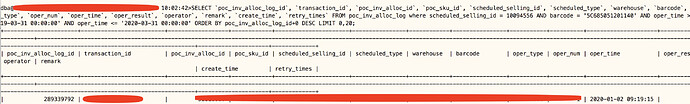为提高效率,提问时请提供以下信息,问题描述清晰可优先响应。
- 【TiDB 版本】:2.1.19
- 【问题描述】:
select col1,col2,col3 from table where
报如下当错误:
ERROR 1105 (HY000): runtime error: invalid memory address or nil pointer dereference
当使用 select * from table where ,执行成功,正常了
再次执行,也正常了……
select col1,col2,col3 from table where
若提问为性能优化、故障排查类问题,请下载脚本运行。终端输出打印结果,请务必全选并复制粘贴上传。
[2020/03/31 09:48:21.594 +08:00] [ERROR] [coprocessor.go:632] [“copIteratorWork meet panic”] [r="“invalid memory address or nil pointer dereference”"] [“stack trace”=“github.com/pingcap/tidb/store/tikv.(*copIteratorWorker).handleTask.func1\
\t/home/jenkins/agent/workspace/release_tidb_2.1/go/src/github.com/pingcap/tidb/store/tikv/coprocessor.go:634\
runtime.gopanic\
\t/usr/local/go/src/runtime/panic.go:679\
runtime.panicmem\
\t/usr/local/go/src/runtime/panic.go:199\
runtime.sigpanic\
\t/usr/local/go/src/runtime/signal_unix.go:394\ngithub.com/pingcap/tidb/store/tikv.(*copIteratorWorker).logTimeCopTask\
\t/home/jenkins/agent/workspace/release_tidb_2.1/go/src/github.com/pingcap/tidb/store/tikv/coprocessor.go:719\ngithub.com/pingcap/tidb/store/tikv.(*copIteratorWorker).handleTaskOnce\
\t/home/jenkins/agent/workspace/release_tidb_2.1/go/src/github.com/pingcap/tidb/store/tikv/coprocessor.go:691\ngithub.com/pingcap/tidb/store/tikv.(*copIteratorWorker).handleTask\
\t/home/jenkins/agent/workspace/release_tidb_2.1/go/src/github.com/pingcap/tidb/store/tikv/coprocessor.go:643\ngithub.com/pingcap/tidb/store/tikv.(*copIteratorWorker).run\
\t/home/jenkins/agent/workspace/release_tidb_2.1/go/src/github.com/pingcap/tidb/store/tikv/coprocessor.go:472”] [stack=“github.com/pingcap/tidb/store/tikv.(*copIteratorWorker).handleTask.func1\
\t/home/jenkins/agent/workspace/release_tidb_2.1/go/src/github.com/pingcap/tidb/store/tikv/coprocessor.go:632\
runtime.gopanic\
\t/usr/local/go/src/runtime/panic.go:679\
runtime.panicmem\
\t/usr/local/go/src/runtime/panic.go:199\
runtime.sigpanic\
\t/usr/local/go/src/runtime/signal_unix.go:394\ngithub.com/pingcap/tidb/store/tikv.(*copIteratorWorker).logTimeCopTask\
\t/home/jenkins/agent/workspace/release_tidb_2.1/go/src/github.com/pingcap/tidb/store/tikv/coprocessor.go:719\ngithub.com/pingcap/tidb/store/tikv.(*copIteratorWorker).handleTaskOnce\
\t/home/jenkins/agent/workspace/release_tidb_2.1/go/src/github.com/pingcap/tidb/store/tikv/coprocessor.go:691\ngithub.com/pingcap/tidb/store/tikv.(*copIteratorWorker).handleTask\
\t/home/jenkins/agent/workspace/release_tidb_2.1/go/src/github.com/pingcap/tidb/store/tikv/coprocessor.go:643\ngithub.com/pingcap/tidb/store/tikv.(*copIteratorWorker).run\
\t/home/jenkins/agent/workspace/release_tidb_2.1/go/src/github.com/pingcap/tidb/store/tikv/coprocessor.go:472”]
[2020/03/31 09:48:22.427 +08:00] [INFO] [coprocessor.go:740] ["[TIME_COP_PROCESS] resp_time:1.834705388s txnStartTS:415660585897951433 region_id:143856 store_addr:10.218.61.243:20160 kv_process_ms:1831 scan_total_write:2 scan_processed_write:2 scan_total_data:2 scan_processed_data:2 scan_total_lock:2 scan_processed_lock:0"]
[2020/03/31 09:48:22.427 +08:00] [WARN] [conn.go:535] [“dispatch error”] [conn=41811225] [connInfo=“id:41811225, addr:127.0.0.1:58546 status:10, collation:utf8_general_ci, user:dba”] [command=Query] [status=“inTxn:0, autocommit:1”] [sql=“SELECT poc_inv_alloc_log_id, transaction_id, poc_inv_alloc_id, poc_sku_id, scheduled_selling_id, scheduled_type, warehouse, barcode, oper_type, oper_num, oper_time, oper_result, operator, remark, create_time, retry_times FROM poc_inv_alloc_log where scheduled_selling_id = 10094556 AND barcode = ‘5C685051201140’ AND oper_time >= ‘2019-03-31 00:00:00’ AND oper_time <= ‘2020-03-31 00:00:00’ ORDER BY poc_inv_alloc_log_id+0 DESC LIMIT 0,20”] [err=“runtime error: invalid memory address or nil pointer dereference\ngithub.com/pingcap/tidb/store/tikv.(*copIteratorWorker).handleTask.func1\
\t/home/jenkins/agent/workspace/release_tidb_2.1/go/src/github.com/pingcap/tidb/store/tikv/coprocessor.go:635\
runtime.gopanic\
\t/usr/local/go/src/runtime/panic.go:679\
runtime.panicmem\
\t/usr/local/go/src/runtime/panic.go:199\
runtime.sigpanic\
\t/usr/local/go/src/runtime/signal_unix.go:394\ngithub.com/pingcap/tidb/store/tikv.(*copIteratorWorker).logTimeCopTask\
\t/home/jenkins/agent/workspace/release_tidb_2.1/go/src/github.com/pingcap/tidb/store/tikv/coprocessor.go:719\ngithub.com/pingcap/tidb/store/tikv.(*copIteratorWorker).handleTaskOnce\
\t/home/jenkins/agent/workspace/release_tidb_2.1/go/src/github.com/pingcap/tidb/store/tikv/coprocessor.go:691\ngithub.com/pingcap/tidb/store/tikv.(*copIteratorWorker).handleTask\
\t/home/jenkins/agent/workspace/release_tidb_2.1/go/src/github.com/pingcap/tidb/store/tikv/coprocessor.go:643\ngithub.com/pingcap/tidb/store/tikv.(*copIteratorWorker).run\
\t/home/jenkins/agent/workspace/release_tidb_2.1/go/src/github.com/pingcap/tidb/store/tikv/coprocessor.go:472\
runtime.goexit\
\t/usr/local/go/src/runtime/asm_amd64.s:1357”]
[2020/03/31 09:48:22.429 +08:00] [INFO] [server.go:361] [“close connection”] [conn=41855493]
[2020/03/31 09:48:22.429 +08:00] [INFO] [server.go:361] [“close connection”] [conn=41855494]
感谢反馈,我们需要对这个问题进行一次仔细分析,还需要提供一下对应 SQL 的执行计划,SQL 文本可以脱敏一下。感谢 ~
方式:
- 登陆 TiDB Server
- 执行 explain analyze SQL
- 反馈这个执行计划和 SQL 文本以及对应的 table schema;
再次感谢~
CREATE TABLE poc_inv_alloc_log (
poc_inv_alloc_log_id bigint(20) UNSIGNED NOT NULL AUTO_INCREMENT COMMENT ‘自增ID’,
transaction_id varchar(64) NOT NULL DEFAULT ‘’,
poc_inv_alloc_id bigint(20) NOT NULL DEFAULT ‘-1’ ,
poc_sku_id bigint(20) NOT NULL DEFAULT ‘-1’ ,
scheduled_selling_id bigint(20) NOT NULL DEFAULT ‘-1’ ,
scheduled_type tinyint(4) NOT NULL DEFAULT ‘1’ ,
warehouse varchar(50) NOT NULL DEFAULT ‘’ ,
barcode varchar(50) NOT NULL DEFAULT ‘’,
oper_type int(11) NOT NULL DEFAULT ‘0’ ,
oper_num int(11) NOT NULL DEFAULT ‘0’ ,
oper_time timestamp NOT NULL DEFAULT CURRENT_TIMESTAMP ON UPDATE CURRENT_TIMESTAMP,
oper_result tinyint(4) NOT NULL DEFAULT ‘-1’ ,
operator varchar(32) NOT NULL DEFAULT ‘’ ,
create_time timestamp NOT NULL DEFAULT ‘0000-00-00 00:00:00’ ,
remark varchar(1000) NOT NULL DEFAULT ‘’ ,
retry_times int(11) NOT NULL DEFAULT ‘0’,
PRIMARY KEY (poc_inv_alloc_log_id),
KEY idx_txt_id (transaction_id),
KEY idx_oper_time (oper_time),
KEY idx_create_time (create_time),
KEY idx_schd_barcode_wh (scheduled_selling_id,barcode,warehouse)
) ENGINE=InnoDB DEFAULT CHARSET=utf8mb4 COLLATE=utf8mb4_bin AUTO_INCREMENT=6823541334 ’
SQL文本:
SELECT poc_inv_alloc_log_id, transaction_id, poc_inv_alloc_id, poc_sku_id, scheduled_selling_id, scheduled_type, warehouse, barcode, oper_type, oper_num, oper_time, oper_result, operator, remark, create_time, retry_times FROM poc_inv_alloc_log where scheduled_selling_id = 10094556 AND barcode = ‘《CODE》’ AND oper_time >= ‘2019-03-31 00:00:00’ AND oper_time <= ‘2020-03-31 00:00:00’ ORDER BY poc_inv_alloc_log_id+0 DESC LIMIT 0,20;
备注: order by +0 是为了规避order by + LIMIT下 ,可能走了pk scan的问题
麻烦提供一下具体的 TiDB、PD、 TIKV 版本信息
方法:
1. 登陆到 TiDB Server 节点,
# 确认对应的 tidb-server 服务
ps -ef |grep tidb-server
# 查看版本
./tidb-server -V
2. 登陆到 TiKV Server 节点,
# 确认对应的 tikv-server 服务
ps -ef |grep tikv-server
# 查看版本
./tikv-server -V
3. 登陆到 PD Server 节点,
# 确认对应的 pd-server 服务
ps -ef |grep pd-server
# 查看版本
./pd-server -V
查看版本
./pd-server -V
Release Version: v2.1.19
Git Commit Hash: 4a22762aeb7858baae04e8e1d596f577a8cc18a2
Git Branch: HEAD
UTC Build Time: 2019-12-27 11:31
TiKV
Release Version: 2.1.19
Git Commit Hash: b3c27e3a76fd4ca401285375fc7b042775de08d5
Git Commit Branch: HEAD
UTC Build Time: 2019-12-27 11:31:45
Rust Version: rustc 1.29.0-nightly (4f3c7a472 2018-07-17)
./tidb-server -V
Release Version: v2.1.19
Git Commit Hash: fcbcc4569fbd7aba9eb92092149f092346b934ec
Git Branch: HEAD
UTC Build Time: 2019-12-27 11:32:43
GoVersion: go version go1.13 linux/amd64
Race Enabled: false
TiKV Min Version: 2.1.0-alpha.1-ff3dd160846b7d1aed9079c389fc188f7f5ea13e
Check Table Before Drop: false
原因:
TiDB 处理机制,如果 coprocesser task 运行时间超过30ms,就回去拿详细的任务记录打印慢日志,这个时候进行 cop stream 流处理时候就会报错。
解决办法:
在 TiDB 配置文件中禁用掉 stream 处理模式,可以绕过这问题。
通过 tidb-ansible/conf/tidb 修改 enable-streaming = false,然后滚动 tidb-server 重启生效。
参数链接
https://github.com/pingcap/tidb/blob/v2.1.19/config/config.toml.example#L41-L42