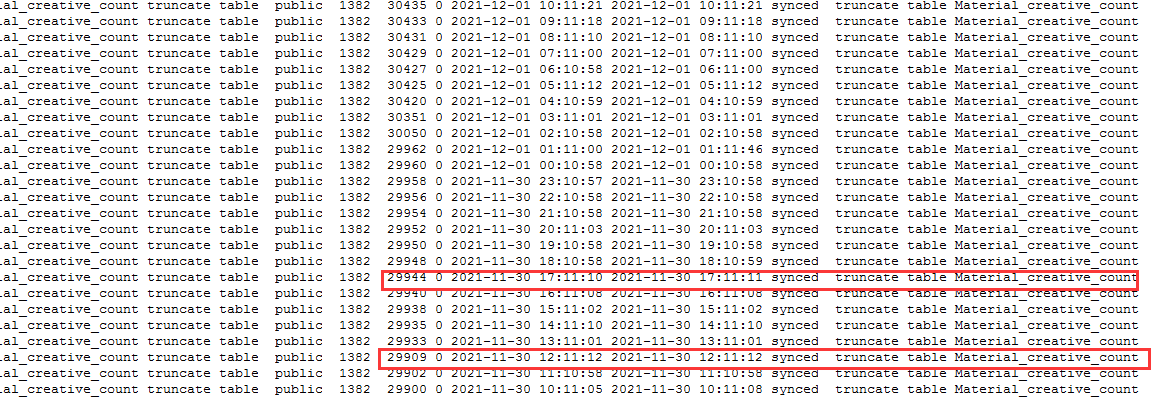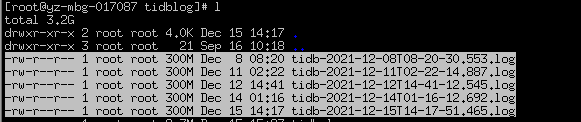有什么接口 可以删除这两个 table_id 29909 29944 吗?
[root@yzdmp006068 ~]# curl http://xx.xx.17.68:10080/schema?table_id=29909
{
“id”: 29909,
“name”: {
“O”: “Material_creative_count”,
“L”: “material_creative_count”
},
“charset”: “utf8mb4”,
“collate”: “utf8mb4_bin”,
“cols”: [
{
“id”: 1,
“name”: {
“O”: “Id”,
“L”: “id”
},
“offset”: 0,
“origin_default”: null,
“origin_default_bit”: null,
“default”: null,
“default_bit”: null,
“default_is_expr”: false,
“generated_expr_string”: “”,
“generated_stored”: false,
“dependences”: null,
“type”: {
“Tp”: 8,
“Flag”: 4099,
“Flen”: 20,
“Decimal”: 0,
“Charset”: “binary”,
“Collate”: “binary”,
“Elems”: null
},
“state”: 5,
“comment”: “报表ID”,
“hidden”: false,
“change_state_info”: null,
“version”: 2
},
{
“id”: 2,
“name”: {
“O”: “Platform_Type”,
“L”: “platform_type”
},
“offset”: 1,
“origin_default”: null,
“origin_default_bit”: null,
“default”: null,
“default_bit”: null,
“default_is_expr”: false,
“generated_expr_string”: “”,
“generated_stored”: false,
“dependences”: null,
“type”: {
“Tp”: 3,
“Flag”: 0,
“Flen”: 11,
“Decimal”: 0,
“Charset”: “binary”,
“Collate”: “binary”,
“Elems”: null
},
“state”: 5,
“comment”: “媒体平台”,
“hidden”: false,
“change_state_info”: null,
“version”: 2
},
{
“id”: 3,
“name”: {
“O”: “Agent_Material_Id”,
“L”: “agent_material_id”
},
“offset”: 2,
“origin_default”: null,
“origin_default_bit”: null,
“default”: null,
“default_bit”: null,
“default_is_expr”: false,
“generated_expr_string”: “”,
“generated_stored”: false,
“dependences”: null,
“type”: {
“Tp”: 15,
“Flag”: 0,
“Flen”: 100,
“Decimal”: 0,
“Charset”: “utf8mb4”,
“Collate”: “utf8mb4_bin”,
“Elems”: null
},
“state”: 5,
“comment”: “媒体平台素材ID”,
“hidden”: false,
“change_state_info”: null,
“version”: 2
},
{
“id”: 4,
“name”: {
“O”: “creative_count”,
“L”: “creative_count”
},
“offset”: 3,
“origin_default”: null,
“origin_default_bit”: null,
“default”: null,
“default_bit”: null,
“default_is_expr”: false,
“generated_expr_string”: “”,
“generated_stored”: false,
“dependences”: null,
“type”: {
“Tp”: 3,
“Flag”: 0,
“Flen”: 11,
“Decimal”: 0,
“Charset”: “binary”,
“Collate”: “binary”,
“Elems”: null
},
“state”: 5,
“comment”: “创意数”,
“hidden”: false,
“change_state_info”: null,
“version”: 2
}
],
“index_info”: null,
“constraint_info”: null,
“fk_info”: null,
“state”: 5,
“pk_is_handle”: true,
“is_common_handle”: false,
“common_handle_version”: 0,
“comment”: “素材-创意数”,
“auto_inc_id”: 2068868805,
“auto_id_cache”: 0,
“auto_rand_id”: 0,
“max_col_id”: 4,
“max_idx_id”: 0,
“max_cst_id”: 0,
“update_timestamp”: 428895283012698449,
“ShardRowIDBits”: 0,
“max_shard_row_id_bits”: 0,
“auto_random_bits”: 5,
“pre_split_regions”: 0,
“partition”: null,
“compression”: “”,
“view”: null,
“sequence”: null,
“Lock”: null,
“version”: 4,
“tiflash_replica”: null,
“is_columnar”: false,
“temp_table_type”: 0
}
[root@yzdmp006068 ~]# curl http://xx.xx.17.68:10080/schema?table_id=29944
{
“id”: 29944,
“name”: {
“O”: “Material_creative_count”,
“L”: “material_creative_count”
},
“charset”: “utf8mb4”,
“collate”: “utf8mb4_bin”,
“cols”: [
{
“id”: 1,
“name”: {
“O”: “Id”,
“L”: “id”
},
“offset”: 0,
“origin_default”: null,
“origin_default_bit”: null,
“default”: null,
“default_bit”: null,
“default_is_expr”: false,
“generated_expr_string”: “”,
“generated_stored”: false,
“dependences”: null,
“type”: {
“Tp”: 8,
“Flag”: 4099,
“Flen”: 20,
“Decimal”: 0,
“Charset”: “binary”,
“Collate”: “binary”,
“Elems”: null
},
“state”: 5,
“comment”: “报表ID”,
“hidden”: false,
“change_state_info”: null,
“version”: 2
},
{
“id”: 2,
“name”: {
“O”: “Platform_Type”,
“L”: “platform_type”
},
“offset”: 1,
“origin_default”: null,
“origin_default_bit”: null,
“default”: null,
“default_bit”: null,
“default_is_expr”: false,
“generated_expr_string”: “”,
“generated_stored”: false,
“dependences”: null,
“type”: {
“Tp”: 3,
“Flag”: 0,
“Flen”: 11,
“Decimal”: 0,
“Charset”: “binary”,
“Collate”: “binary”,
“Elems”: null
},
“state”: 5,
“comment”: “媒体平台”,
“hidden”: false,
“change_state_info”: null,
“version”: 2
},
{
“id”: 3,
“name”: {
“O”: “Agent_Material_Id”,
“L”: “agent_material_id”
},
“offset”: 2,
“origin_default”: null,
“origin_default_bit”: null,
“default”: null,
“default_bit”: null,
“default_is_expr”: false,
“generated_expr_string”: “”,
“generated_stored”: false,
“dependences”: null,
“type”: {
“Tp”: 15,
“Flag”: 0,
“Flen”: 100,
“Decimal”: 0,
“Charset”: “utf8mb4”,
“Collate”: “utf8mb4_bin”,
“Elems”: null
},
“state”: 5,
“comment”: “媒体平台素材ID”,
“hidden”: false,
“change_state_info”: null,
“version”: 2
},
{
“id”: 4,
“name”: {
“O”: “creative_count”,
“L”: “creative_count”
},
“offset”: 3,
“origin_default”: null,
“origin_default_bit”: null,
“default”: null,
“default_bit”: null,
“default_is_expr”: false,
“generated_expr_string”: “”,
“generated_stored”: false,
“dependences”: null,
“type”: {
“Tp”: 3,
“Flag”: 0,
“Flen”: 11,
“Decimal”: 0,
“Charset”: “binary”,
“Collate”: “binary”,
“Elems”: null
},
“state”: 5,
“comment”: “创意数”,
“hidden”: false,
“change_state_info”: null,
“version”: 2
}
],
“index_info”: null,
“constraint_info”: null,
“fk_info”: null,
“state”: 5,
“pk_is_handle”: true,
“is_common_handle”: false,
“common_handle_version”: 0,
“comment”: “素材-创意数”,
“auto_inc_id”: 2068868805,
“auto_id_cache”: 0,
“auto_rand_id”: 0,
“max_col_id”: 4,
“max_idx_id”: 0,
“max_cst_id”: 0,
“update_timestamp”: 428895283012698449,
“ShardRowIDBits”: 0,
“max_shard_row_id_bits”: 0,
“auto_random_bits”: 5,
“pre_split_regions”: 0,
“partition”: null,
“compression”: “”,
“view”: null,
“sequence”: null,
“Lock”: null,
“version”: 4,
“tiflash_replica”: null,
“is_columnar”: false,
“temp_table_type”: 0
}
#这个rename 之后 已经清理掉了
[root@yzdmp006068 ~]# curl http://xx.xx.17.68:10080/schema?table_id=37467
[schema:1146]Table which ID = 37467 does not exist.