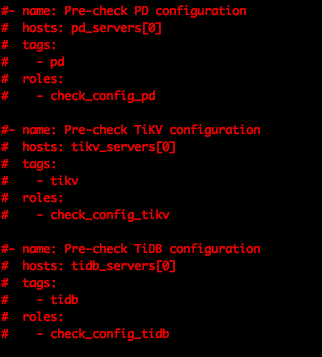为提高效率,提问时请提供以下信息,问题描述清晰可优先响应。
- 【TiDB 版本】:2.0.6
- 【问题描述】:从2。0.6升级至2.1版本过程中,报错如下: TASK [check_config_pd : Check PD config] ****************************************************************************************************************************************************** fatal: [10.240.17.203]: FAILED! => {“changed”: true, “cmd”: “cd /tmp/tidb_check_config && ./pd-server -config ./pd.toml -config-check”, “delta”: “0:00:00.318676”, “end”: “2019-12-27 00:59:02.183263”, “msg”: “non-zero return code”, “rc”: 1, “start”: “2019-12-27 00:59:01.864587”, “stderr”: “flag provided but not defined: -config-check\ Usage of pd:\ -L string\ \tlog level: debug, info, warn, error, fatal (default ‘info’)\ -V\tprint version information and exit\ -advertise-client-urls string\ \tadvertise url for client traffic (default ‘${client-urls}’)\ -advertise-peer-urls string\ \tadvertise url for peer traffic (default ‘${peer-urls}’)\ -cacert string\ \tPath of file that contains list of trusted TLS CAs\ -cert string\ \tPath of file that contains X509 certificate in PEM format\ -client-urls string\ \turl for client traffic (default “http://127.0.0.1:2379”)\ -config string\ \tConfig file\ -data-dir string\ \tpath to the data directory (default ‘default.${name}’)\ -initial-cluster string\ \tinitial cluster configuration for bootstrapping, e,g. pd=http://127.0.0.1:2380\ -join string\ \tjoin to an existing cluster (usage: cluster’s ‘${advertise-client-urls}’\ -key string\ \tPath of file that contains X509 key in PEM format\ -log-file string\ \tlog file path\ -log-rotate\ \trotate log (default true)\ -name string\ \thuman-readable name for this pd member (default “pd”)\ -namespace-classifier string\ \tnamespace classifier (default ‘table’) (default “table”)\ -peer-urls string\ \turl for peer traffic (default “http://127.0.0.1:2380”)\ -version\ \tprint version information and exit\ time=“2019-12-27T00:59:02+08:00” level=fatal msg=“parse cmd flags error: flag provided but not defined: -config-check\ngithub.com/pingcap/pd/server.(*Config).Parse\ \t/home/jenkins/workspace/release_tidb_2.1-ga/go/src/github.com/pingcap/pd/server/config.go:227\ main.main\ \t/home/jenkins/workspace/release_tidb_2.1-ga/go/src/github.com/pingcap/pd/cmd/pd-server/main.go:40\ runtime.main\ \t/usr/local/go/src/runtime/proc.go:200\ runtime.goexit\ \t/usr/local/go/src/runtime/asm_amd64.s:1337\ ””, “stderr_lines”: [“flag provided but not defined: -config-check”, “Usage of pd:”, " -L string", " \tlog level: debug, info, warn, error, fatal (default ‘info’)", " -V\tprint version information and exit", " -advertise-client-urls string", " \tadvertise url for client traffic (default ‘${client-urls}’)", " -advertise-peer-urls string", " \tadvertise url for peer traffic (default ‘${peer-urls}’)", " -cacert string", " \tPath of file that contains list of trusted TLS CAs", " -cert string", " \tPath of file that contains X509 certificate in PEM format", " -client-urls string", " \turl for client traffic (default “http://127.0.0.1:2379”)", " -config string", " \tConfig file", " -data-dir string", " \tpath to the data directory (default ‘default.${name}’)", " -initial-cluster string", " \tinitial cluster configuration for bootstrapping, e,g. pd=http://127.0.0.1:2380", " -join string", " \tjoin to an existing cluster (usage: cluster’s ‘${advertise-client-urls}’", " -key string", " \tPath of file that contains X509 key in PEM format", " -log-file string", " \tlog file path", " -log-rotate", " \trotate log (default true)", " -name string", " \thuman-readable name for this pd member (default “pd”)", " -namespace-classifier string", " \tnamespace classifier (default ‘table’) (default “table”)", " -peer-urls string", " \turl for peer traffic (default “http://127.0.0.1:2380”)", " -version", " \tprint version information and exit", “time=“2019-12-27T00:59:02+08:00” level=fatal msg=“parse cmd flags error: flag provided but not defined: -config-check\ngithub.com/pingcap/pd/server.(*Config).Parse\ \t/home/jenkins/workspace/release_tidb_2.1-ga/go/src/github.com/pingcap/pd/server/config.go:227\ main.main\ \t/home/jenkins/workspace/release_tidb_2.1-ga/go/src/github.com/pingcap/pd/cmd/pd-server/main.go:40\ runtime.main\ \t/usr/local/go/src/runtime/proc.go:200\ runtime.goexit\ \t/usr/local/go/src/runtime/asm_amd64.s:1337\ ””], “stdout”: “”, “stdout_lines”: []} to retry, use: --limit @/home/tidb/tidb-ansible/retry_files/rolling_update.retry
请帮忙看看是什么原因。需要查看哪些配置文件后补上来
若提问为性能优化、故障排查类问题,请下载脚本运行。终端输出的打印结果,请务必全选并复制粘贴上传。