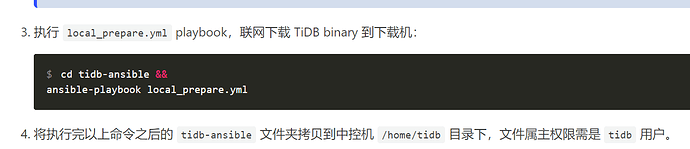为提高效率,提问时请提供以下信息,问题描述清晰可优先响应。
- 【TiDB 版本】:v3.0.2
- 【问题描述】:离线 TiDB Ansible 部署方案
执行:
cd tidb-ansible
ansible-playbook local_prepare.yml
报错如下:
TASK [local : download TiSpark packages] ***************************************************************************************************************
ok: [localhost] => (item={u’url’: u’http://download.pingcap.org/spark-2.3.2-bin-hadoop2.7.tgz’, u’checksum’: u’sha256:6246b20d95c7596a29fb26d5b50a3ae3163a35915bec6c515a8e183383bedc43’, u’version’: u’2.3.2’, u’name’: u’spark-2.3.2-bin-hadoop2.7.tgz’})
FAILED - RETRYING: download TiSpark packages (4 retries left).
FAILED - RETRYING: download TiSpark packages (3 retries left).
FAILED - RETRYING: download TiSpark packages (2 retries left).
FAILED - RETRYING: download TiSpark packages (1 retries left).
An exception occurred during task execution. To see the full traceback, use -vvv. The error was: SSLError: (‘The read operation timed out’,)
failed: [localhost] (item={u’url’: u’https://github.com/pingcap/tispark/releases/download/v2.1.2/tispark-core-2.1.2-spark_2.3-jar-with-dependencies.jar’, u’version’: u’2.1.2’, u’name’: u’tispark-core-2.1.2-spark_2.3-jar-with-dependencies.jar’}) => {“attempts”: 4, “changed”: false, “item”: {“name”: “tispark-core-2.1.2-spark_2.3-jar-with-dependencies.jar”, “url”: “https://github.com/pingcap/tispark/releases/download/v2.1.2/tispark-core-2.1.2-spark_2.3-jar-with-dependencies.jar”, “version”: “2.1.2”}, “msg”: “failed to create temporary content file: (‘The read operation timed out’,)”}
changed: [localhost] => (item={u’url’: u’http://download.pingcap.org/tispark-sample-data.tar.gz’, u’version’: u’latest’, u’name’: u’tispark-sample-data.tar.gz’})
to retry, use: --limit @/pkg/tidb-ansible/retry_files/local_prepare.retry
PLAY RECAP *********************************************************************************************************************************************
localhost : ok=16 changed=0 unreachable=0 failed=1
ERROR MESSAGE SUMMARY **********************************************************************************************************************************
[localhost]: Ansible FAILED! => playbook: local_prepare.yml; TASK: local : download TiSpark packages; message: {“changed”: true, “msg”: “All items completed”, “results”: [{“_ansible_ignore_errors”: null, “_ansible_item_result”: true, “_ansible_no_log”: false, “_ansible_parsed”: true, “attempts”: 1, “changed”: false, “checksum_dest”: “217898692aff2c52b2b7c58bf5c2be79493d991a”, “checksum_src”: “217898692aff2c52b2b7c58bf5c2be79493d991a”, “dest”: “/pkg/tidb-ansible/downloads/spark-2.3.2-bin-hadoop2.7.tgz”, “failed”: false, “gid”: 0, “group”: “root”, “invocation”: {“module_args”: {“attributes”: null, “backup”: null, “checksum”: “sha256:6246b20d95c7596a29fb26d5b50a3ae3163a35915bec6c515a8e183383bedc43”, “client_cert”: null, “client_key”: null, “content”: null, “delimiter”: null, “dest”: “/pkg/tidb-ansible/downloads/spark-2.3.2-bin-hadoop2.7.tgz”, “directory_mode”: null, “follow”: false, “force”: true, “force_basic_auth”: false, “group”: null, “headers”: null, “http_agent”: “ansible-httpget”, “mode”: null, “owner”: null, “path”: “/pkg/tidb-ansible/downloads/spark-2.3.2-bin-hadoop2.7.tgz”, “regexp”: null, “remote_src”: null, “selevel”: null, “serole”: null, “setype”: null, “seuser”: null, “sha256sum”: “”, “src”: null, “timeout”: 10, “tmp_dest”: null, “unsafe_writes”: null, “url”: “http://download.pingcap.org/spark-2.3.2-bin-hadoop2.7.tgz”, “url_password”: null, “url_username”: null, “use_proxy”: true, “validate_certs”: false}}, “item”: {“checksum”: “sha256:6246b20d95c7596a29fb26d5b50a3ae3163a35915bec6c515a8e183383bedc43”, “name”: “spark-2.3.2-bin-hadoop2.7.tgz”, “url”: “http://download.pingcap.org/spark-2.3.2-bin-hadoop2.7.tgz”, “version”: “2.3.2”}, “md5sum”: “01b3e6aef0ef574e066d15e035b9b2dd”, “mode”: “0644”, “msg”: “OK (225875602 bytes)”, “owner”: “root”, “size”: 225875602, “src”: “/tmp/tmptlWWQP”, “state”: “file”, “status_code”: 200, “uid”: 0, “url”: “http://download.pingcap.org/spark-2.3.2-bin-hadoop2.7.tgz”}, {“_ansible_item_result”: true, “_ansible_no_log”: false, “_ansible_parsed”: true, “attempts”: 4, “changed”: false, “exception”: “Traceback (most recent call last):
File "/tmp/ansible_5GL3TC/ansible_module_get_url.py", line 349, in url_get
shutil.copyfileobj(rsp, f)
File "/usr/lib64/python2.7/shutil.py", line 49, in copyfileobj
buf = fsrc.read(length)
File "/usr/lib64/python2.7/socket.py", line 380, in read
data = self._sock.recv(left)
File "/usr/lib64/python2.7/httplib.py", line 573, in read
s = self.fp.read(amt)
File "/usr/lib64/python2.7/socket.py", line 380, in read
data = self._sock.recv(left)
File "/usr/lib64/python2.7/ssl.py", line 736, in recv
return self.read(buflen)
File "/usr/lib64/python2.7/ssl.py", line 630, in read
v = self._sslobj.read(len or 1024)
SSLError: (‘The read operation timed out’,)
“, “failed”: true, “invocation”: {“module_args”: {“attributes”: null, “backup”: null, “checksum”: “”, “client_cert”: null, “client_key”: null, “content”: null, “delimiter”: null, “dest”: “/pkg/tidb-ansible/downloads/tispark-core-2.1.2-spark_2.3-jar-with-dependencies.jar”, “directory_mode”: null, “follow”: false, “force”: true, “force_basic_auth”: false, “group”: null, “headers”: null, “http_agent”: “ansible-httpget”, “mode”: null, “owner”: null, “regexp”: null, “remote_src”: null, “selevel”: null, “serole”: null, “setype”: null, “seuser”: null, “sha256sum”: “”, “src”: null, “timeout”: 10, “tmp_dest”: null, “unsafe_writes”: null, “url”: “https://github.com/pingcap/tispark/releases/download/v2.1.2/tispark-core-2.1.2-spark_2.3-jar-with-dependencies.jar”, “url_password”: null, “url_username”: null, “use_proxy”: true, “validate_certs”: false}}, “item”: {“name”: “tispark-core-2.1.2-spark_2.3-jar-with-dependencies.jar”, “url”: “https://github.com/pingcap/tispark/releases/download/v2.1.2/tispark-core-2.1.2-spark_2.3-jar-with-dependencies.jar”, “version”: “2.1.2”}, “msg”: “failed to create temporary content file: (‘The read operation timed out’,)”}, {”_ansible_ignore_errors”: null, “_ansible_item_result”: true, “_ansible_no_log”: false, “_ansible_parsed”: true, “attempts”: 1, “changed”: true, “checksum_dest”: null, “checksum_src”: “174ca85a8424f778ce32098c5a5acccfac9681e6”, “dest”: “/pkg/tidb-ansible/downloads/tispark-sample-data.tar.gz”, “failed”: false, “gid”: 0, “group”: “root”, “invocation”: {“module_args”: {“attributes”: null, “backup”: null, “checksum”: “”, “client_cert”: null, “client_key”: null, “content”: null, “delimiter”: null, “dest”: “/pkg/tidb-ansible/downloads/tispark-sample-data.tar.gz”, “directory_mode”: null, “follow”: false, “force”: true, “force_basic_auth”: false, “group”: null, “headers”: null, “http_agent”: “ansible-httpget”, “mode”: null, “owner”: null, “path”: “/pkg/tidb-ansible/downloads/tispark-sample-data.tar.gz”, “regexp”: null, “remote_src”: null, “selevel”: null, “serole”: null, “setype”: null, “seuser”: null, “sha256sum”: “”, “src”: null, “timeout”: 10, “tmp_dest”: null, “unsafe_writes”: null, “url”: “http://download.pingcap.org/tispark-sample-data.tar.gz”, “url_password”: null, “url_username”: null, “use_proxy”: true, “validate_certs”: false}}, “item”: {“name”: “tispark-sample-data.tar.gz”, “url”: “http://download.pingcap.org/tispark-sample-data.tar.gz”, “version”: “latest”}, “md5sum”: “ce247b4bbb82a770098f2c6ecd9dc937”, “mode”: “0644”, “msg”: “OK (2937369 bytes)”, “owner”: “root”, “size”: 2937369, “src”: “/tmp/tmpI0ho_5”, “state”: “file”, “status_code”: 200, “uid”: 0, “url”: “http://download.pingcap.org/tispark-sample-data.tar.gz”}]}
Ask for help:
Contact us: support@pingcap.com
It seems that you encounter some problems. You can send an email to the above email address, attached with the tidb-ansible/inventory.ini and tidb-ansible/log/ansible.log files and the error message, or new issue on https://github.com/pingcap/tidb-ansible/issues. We’ll try our best to help you deploy a TiDB cluster. Thanks. ![]()