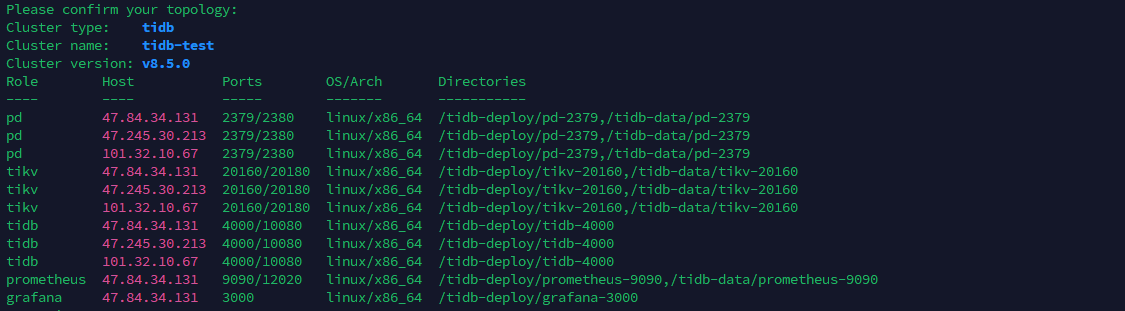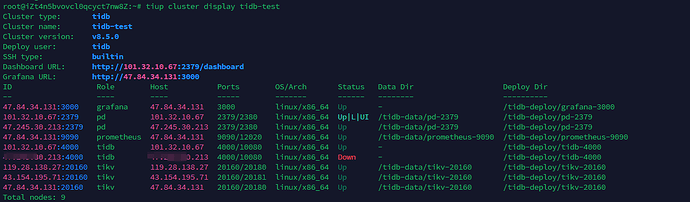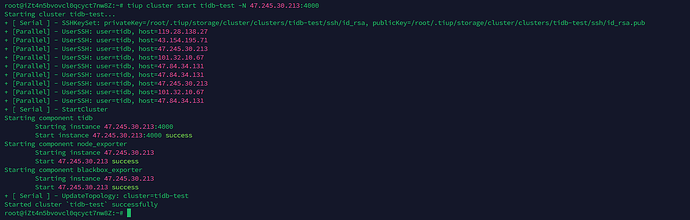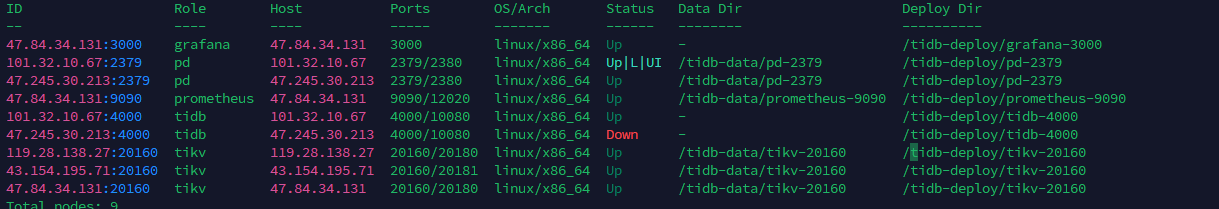如下是我topology.yaml文件内容:
topology.yaml (1.7 KB)
使用命令部署时报错:
tiup cluster start tidb-test --init
报错信息如下:
root@iZt4n5bvovcl0qcyct7nw8Z:~# tiup cluster start tidb-test --init
Starting cluster tidb-test…
- [ Serial ] - SSHKeySet: privateKey=/root/.tiup/storage/cluster/clusters/tidb-test/ssh/id_rsa, publicKey=/root/.tiup/storage/cluster/clusters/tidb-test/ssh/id_rsa.pub
- [Parallel] - UserSSH: user=tidb, host=47.245.30.213
- [Parallel] - UserSSH: user=tidb, host=101.32.10.67
- [Parallel] - UserSSH: user=tidb, host=47.84.34.131
- [Parallel] - UserSSH: user=tidb, host=47.245.30.213
- [Parallel] - UserSSH: user=tidb, host=101.32.10.67
- [Parallel] - UserSSH: user=tidb, host=47.84.34.131
- [Parallel] - UserSSH: user=tidb, host=101.32.10.67
- [Parallel] - UserSSH: user=tidb, host=47.84.34.131
- [Parallel] - UserSSH: user=tidb, host=47.84.34.131
- [Parallel] - UserSSH: user=tidb, host=47.84.34.131
- [Parallel] - UserSSH: user=tidb, host=47.245.30.213
- [ Serial ] - StartCluster
Starting component pd
Starting instance 101.32.10.67:2379
Starting instance 47.84.34.131:2379
Starting instance 47.245.30.213:2379
Start instance 47.84.34.131:2379 success
Start instance 101.32.10.67:2379 success
Start instance 47.245.30.213:2379 success
Starting component tikv
Starting instance 101.32.10.67:20160
Starting instance 47.84.34.131:20160
Starting instance 47.245.30.213:20160
Error: failed to start tikv: failed to start: 47.84.34.131 tikv-20160.service, please check the instance’s log(/tidb-deploy/tikv-20160/log) for more detail.: timed out waiting for port 20160 to be started after 2m0s
Verbose debug logs has been written to /root/.tiup/logs/tiup-cluster-debug-2024-12-30-14-12-45.log.
创建集群是成功的,命令如下:tiup cluster deploy tidb-test v8.5.0 topology.yaml --user root -i /root/id_rsa
最终输出如下:
Cluster tidb-test deployed successfully, you can start it with command: tiup cluster start tidb-test --init