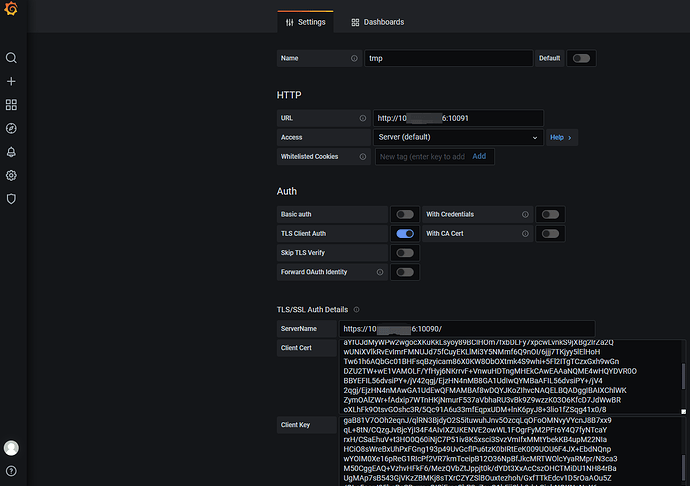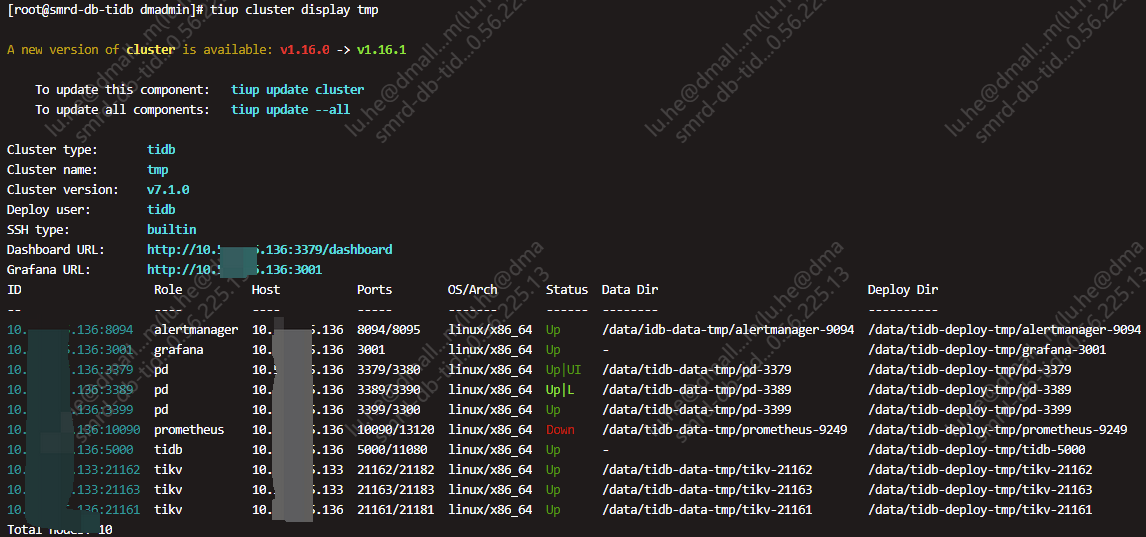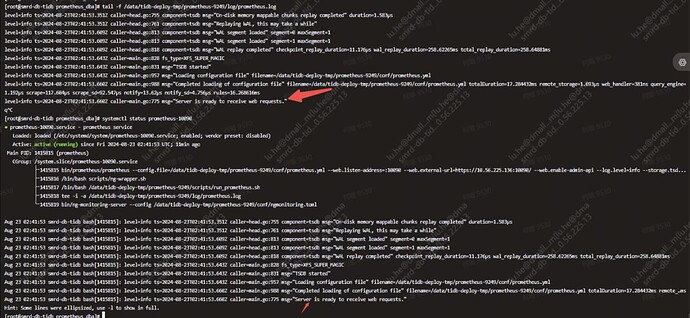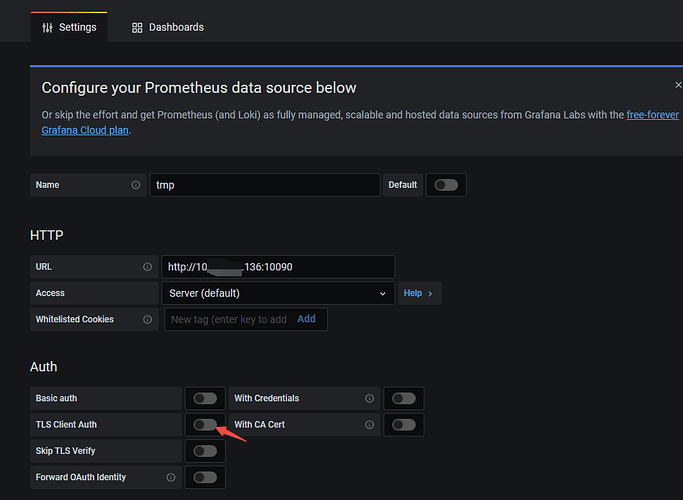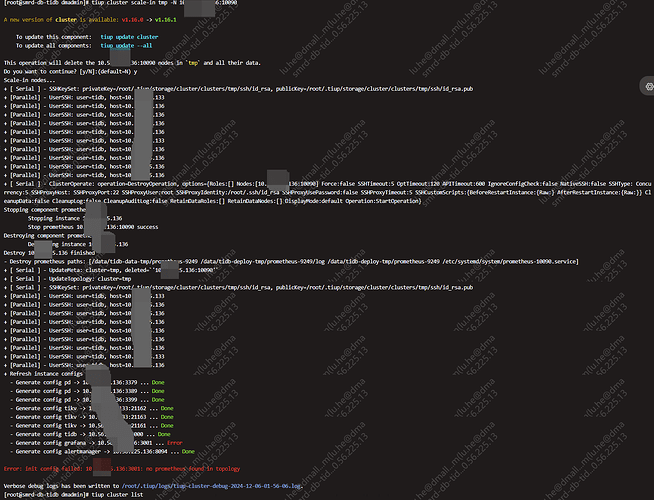【 TiDB 使用环境】测试环境
【 TiDB 版本】v7.1.0
【遇到的问题:问题现象及影响】海外生产环境PCI TiDB promethous要求添加TLS 加密,在测试环境先测试,经测试promethous开启TLS安全加密后tiup cluster display xxx时promethous状态显示Down,重启promethous组件后data source相关TLS配置没有了
【附件:截图/日志/监控】
:
https://prometheus.io/docs/guides/tls-encryption/
配置步骤:
- generate a self-signed certificate and private key,Prometheus configuration
#Prometheus configuration config.yml
tls_server_config:
cert_file: /data/tidb-deploy-tmp/prometheus-9249/certs/example.com/example.com.crt
key_file: /data/tidb-deploy-tmp/prometheus-9249/certs/example.com/example.com.key
#修改prometheus启动脚本
http改成https --web.external-url="https://10.x.x.136:10090/" \
添加 --web.config.file="/data/tidb-deploy-tmp/prometheus-9249/conf/config.yml" \
-
配置nginx反向代理,目的是将https转成http访问,原因是配置grafana Data Sources保存时报异常“HTTP Error Bad Request”

-
配置 Data Sources
-
配置TLS完成后,grafana监控正常,但是查看集群状态promethous状态显示Down,实际promethous运行状态是正常的
-
于是重启了prometheus组件,display时prometheus状态仍然是Down。重启集群后,Data Sources TLS的认证配置没有了 ,TLS Client Auth按钮被关闭了
-
缩容promethous,报Error“no prometheus found in topology”
-
重新扩容promethous,之前的配置都没有了
有以下问题:
- 添加TLS后,集群prometheus状态显示Down
- 重启prometheus组件后,Data Sources TLS的认证配置没有了 ,TLS Client Auth按钮被关闭了
- 缩容prometheus时报Error“no prometheus found in topology”,实际缩容成功了
- 扩容prometheus组件,之前的相关prometheus TLS配置都没有了