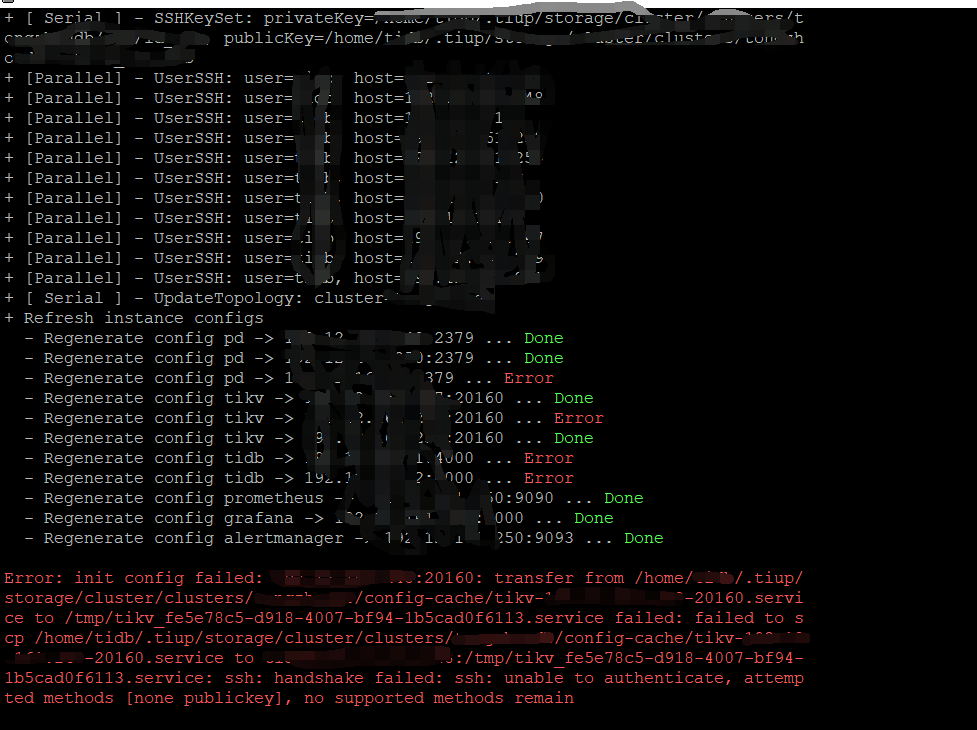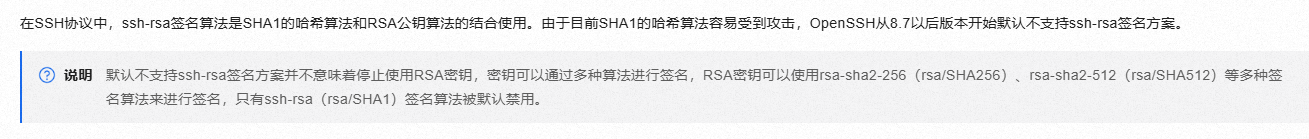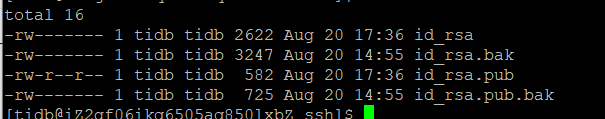【 TiDB 使用环境】生产环境 /测试/ Poc
【 TiDB 版本】v5.0.1
【复现路径】做过哪些操作出现的问题
集群服务器ssh升级至9.1
【遇到的问题:问题现象及影响】
执行tiup cluster reload db -R tidb,报错(ssh: handshake failed: ssh: unable to authenticate, attempted methods [none publickey], no supported methods remain)。
中控机使用命令ssh ip,均不需要输入密码即可登录。
中控机使用命令ssh -i id_rsa ip,军不需要输入密码即可登录。
中控机执行scp 可以正常复制文件到对应服务器。
中控机自身执行ssh -i id_rsa 中控机ip,提示Warning: Identity file id_rsa not accessible: No such file or directory,但是可以正常登录。
【资源配置】进入到 TiDB Dashboard -集群信息 (Cluster Info) -主机(Hosts) 截图此页面
【附件:截图/日志/监控】