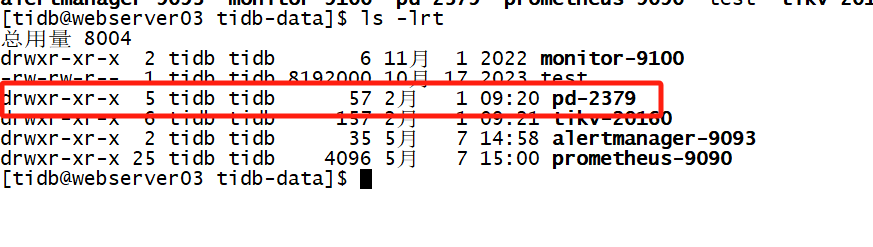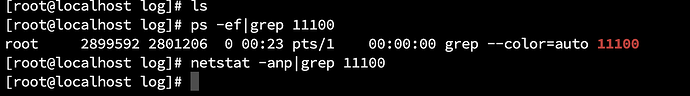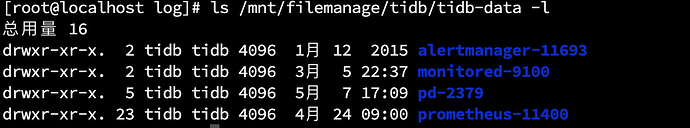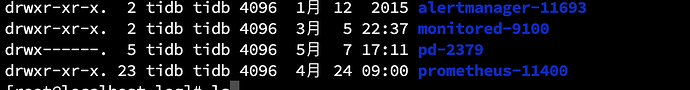【 TiDB 使用环境】测试
【 TiDB 版本】7.5.0
【复现路径】
- tiup cluster stop tidb-test. 停止集群成功
- tiup cluster start tidb-test 启动集群失败,在启动pd实例时就失败了,控制台输出如下:
Error: failed to start pd: failed to start: 192.168.0.150 pd-11100.service, please check the instance's log(/mnt/filemanage/tidb/tidb-deploy/pd-2379/log) for more detail.: timed out waiting for port 11100 to be started after 2m0s
但是我去/mnt/filemanage/tidb/tidb-deploy/pd-2379/log下找日志文件,并没有新的日志生成
(我把旧的日志文件删除了)
然后我查看/root/.tiup/logs/tiup-cluster-debug-2015-01-13-00-11-17.log,显示如下:
2015-01-13T00:11:17.617+0800 INFO Execute command finished {"code": 1, "error": "failed to start pd: failed to start: 192.168.0.150 pd-11100.service, please check the instance's log(/mnt/filemanage/tidb/tidb-deploy/pd-2379/log) for more detail.: timed out waiting for port 11100 to be started after 2m0s", "errorVerbose": "timed out waiting for port 11100 to be started after 2m0s\ngithub.com/pingcap/tiup/pkg/cluster/module.(*WaitFor).Execute\n\tgithub.com/pingcap/tiup/pkg/cluster/module/wait_for.go:92\ngithub.com/pingcap/tiup/pkg/cluster/spec.PortStarted\n\tgithub.com/pingcap/tiup/pkg/cluster/spec/instance.go:129\ngithub.com/pingcap/tiup/pkg/cluster/spec.(*BaseInstance).Ready\n\tgithub.com/pingcap/tiup/pkg/cluster/spec/instance.go:167\ngithub.com/pingcap/tiup/pkg/cluster/operation.startInstance\n\tgithub.com/pingcap/tiup/pkg/cluster/operation/action.go:405\ngithub.com/pingcap/tiup/pkg/cluster/operation.StartComponent.func1\n\tgithub.com/pingcap/tiup/pkg/cluster/operation/action.go:534\ngolang.org/x/sync/errgroup.(*Group).Go.func1\n\tgolang.org/x/sync@v0.1.0/errgroup/errgroup.go:75\nruntime.goexit\n\truntime/asm_amd64.s:1650\nfailed to start: 192.168.0.150 pd-11100.service, please check the instance's log(/mnt/filemanage/tidb/tidb-deploy/pd-2379/log) for more detail.\nfailed to start pd"}
没有找到更多的信息,不知道什么原因造成的启动失败
【遇到的问题:问题现象及影响】没有看到明确的日志说明为什么pd启动失败,我应该如何进一步排查?