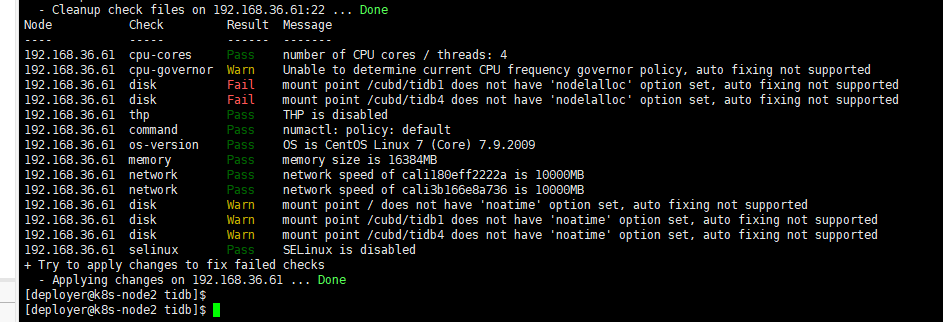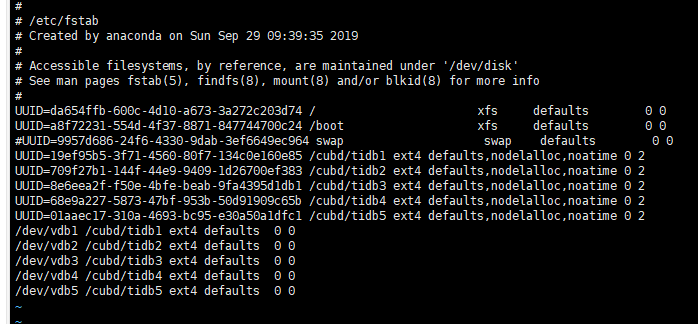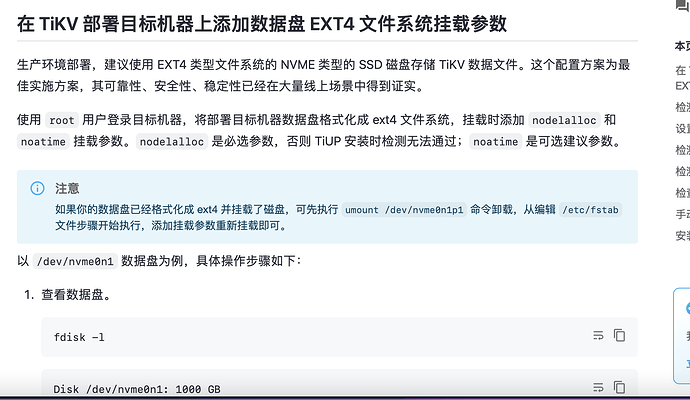【 TiDB 使用环境】单机多实例模拟生产环境
【 TiDB 版本】v7.5.0
【复现路径】
在 TiKV 部署目标机器上添加数据盘 EXT4 文件系统挂载参数时,
挂载参数中未包含 nodelalloc,则表示未生效。
采用 tiup cluster check ./topology.yaml --apply --user k8soperator -p命令
Input SSH password:
- Cleanup check files on 192.168.36.61:22 … Done
Node Check Result Message
192.168.36.61 cpu-cores Pass number of CPU cores / threads: 4
192.168.36.61 memory Pass memory size is 16384MB
192.168.36.61 disk Warn mount point / does not have ‘noatime’ option set, auto fixing not supported
192.168.36.61 disk Warn mount point /cubd/tidb1 does not have ‘noatime’ option set, auto fixing not supported
192.168.36.61 disk Warn mount point /cubd/tidb4 does not have ‘noatime’ option set, auto fixing not supported
192.168.36.61 thp Pass THP is disabled
192.168.36.61 command Pass numactl: policy: default
192.168.36.61 os-version Pass OS is CentOS Linux 7 (Core) 7.9.2009
192.168.36.61 cpu-governor Warn Unable to determine current CPU frequency governor policy, auto fixing not supported
192.168.36.61 network Pass network speed of cali180eff2222a is 10000MB
192.168.36.61 network Pass network speed of cali3b166e8a736 is 10000MB
192.168.36.61 disk Fail mount point /cubd/tidb1 does not have ‘nodelalloc’ option set, auto fixing not supported
192.168.36.61 disk Fail mount point /cubd/tidb4 does not have ‘nodelalloc’ option set, auto fixing not supported
192.168.36.61 selinux Pass SELinux is disabled
- Try to apply changes to fix failed checks
mount point / does not have 'nodelalloc' option set
这种错误如何排查和解决呢
【遇到的问题:问题现象及影响】
【资源配置】进入到 TiDB Dashboard -集群信息 (Cluster Info) -主机(Hosts) 截图此页面
【附件:截图/日志/监控】