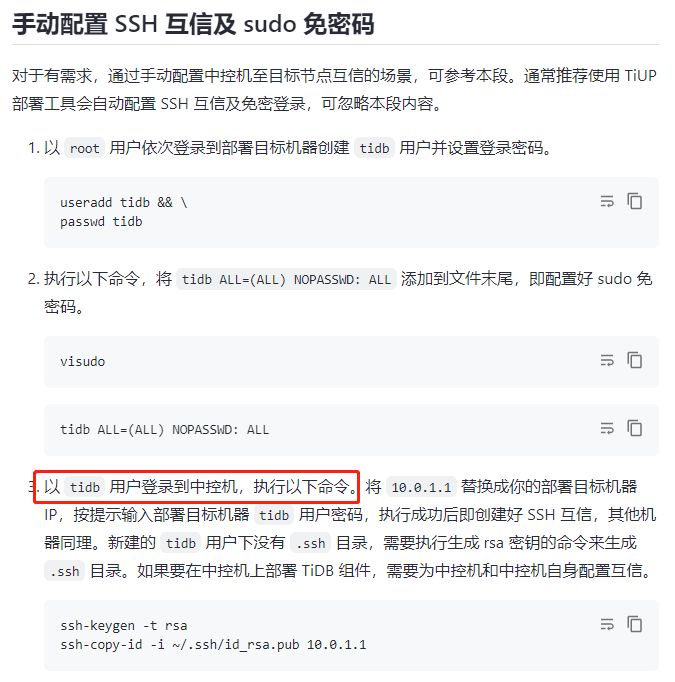【 TiDB 使用环境】/测试/
【 TiDB 版本】v7.5.0
【复现路径】做过哪些操作出现的问题
【遇到的问题:问题现象及影响】
root@wangchuanyi-virtual-machine:~# cat /proc/version
Linux version 6.2.0-36-generic (buildd@lcy02-amd64-050) (x86_64-linux-gnu-gcc-11 (Ubuntu 11.4.0-1ubuntu1~22.04) 11.4.0, GNU ld (GNU Binutils for Ubuntu) 2.38) #37~22.04.1-Ubuntu SMP PREEMPT_DYNAMIC Mon Oct 9 15:34:04 UTC 2
ssh-keygen -t rsa
ssh-copy-id wangchuanyi@127.0.0.1
curl --proto '=https' --tlsv1.2 -sSf https://tiup-mirrors.pingcap.com/install.sh | sh
模板:
https://github.com/pingcap/tiup/blob/master/embed/examples/cluster/minimal.yaml
tiup install cluster
安装什么版本
tiup list tidb --v7.5.0
//tiup cluster deploy <cluster-name> <version> <topology.yaml> [flags]
tiup cluster deploy watchpoints v7.5.0 ./minimal.yaml
报错
Error: failed to fetch cpu-arch or kernel-name: executor.ssh.execute_failed: Failed to execute command over SSH for 'wangchuanyi@127.0.0.1:22' {ssh_stderr: sudo: a terminal is required to read the password; either use the -S option to read from standard input or configure an askpass helper
sudo: a password is required
, ssh_stdout: , ssh_command: export LANG=C; PATH=$PATH:/bin:/sbin:/usr/bin:/usr/sbin /usr/bin/sudo -H bash -c "uname -m"}, cause: Process exited with status 1