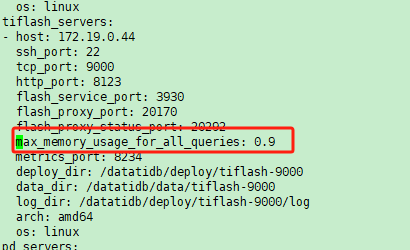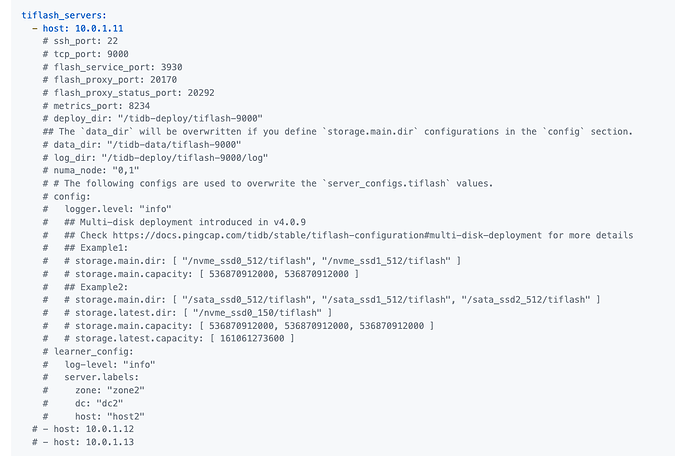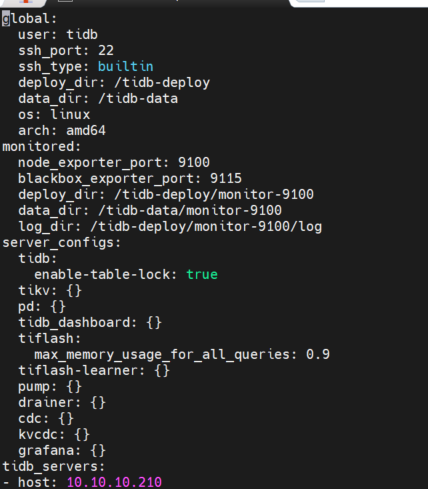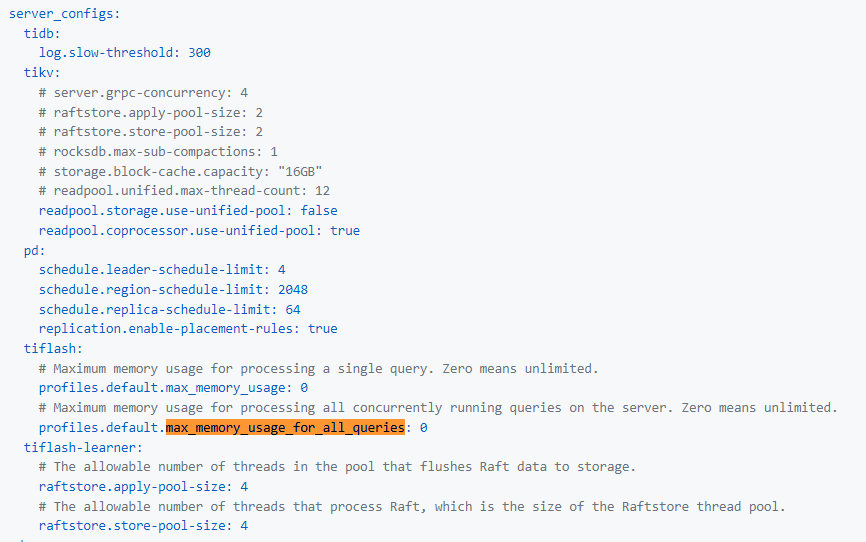Running
(Hacker Zs58i2 Gb)
1
比如说,这个tiflash的内存限制参数官方文档如下:image|689x244
配置到配置文件中尝试以下三种方式都提示配置错误:
1、max_memory_usage_for_all_queries: 0.9
2、profiles.default.max_memory_usage_for_all_queries: 0.9
3、profiles.default
max_memory_usage_for_all_queries: 0.9
修改方式为:tiup cluster edit-cofig tidblcustername
诉求:官方配置文件的类似配置项KEY如何对应到实际的环境中
WalterWj
(王军 - PingCAP)
3
2 个赞
zhanggame1
(Ti D Ber G I13ecx U)
4
可以考虑放配置文件上面的server_configs那里
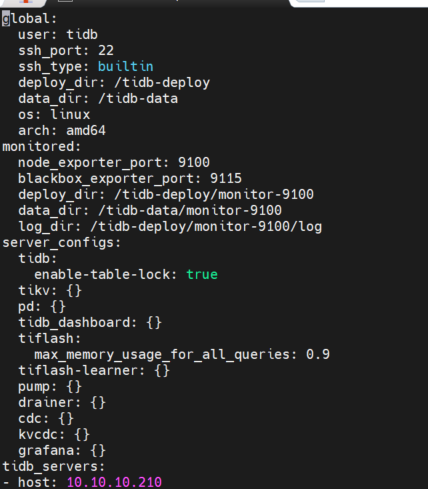
Kongdom
(Kongdom)
5
2 个赞
集群配置文件参数一般放到server_configs下
profiles.default.max_memory_usage_for_all_queries上级的?是啥意思
Kongdom
(Kongdom)
8
我的意思就是少了这一段 profiles.default 
1 个赞
system
(system)
关闭
11
此话题已在最后回复的 60 天后被自动关闭。不再允许新回复。