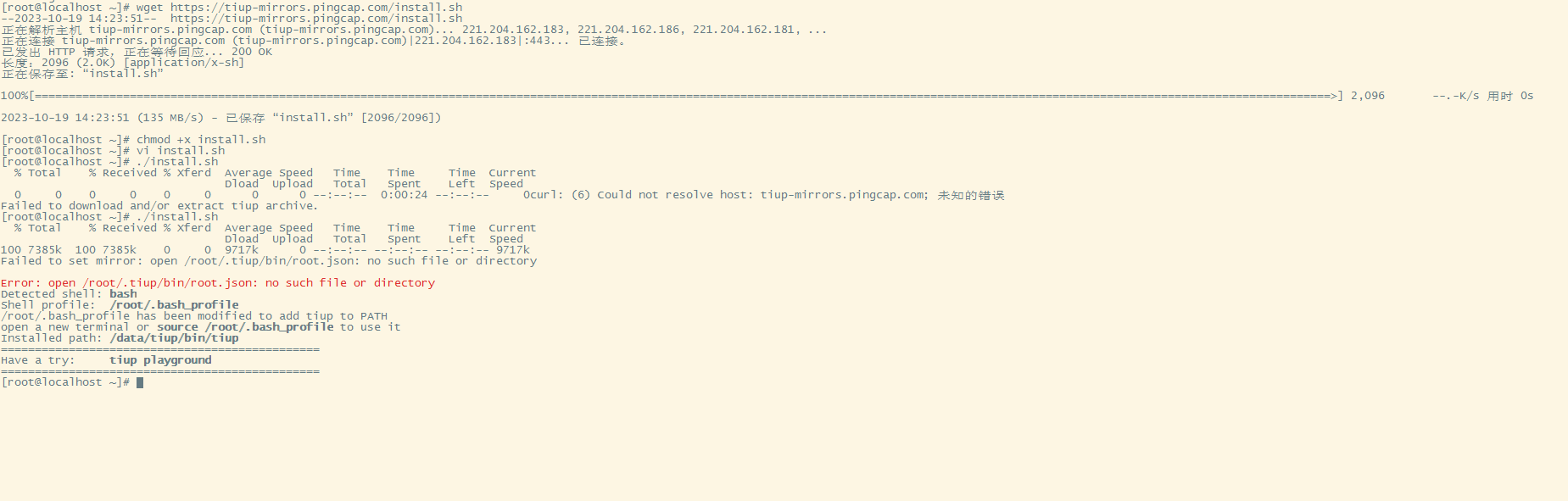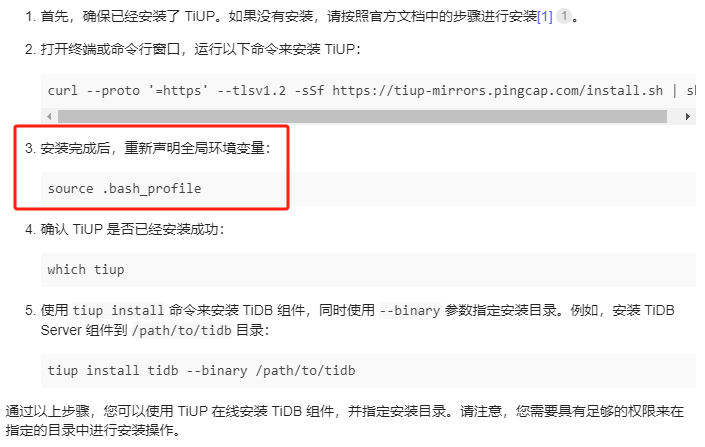tiup在线安装怎么指定安装目录啊?默认安装在/root/.tiup目录下了。
在 TiUP 中,可以使用 --binary 参数来指定 TiUP 安装的目录。以下是使用 TiUP 在线安装并指定安装目录的步骤:
-
首先,确保已经安装了 TiUP。如果没有安装,请按照官方文档中的步骤进行安装[1]。
-
打开终端或命令行窗口,运行以下命令来安装 TiUP:
curl --proto '=https' --tlsv1.2 -sSf https://tiup-mirrors.pingcap.com/install.sh | sh -
安装完成后,重新声明全局环境变量:
source .bash_profile -
确认 TiUP 是否已经安装成功:
which tiup -
使用
tiup install命令来安装 TiDB 组件,同时使用--binary参数指定安装目录。例如,安装 TiDB Server 组件到/path/to/tidb目录:tiup install tidb --binary /path/to/tidb
通过以上步骤,您可以使用 TiUP 在线安装 TiDB 组件,并指定安装目录。请注意,您需要具有足够的权限来在指定的目录中进行安装操作。
参考文档:
[1]: 使用 TiUP 在线安装 TiDB 组件
看文档好像没有支持修改安装目录
该命令将 TiUP 安装在
$HOME/.tiup文件夹下,之后安装的组件以及组件运行产生的数据也会放在该文件夹下。同时,它还会自动将$HOME/.tiup/bin加入到 Shell Profile 文件的 PATH 环境变量中,这样你就可以直接使用 TiUP 了。
https://docs.pingcap.com/zh/tidb/stable/tiup-overview#安装-tiup
安装脚本中相关位置
if [ -z “$TIUP_HOME” ]; then
TIUP_HOME=$HOME/.tiup
fi
bin_dir=$TIUP_HOME/bin
mkdir -p “$bin_dir”
我也没有看到修改的地方,那就是修改install.sh脚本了。
表妹我说的是tiup的安装目录不是通过tiup安装其他组件的目录。
一般就是你用户的homoe目录下的.tiup下
这个不用占用很多空间是吧?
- 打开终端并输入以下命令,设置
TIUP_HOME环境变量为您想要的安装目录:
export TIUP_HOME=/your/installation/path
将 /your/installation/path 替换为您希望将 tiup 安装到的目录路径。
- 确保环境变量已成功设置。您可以通过运行以下命令来验证:
echo $TIUP_HOME
如果输出显示您指定的安装目录路径,则表示环境变量已设置成功。
![]()
![]()
![]()
不用,这个就是存你组件信息和集群的meta信息
生产环境一般都是单独挂盘,系统盘和数据盘是分开的。
[root@hdty-dmdca /]# export TIUP_HOME=/data
[root@hdty-dmdca /]# echo $TIUP_HOME
/data
[root@hdty-dmdca /]# curl --proto ‘=https’ --tlsv1.2 -sSf https://tiup-mirrors.pingcap.com/install.sh | sh
% Total % Received % Xferd Average Speed Time Time Time Current
Dload Upload Total Spent Left Speed
100 7385k 100 7385k 0 0 7363k 0 0:00:01 0:00:01 --:–:-- 7363k
WARN: adding root certificate via internet: https://tiup-mirrors.pingcap.com/root.json
You can revoke this by remove /data/bin/7b8e153f2e2d0928.root.json
Successfully set mirror to https://tiup-mirrors.pingcap.com
Detected shell: bash
Shell profile: /root/.bash_profile
/root/.bash_profile has been modified to add tiup to PATH
open a new terminal or source /root/.bash_profile to use it
Installed path: /data/bin/tiup
Have a try: tiup playground
[root@hdty-dmdca /]# source .bash_profile
-bash: .bash_profile: 没有那个文件或目录
[root@hdty-dmdca /]# source /root/.bash_profile
[root@hdty-dmdca /]# which tiup
/data/bin/tiup
[root@hdty-dmdca /]# tiup cluster
tiup is checking updates for component cluster …
A new version of cluster is available:
The latest version: v1.13.1
Local installed version:
Update current component: tiup update cluster
Update all components: tiup update --all
The component cluster version is not installed; downloading from repository.
download https://tiup-mirrors.pingcap.com/cluster-v1.13.1-linux-amd64.tar.gz 8.74 MiB / 8.74 MiB 100.00% 15.06 MiB/s
Starting component cluster: /data/components/cluster/v1.13.1/tiup-cluster
Deploy a TiDB cluster for production
Usage:
tiup cluster [command]
Available Commands:
check Perform preflight checks for the cluster.
deploy Deploy a cluster for production
start Start a TiDB cluster
stop Stop a TiDB cluster
restart Restart a TiDB cluster
scale-in Scale in a TiDB cluster
scale-out Scale out a TiDB cluster
destroy Destroy a specified cluster
clean (EXPERIMENTAL) Cleanup a specified cluster
upgrade Upgrade a specified TiDB cluster
display Display information of a TiDB cluster
prune Destroy and remove instances that is in tombstone state
list List all clusters
audit Show audit log of cluster operation
import Import an exist TiDB cluster from TiDB-Ansible
edit-config Edit TiDB cluster config
show-config Show TiDB cluster config
reload Reload a TiDB cluster’s config and restart if needed
patch Replace the remote package with a specified package and restart the service
rename Rename the cluster
enable Enable a TiDB cluster automatically at boot
disable Disable automatic enabling of TiDB clusters at boot
replay Replay previous operation and skip successed steps
template Print topology template
tls Enable/Disable TLS between TiDB components
meta backup/restore meta information
rotatessh rotate ssh keys on all nodes
help Help about any command
completion Generate the autocompletion script for the specified shell
Flags:
-c, --concurrency int max number of parallel tasks allowed (default 5)
–format string (EXPERIMENTAL) The format of output, available values are [default, json] (default “default”)
-h, --help help for tiup
–ssh string (EXPERIMENTAL) The executor type: ‘builtin’, ‘system’, ‘none’.
–ssh-timeout uint Timeout in seconds to connect host via SSH, ignored for operations that don’t need an SSH connection. (default 5)
-v, --version version for tiup
–wait-timeout uint Timeout in seconds to wait for an operation to complete, ignored for operations that don’t fit. (default 120)
-y, --yes Skip all confirmations and assumes ‘yes’
Use “tiup cluster help [command]” for more information about a command.
[root@hdty-dmdca /]# tiup --binary cluster
/data/components/cluster/v1.13.1/tiup-cluster
[root@hdty-dmdca /]#
这个是正解。
比较好奇,像你这种情况,如果把tiup以及cluster等组件的安装目录都改掉了。那如果其它人再想使用相关组件有什么办法可以快速找到呢?
修改配置文件
应该是设置类似windows的快捷方式了,比如默认安装路径,我们也不需要切换到对应目录下才能用tiup吧
是这样的
打印一下环境变量就知道了吧。
和快捷方式还不是一个概念,实际的物理地址。