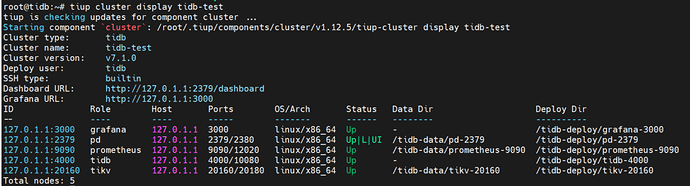【 TiDB 使用环境】生产环境 /测试/ Poc
【 TiDB 版本】v5.4.0 2tidb 3pd 3kv 1ticdc
【复现路径】ticdc服务器的数据目录被弄坏了,估计数据都要被删除才能恢复这个存储的挂载,现在这个ticdc的状态是down,现在的问题是我还能通过缩容的方式来进行ticdc卸载吗?或者有没有更优的方式来处理这个ticdc组件。
【遇到的问题:问题现象及影响】
【资源配置】
【附件:截图/日志/监控】
1个cdc 只能缩容在扩容了,数据要看你自己的恢复了,下游容忍重复的话,可以到指定时间开始
如果两个集群在同步cdc,可以将cdc部署到另一个集群中,A集群中down掉的cdc已经在pd中信息状态是down,所以将B集群注册新的cdc到A集群的pd中不影响的
强制缩容,然后再扩容,最快的方法。
下游还没有开始同步数据
缩容在扩容即可
当然是缩容最简单了
可以缩容再扩容
因为没有操作过,不知道这种情况下能不能操作成功。
可以装个测试机先试试,并不复杂,单机部署就行
文件没有了删除可以加–force 参数
我在7.1.0上单机测了下:
先扩容加了个cdc节点
root@tidb:~# tiup cluster scale-out tidb-test scale-out-cdc.yml -u root -p
tiup is checking updates for component cluster ...
Starting component `cluster`: /root/.tiup/components/cluster/v1.12.5/tiup-cluster scale-out tidb-test scale-out-cdc.yml -u root -p
Input SSH password:
+ Detect CPU Arch Name
- Detecting node 127.0.1.1 Arch info ... Done
+ Detect CPU OS Name
- Detecting node 127.0.1.1 OS info ... Done
Please confirm your topology:
Cluster type: tidb
Cluster name: tidb-test
Cluster version: v7.1.0
Role Host Ports OS/Arch Directories
---- ---- ----- ------- -----------
cdc 127.0.1.1 8300 linux/x86_64 /tidb-deploy/cdc-8300,/tidb-data/cdc-8300
Attention:
1. If the topology is not what you expected, check your yaml file.
2. Please confirm there is no port/directory conflicts in same host.
Do you want to continue? [y/N]: (default=N) y
+ [ Serial ] - SSHKeySet: privateKey=/root/.tiup/storage/cluster/clusters/tidb-test/ssh/id_rsa, publicKey=/root/.tiup/storage/cluster/clusters/tidb-test/ssh/id_rsa.pub
+ [Parallel] - UserSSH: user=tidb, host=127.0.1.1
+ [Parallel] - UserSSH: user=tidb, host=127.0.1.1
+ [Parallel] - UserSSH: user=tidb, host=127.0.1.1
+ [Parallel] - UserSSH: user=tidb, host=127.0.1.1
+ [Parallel] - UserSSH: user=tidb, host=127.0.1.1
+ Download TiDB components
- Download cdc:v7.1.0 (linux/amd64) ... Done
+ Initialize target host environments
+ Deploy TiDB instance
- Deploy instance cdc -> 127.0.1.1:8300 ... Done
+ Copy certificate to remote host
+ Generate scale-out config
- Generate scale-out config cdc -> 127.0.1.1:8300 ... Done
+ Init monitor config
Enabling component cdc
Enabling instance 127.0.1.1:8300
Enable instance 127.0.1.1:8300 success
Enabling component node_exporter
Enabling instance 127.0.1.1
Enable 127.0.1.1 success
Enabling component blackbox_exporter
Enabling instance 127.0.1.1
Enable 127.0.1.1 success
+ [ Serial ] - Save meta
+ [ Serial ] - Start new instances
Starting component cdc
Starting instance 127.0.1.1:8300
Start instance 127.0.1.1:8300 success
Starting component node_exporter
Starting instance 127.0.1.1
Start 127.0.1.1 success
Starting component blackbox_exporter
Starting instance 127.0.1.1
Start 127.0.1.1 success
+ Refresh components conifgs
- Generate config pd -> 127.0.1.1:2379 ... Done
- Generate config tikv -> 127.0.1.1:20160 ... Done
- Generate config tidb -> 127.0.1.1:4000 ... Done
- Generate config cdc -> 127.0.1.1:8300 ... Done
- Generate config prometheus -> 127.0.1.1:9090 ... Done
- Generate config grafana -> 127.0.1.1:3000 ... Done
+ Reload prometheus and grafana
- Reload prometheus -> 127.0.1.1:9090 ... Done
- Reload grafana -> 127.0.1.1:3000 ... Done
+ [ Serial ] - UpdateTopology: cluster=tidb-test
Scaled cluster `tidb-test` out successfully
然后模拟cdc节点损坏,rm删除了cdc
rm -rf /tidb-deploy/cdc-8300
rm -rf /tidb-data/cdc-8300
重启了集群,看到cdc离线了
然后tiup cluster scale-in tidb-test --node 127.0.1.1:8300删除成功,不成功可以加–force 参数
NB!
此话题已在最后回复的 60 天后被自动关闭。不再允许新回复。