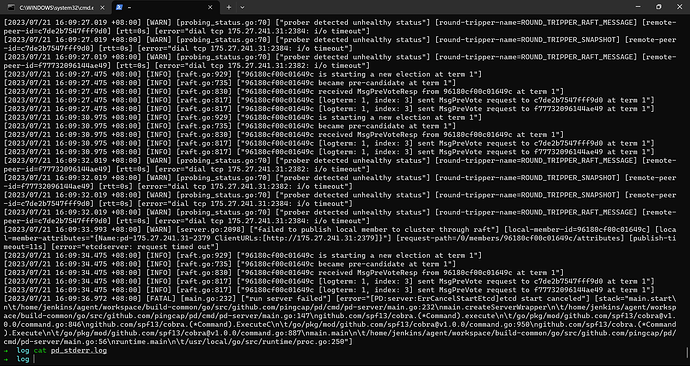下图为启动的错误
下图为/tidb-deploy/tiky-2389/log
下图为PD的log
下面为配置文件:
# # Global variables are applied to all deployments and used as the default value of
# # the deployments if a specific deployment value is missing.
global:
user: "tidb"
ssh_port: 22
deploy_dir: "/tidb-deploy"
data_dir: "/tidb-data"
# # Monitored variables are applied to all the machines.
monitored:
node_exporter_port: 9100
blackbox_exporter_port: 9115
# deploy_dir: "/tidb-deploy/monitored-9100"
# data_dir: "/tidb-data/monitored-9100"
# log_dir: "/tidb-deploy/monitored-9100/log"
# # Server configs are used to specify the runtime configuration of TiDB components.
# # All configuration items can be found in TiDB docs:
# # - TiDB: https://docs.pingcap.com/zh/tidb/stable/tidb-configuration-file
# # - TiKV: https://docs.pingcap.com/zh/tidb/stable/tikv-configuration-file
# # - PD: https://docs.pingcap.com/zh/tidb/stable/pd-configuration-file
# # All configuration items use points to represent the hierarchy, e.g:
# # readpool.storage.use-unified-pool
# #
# # You can overwrite this configuration via the instance-level `config` field.
server_configs:
tidb:
log.slow-threshold: 300
binlog.enable: false
binlog.ignore-error: false
tikv:
# server.grpc-concurrency: 4
# raftstore.apply-pool-size: 2
# raftstore.store-pool-size: 2
# rocksdb.max-sub-compactions: 1
# storage.block-cache.capacity: "16GB"
# readpool.unified.max-thread-count: 12
readpool.storage.use-unified-pool: false
readpool.coprocessor.use-unified-pool: true
pd:
schedule.leader-schedule-limit: 4
schedule.region-schedule-limit: 2048
schedule.replica-schedule-limit: 64
replication.location-labels:
- host
pd_servers:
- host: 175.27.241.31
# ssh_port: 22
# name: "pd-1"
client_port: 2379
peer_port: 2380
deploy_dir: "/tidb-deploy/pd-2379"
data_dir: "/tidb-data/pd-2379"
log_dir: "/tidb-deploy/pd-2379/log"
# numa_node: "0,1"
# # The following configs are used to overwrite the `server_configs.pd` values.
# config:
# schedule.max-merge-region-size: 20
# schedule.max-merge-region-keys: 200000
- host: 175.27.241.31
# ssh_port: 22
# name: "pd-1"
client_port: 2381
peer_port: 2382
deploy_dir: "/tidb-deploy/pd-2381"
data_dir: "/tidb-data/pd-2381"
log_dir: "/tidb-deploy/pd-2381/log"
# numa_node: "0,1"
# # The following configs are used to overwrite the `server_configs.pd` values.
# config:
# schedule.max-merge-region-size: 20
# schedule.max-merge-region-keys: 200000
- host: 175.27.241.31
# ssh_port: 22
# name: "pd-1"
client_port: 2383
peer_port: 2384
deploy_dir: "/tidb-deploy/pd-2383"
data_dir: "/tidb-data/pd-2383"
log_dir: "/tidb-deploy/pd-2383/log"
# numa_node: "0,1"
# # The following configs are used to overwrite the `server_configs.pd` values.
# config:
# schedule.max-merge-region-size: 20
# schedule.max-merge-region-keys: 200000
tidb_servers:
- host: 175.27.241.31
# ssh_port: 22
port: 2385
status_port: 2386
deploy_dir: "/tidb-deploy/tidb-2385"
log_dir: "/tidb-deploy/tidb-2385/log"
# numa_node: "0,1"
# # The following configs are used to overwrite the `server_configs.tidb` values.
# config:
# log.slow-query-file: tidb-slow-overwrited.log
- host: 175.27.241.31
# ssh_port: 22
port: 2387
status_port: 2388
deploy_dir: "/tidb-deploy/tidb-2387"
log_dir: "/tidb-deploy/tidb-2387/log"
# numa_node: "0,1"
# # The following configs are used to overwrite the `server_configs.tidb` values.
# config:
# log.slow-query-file: tidb-slow-overwrited.log
tikv_servers:
- host: 175.27.241.31
ssh_port: 22
port: 2389
status_port: 2390
deploy_dir: "/tidb-deploy/tikv-2389"
data_dir: "/tidb-data/tikv-2389"
log_dir: "/tidb-deploy/tikv-2389/log"
config:
server.labels: { host: "175.27.241.31" }
- host: 175.27.241.31
ssh_port: 22
port: 2391
status_port: 2392
deploy_dir: "/tidb-deploy/tikv-2391"
data_dir: "/tidb-data/tikv-2391"
log_dir: "/tidb-deploy/tikv-2391/log"
config:
server.labels: { host: "175.27.241.31" }
- host: 175.27.241.31
ssh_port: 22
port: 2393
status_port: 2394
deploy_dir: "/tidb-deploy/tikv-2393"
data_dir: "/tidb-data/tikv-2393"
log_dir: "/tidb-deploy/tikv-2393/log"
config:
server.labels: { host: "175.27.241.31" }
monitoring_servers:
- host: 175.27.241.31
# ssh_port: 22
# port: 9090
# deploy_dir: "/tidb-deploy/prometheus-8249"
# data_dir: "/tidb-data/prometheus-8249"
# log_dir: "/tidb-deploy/prometheus-8249/log"
grafana_servers:
- host: 175.27.241.31
# port: 3000
# deploy_dir: /tidb-deploy/grafana-3000
alertmanager_servers:
- host: 175.27.241.31
# ssh_port: 22
# web_port: 9093
# cluster_port: 9094
# deploy_dir: "/tidb-deploy/alertmanager-9093"
# data_dir: "/tidb-data/alertmanager-9093"
# log_dir: "/tidb-deploy/alertmanager-9093/log"