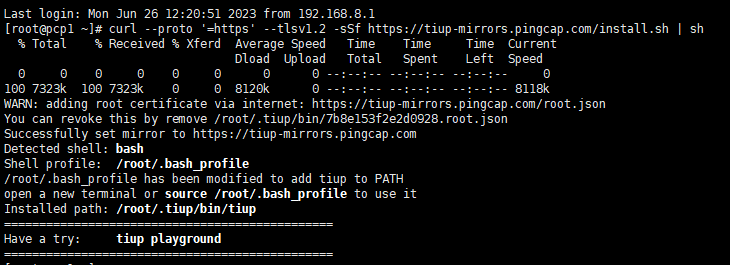官方文档 curl --proto ‘=https’ --tlsv1.2 -sSf https://tiup-mirrors.pingcap.com/install.sh | sh
报错:
curl --proto ‘=https’ --tlsv1.2 -sSf https://tiup-mirrors.pingcap.com/install.sh | sh
% Total % Received % Xferd Average Speed Time Time Time Current
Dload Upload Total Spent Left Speed
100 7323k 100 7323k 0 0 14.1M 0 --:–:-- --:–:-- --:–:-- 14.1M
tar (child): /tmp/tiup-linux-amd64.tar.gz: Cannot open: No such file or directory
tar (child): Error is not recoverable: exiting now
tar: Child returned status 2
tar: Error is not recoverable: exiting now
Failed to download and/or extract tiup archive.
ubuntu 20.04; 发现文件在 /tmp/snap-private-tmp/snap.curl/tmp/tiup-linux-amd64.tar.gz 下面