tidb修改参数后使用tiup cluster reload airport-tidb-pro --transfer-timeout 3600 报错,求解
According to the documentation, the correct syntax for reloading the configuration of a TiDB cluster with TiUP is:
tiup cluster reload <cluster-name> [options]
So, to reload the configuration of the airport-tidb-pro cluster with the --transfer-timeout parameter, you should use the following command:
tiup cluster reload airport-tidb-pro --transfer-timeout=3600
Note that the = sign is required to assign the value to the --transfer-timeout parameter.
试了没用啊,还是报错啊,现在报错不太一样了,你看下
应该是一个问题
有解决方案吗?
看着像是scp 没有权限了,先手工检查一下ssh相关的操作手工是否可以完成
192.168.35.55服务器的免密登录失效了
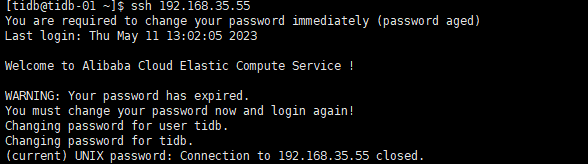
重新设置免密应该就可以了
重置密码,如果想避免这个问题,就别设置过期时间了
