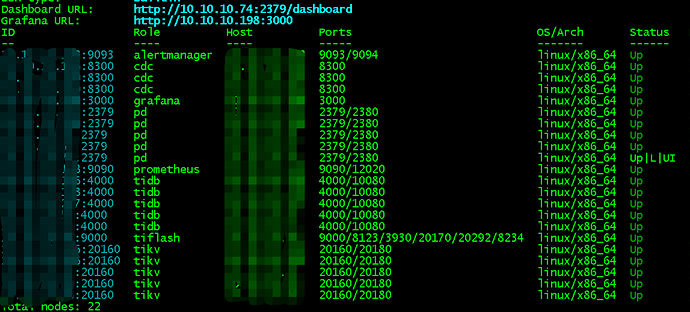【 TiDB 使用环境】生产环境
【 TiDB 版本】
v6.1.5
【遇到的问题:问题现象及影响】
dashboard 上访问 慢查询页面显示 common.bad_request 400
目前尝试重启pd节点,但是未解决,请问如何处理?
【附件:截图/日志/监控】

pd节点日志
[2023/03/16 14:54:47.489 +08:00] [WARN] [error.go:89] [“Error when handling request”] [uri=“/dashboard/api/slow_query/list?begin_time=1678947887&desc=true&digest=&end_time=1678949688&fields=query%2Ctimestamp%2Cquery_time%2Cmemory_max&limit=100&orderBy=query_time&text=”] [remoteAddr=10.7.7.3:64373] [errorFullText=“common.bad_request\n at github.com/pingcap/tidb-dashboard/pkg/apiserver/slowquery.(*Service).getList()\n\t/go/pkg/mod/github.com/pingcap/tidb-dashboard@v0.0.0-20220518164040-4d621864a9a0/pkg/apiserver/slowquery/service.go:76\n at github.com/gin-gonic/gin.(*Context).Next()\n\t/go/pkg/mod/github.com/gin-gonic/gin@v1.7.4/context.go:165\n at github.com/pingcap/tidb-dashboard/pkg/apiserver/utils.MWConnectTiDB.func1()\n\t/go/pkg/mod/github.com/pingcap/tidb-dashboard@v0.0.0-20220518164040-4d621864a9a0/pkg/apiserver/utils/tidb_conn.go:66\n at github.com/gin-gonic/gin.(*Context).Next()\n\t/go/pkg/mod/github.com/gin-gonic/gin@v1.7.4/context.go:165\n at github.com/breeswish/gin-jwt/v2.(*GinJWTMiddleware).middlewareImpl()\n\t/go/pkg/mod/github.com/breeswish/gin-jwt/v2@v2.6.4-jwt-patch/auth_jwt.go:403\n at github.com/pingcap/tidb-dashboard/pkg/apiserver/user.(*AuthService).MWAuthRequired.func1()\n\t/go/pkg/mod/github.com/breeswish/gin-jwt/v2@v2.6.4-jwt-patch/auth_jwt.go:365\n at github.com/gin-gonic/gin.(*Context).Next()\n\t/go/pkg/mod/github.com/gin-gonic/gin@v1.7.4/context.go:165\n at github.com/pingcap/tidb-dashboard/util/rest.ErrorHandlerFn.func1()\n\t/go/pkg/mod/github.com/pingcap/tidb-dashboard@v0.0.0-20220518164040-4d621864a9a0/util/rest/error.go:70\n at github.com/gin-gonic/gin.(*Context).Next()\n\t/go/pkg/mod/github.com/gin-gonic/gin@v1.7.4/context.go:165\n at github.com/gin-contrib/gzip.Gzip.func2()\n\t/go/pkg/mod/github.com/gin-contrib/gzip@v0.0.1/gzip.go:47\n at github.com/gin-gonic/gin.(*Context).Next()\n\t/go/pkg/mod/github.com/gin-gonic/gin@v1.7.4/context.go:165\n at github.com/gin-gonic/gin.CustomRecoveryWithWriter.func1()\n\t/go/pkg/mod/github.com/gin-gonic/gin@v1.7.4/recovery.go:99\n at github.com/gin-gonic/gin.(*Context).Next()\n\t/go/pkg/mod/github.com/gin-gonic/gin@v1.7.4/context.go:165\n at github.com/gin-gonic/gin.(*Engine).handleHTTPRequest()\n\t/go/pkg/mod/github.com/gin-gonic/gin@v1.7.4/gin.go:489\n at github.com/gin-gonic/gin.(*Engine).ServeHTTP()\n\t/go/pkg/mod/github.com/gin-gonic/gin@v1.7.4/gin.go:445\n at github.com/pingcap/tidb-dashboard/pkg/apiserver.(*Service).handler()\n\t/go/pkg/mod/github.com/pingcap/tidb-dashboard@v0.0.0-20220518164040-4d621864a9a0/pkg/apiserver/apiserver.go:240\n at net/http.HandlerFunc.ServeHTTP()\n\t/usr/local/go/src/net/http/server.go:2109\n at github.com/pingcap/tidb-dashboard/pkg/utils.(*ServiceStatus).NewStatusAwareHandler.func1()\n\t/go/pkg/mod/github.com/pingcap/tidb-dashboard@v0.0.0-20220518164040-4d621864a9a0/pkg/utils/service_status.go:67\n at net/http.HandlerFunc.ServeHTTP()\n\t/usr/local/go/src/net/http/server.go:2109\n at net/http.(*ServeMux).ServeHTTP()\n\t/usr/local/go/src/net/http/server.go:2487\n at go.etcd.io/etcd/embed.(*accessController).ServeHTTP()\n\t/go/pkg/mod/go.etcd.io/etcd@v0.5.0-alpha.5.0.20191023171146-3cf2f69b5738/embed/serve.go:359\n at net/http.serverHandler.ServeHTTP()\n\t/usr/local/go/src/net/http/server.go:2947\n at net/http.(*conn).serve()\n\t/usr/local/go/src/net/http/server.go:1991\n at runtime.goexit()\n\t/usr/local/go/src/runtime/asm_amd64.s:1594”]