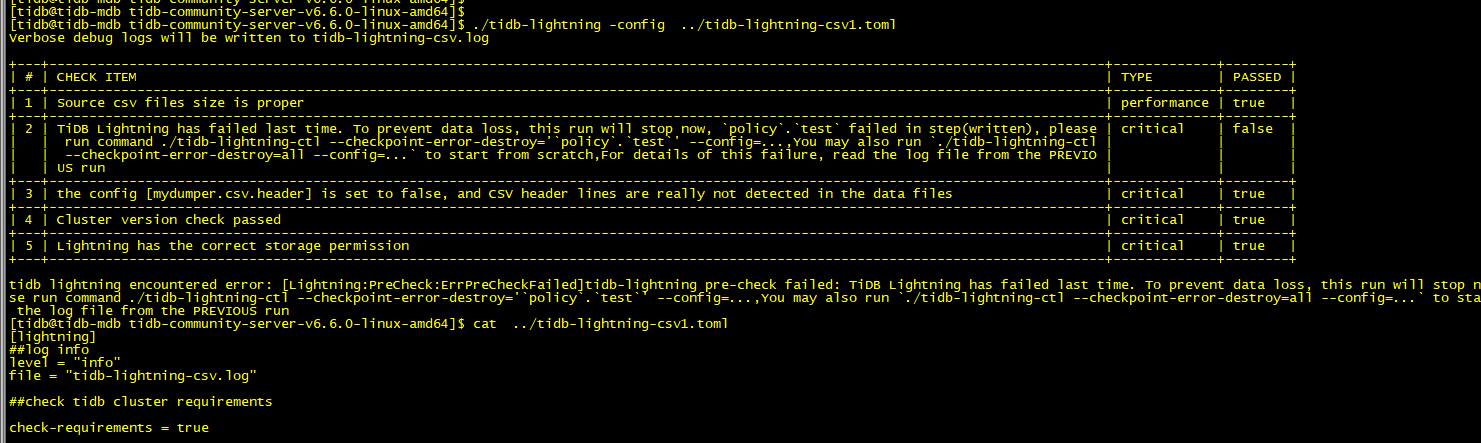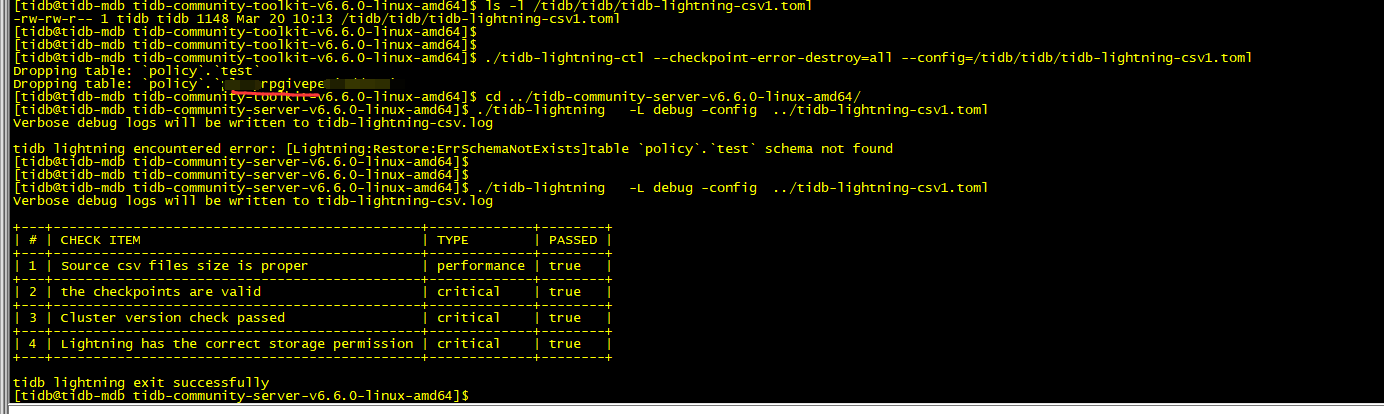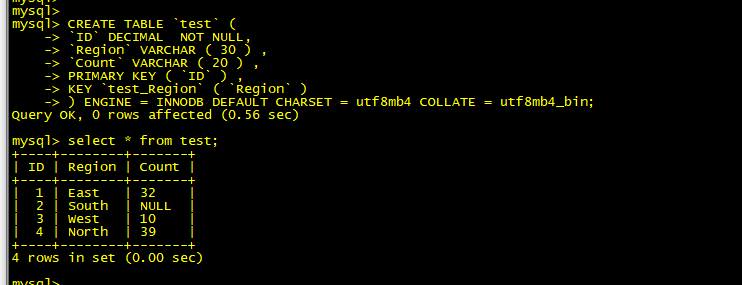【 TiDB 使用环境】生产环境 /测试/ Poc
【 TiDB 版本】v 6.6.0
【复现路径】做过哪些操作出现的问题
【遇到的问题:问题现象及影响】
【资源配置】
【附件:截图/日志/监控】
多次尝试,在步骤2的检查中不通过, 请教下这个的使用技巧?
后面附上详细的信息
[tidb@tidb-mdb tidb-community-server-v6.6.0-linux-amd64]$
[tidb@tidb-mdb tidb-community-server-v6.6.0-linux-amd64]$ ./tidb-lightning -config …/tidb-lightning-csv1.toml
Verbose debug logs will be written to tidb-lightning-csv.log
±–±-----------------------------------------------------------------------------------------------------------------------------------±------------±-------+
| # | CHECK ITEM | TYPE | PASSED |
±–±-----------------------------------------------------------------------------------------------------------------------------------±------------±-------+
| 1 | Source csv files size is proper | performance | true |
±–±-----------------------------------------------------------------------------------------------------------------------------------±------------±-------+
| 2 | TiDB Lightning has failed last time. To prevent data loss, this run will stop now, policy.test failed in step(written), please | critical | false |
| | run command ./tidb-lightning-ctl --checkpoint-error-destroy=‘policy.test’ --config=…,You may also run ./tidb-lightning-ctl | | | | | --checkpoint-error-destroy=all --config=... to start from scratch,For details of this failure, read the log file from the PREVIO | | |
| | US run | | |
±–±-----------------------------------------------------------------------------------------------------------------------------------±------------±-------+
| 3 | the config [mydumper.csv.header] is set to false, and CSV header lines are really not detected in the data files | critical | true |
±–±-----------------------------------------------------------------------------------------------------------------------------------±------------±-------+
| 4 | Cluster version check passed | critical | true |
±–±-----------------------------------------------------------------------------------------------------------------------------------±------------±-------+
| 5 | Lightning has the correct storage permission | critical | true |
±–±-----------------------------------------------------------------------------------------------------------------------------------±------------±-------+
tidb lightning encountered error: [Lightning:PreCheck:ErrPreCheckFailed]tidb-lightning pre-check failed: TiDB Lightning has failed last time. To prevent data loss, this run will stop now, policy.test failed in step(written), please run command ./tidb-lightning-ctl --checkpoint-error-destroy=‘policy.test’ --config=…,You may also run ./tidb-lightning-ctl --checkpoint-error-destroy=all --config=... to start from scratch,For details of this failure, read the log file from the PREVIOUS run
[tidb@tidb-mdb tidb-community-server-v6.6.0-linux-amd64]$ cat …/tidb-lightning-csv1.toml
[lightning]
##log info
level = “info”
file = “tidb-lightning-csv.log”
##check tidb cluster requirements
check-requirements = true
##import mode ,such as physical import mode and logical import mode.
physical import mode : local
logical import mode : tidb
[tikv-importer]
#backend = “local”
backend = “tidb”
temprory directory for import key-value data, must be empty directory.
sorted-kv-dir = “/data/sorted-kv-dir”
#logical import mode operation
-replace
-ignore
-error
on-duplicate = “replace”
###source data directory
#[mydumper]
csv file
###source data directory
[mydumper]
data-source-dir = “/data/my_database/csv/”
[mydumper.csv]
separator = “\t”
delimiter = ‘’
header = false
not-null = false
null = ‘NULL’
backslash-escape = false
##igore the default databases.
#filter = [‘.’, ‘!mysql.', '!sys.’, ‘!INFORMATION_SCHEMA.', '!PERFORMANCE_SCHEMA.’, ‘!METRICS_SCHEMA.', '!INSPECTION_SCHEMA.’]
##target cluster info
[tidb]
host = “192.168.2.151”
port = 4000
user = “root”
password = “root”
status-port = 10080
pd-addr = “192.168.2.151:2379”
log-level = “error”
[tidb@tidb-mdb tidb-community-server-v6.6.0-linux-amd64]$ cat /data/my_database/csv/policy.test.CSV
1,“East”,32
2,“South”,\N
3,“West”,10
4,“North”,39
[tidb@tidb-mdb tidb-community-server-v6.6.0-linux-amd64]$