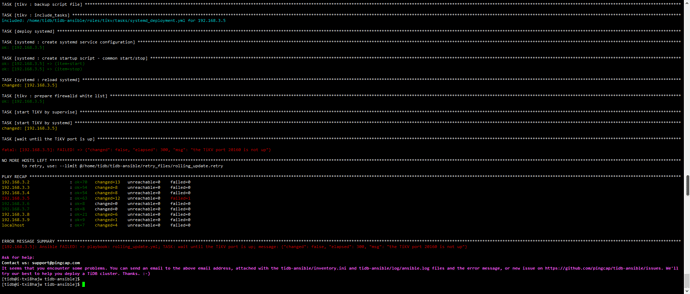[tidb@i-txi8hajw bin]$ ./tidb-server -V
Release Version: v3.0.7
Git Commit Hash: 84e4386c7a77d4b8df5db7f2303fb7fd3370eb9a
Git Branch: HEAD
UTC Build Time: 2019-12-04 10:08:24
GoVersion: go version go1.13 linux/amd64
Race Enabled: false
TiKV Min Version: v3.0.0-60965b006877ca7234adaced7890d7b029ed1306
Check Table Before Drop: false
[tidb@i-txi8hajw bin]$ ./pd-server -V
Release Version: v3.0.7
Git Commit Hash: 7a5909ed3bae74d0c6c728ca931f240233aca03a
Git Branch: HEAD
UTC Build Time: 2019-12-04 10:06:16
[tidb@i-txi8hajw bin]$ ./tikv-server -V
TiKV
Release Version: 3.0.7
Git Commit Hash: ac6f02648a8c6ccb7ccafca20287e1b27007e4a0
Git Commit Branch: HEAD
UTC Build Time: 2019-12-04 10:06:20
Rust Version: rustc 1.37.0-nightly (0e4a56b4b 2019-06-13)
升级前的版本
select tidb_version();
Release Version: v3.0.0-rc.1-359-gd977edf8a
Git Commit Hash: d977edf8a39ccd1972d1fe1b17855b63b934a09d
Git Branch: master
UTC Build Time: 2019-07-19 11:50:55
GoVersion: go version go1.12 linux/amd64
Race Enabled: false
TiKV Min Version: 2.1.0-alpha.1-ff3dd160846b7d1aed9079c389fc188f7f5ea13e
Check Table Before Drop: false
[tidb@i-txi8hajw bin]$ ./pd-ctl -i -u http://192.168.3.3:2379
» config show all
{
“client-urls”: “http://192.168.3.3:2379”,
“peer-urls”: “http://192.168.3.3:2380”,
“advertise-client-urls”: “http://192.168.3.3:2379”,
“advertise-peer-urls”: “http://192.168.3.3:2380”,
“name”: “pd_i-q13x5jo1”,
“data-dir”: “/data1/deploy/data.pd”,
“force-new-cluster”: false,
“enable-grpc-gateway”: true,
“initial-cluster”: “pd_i-7e6juaxj=http://192.168.3.2:2380,pd_i-q13x5jo1=http://192.168.3.3:2380,pd_i-espt2wt6=http://192.168.3.4:2380”,
“initial-cluster-state”: “new”,
“join”: “”,
“lease”: 3,
“log”: {
“level”: “info”,
“format”: “text”,
“disable-timestamp”: false,
“file”: {
“filename”: “/data1/deploy/log/pd.log”,
“log-rotate”: true,
“max-size”: 300,
“max-days”: 0,
“max-backups”: 0
},
“development”: false,
“disable-caller”: false,
“disable-stacktrace”: false,
“disable-error-verbose”: true,
“sampling”: null
},
“log-file”: “”,
“log-level”: “”,
“tso-save-interval”: “3s”,
“metric”: {
“job”: “pd_i-q13x5jo1”,
“address”: “”,
“interval”: “15s”
},
“schedule”: {
“max-snapshot-count”: 3,
“max-pending-peer-count”: 16,
“max-merge-region-size”: 20,
“max-merge-region-keys”: 200000,
“split-merge-interval”: “1h0m0s”,
“enable-one-way-merge”: “false”,
“patrol-region-interval”: “100ms”,
“max-store-down-time”: “30m0s”,
“leader-schedule-limit”: 4,
“region-schedule-limit”: 4,
“replica-schedule-limit”: 8,
“merge-schedule-limit”: 8,
“hot-region-schedule-limit”: 4,
“hot-region-cache-hits-threshold”: 3,
“store-balance-rate”: 15,
“tolerant-size-ratio”: 5,
“low-space-ratio”: 0.8,
“high-space-ratio”: 0.6,
“scheduler-max-waiting-operator”: 3,
“disable-raft-learner”: “false”,
“disable-remove-down-replica”: “false”,
“disable-replace-offline-replica”: “false”,
“disable-make-up-replica”: “false”,
“disable-remove-extra-replica”: “false”,
“disable-location-replacement”: “false”,
“disable-namespace-relocation”: “false”,
“schedulers-v2”: [
{
“type”: “balance-region”,
“args”: null,
“disable”: false
},
{
“type”: “balance-leader”,
“args”: null,
“disable”: false
},
{
“type”: “hot-region”,
“args”: null,
“disable”: false
},
{
“type”: “label”,
“args”: null,
“disable”: false
}
]
},
“replication”: {
“max-replicas”: 3,
“location-labels”: “”,
“strictly-match-label”: “false”
},
“namespace”: {},
“pd-server”: {
“use-region-storage”: “false”
},
“cluster-version”: “4.0.0-alpha”,
“quota-backend-bytes”: “0B”,
“auto-compaction-mode”: “periodic”,
“auto-compaction-retention-v2”: “1h”,
“TickInterval”: “500ms”,
“ElectionInterval”: “3s”,
“PreVote”: true,
“security”: {
“cacert-path”: “”,
“cert-path”: “”,
“key-path”: “”
},
“label-property”: {},
“WarningMsgs”: null,
“namespace-classifier”: “table”,
“LeaderPriorityCheckInterval”: “1m0s”
}