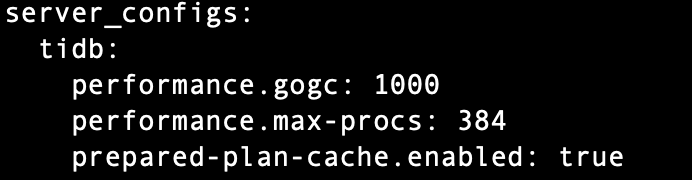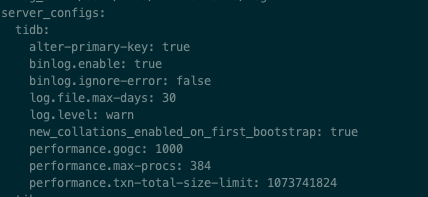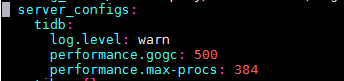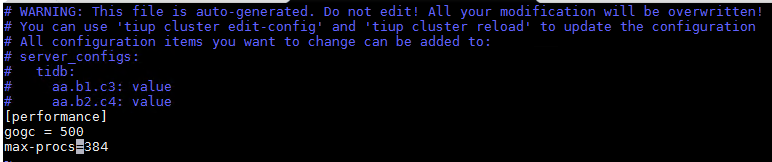【 TiDB 使用环境】
【概述】 场景 + 问题概述
在使用tiup cluster edit-config 修改tidb配置后,使用tiup cluster reload tidb-test -R tidb重新加载配置失败。
【背景】 做过哪些操作
【现象】 业务和数据库现象
返回的错误信息如下:
- [ Serial ] - UpdateTopology: cluster=tidb-test
{“level”:“warn”,“ts”:“2021-07-26T10:45:38.760+0800”,“logger”:“etcd-client”,“caller”:“v3@v3.5.0/retry_interceptor.go:62”,“msg”:“retrying of unary invoker failed”,“target”:“etcd-endpoints://0xc000497dc0/#initially=[10.10.10.207:2379;10.10.10.208:2379;10.10.10.209:2379]”,“attempt”:0,“error”:“rpc error: code = DeadlineExceeded desc = latest balancer error: last connection error: connection closed”}
Error: context deadline exceeded
Verbose debug logs has been written to /root/.tiup/logs/tiup-cluster-debug-2021-07-26-10-45-43.log.
Error: run /root/.tiup/components/cluster/v1.5.2/tiup-cluster (wd:/root/.tiup/data/SeEahiP) failed: exit status 1
日志文件tiup-cluster-debug-2021-07-26-10-45-43.log中包含的错误信息如下:
2021-07-26T10:45:28.759+0800 DEBUG TaskBegin {“task”: “UpdateTopology: cluster=tidb-test”}
2021-07-26T10:45:38.760+0800 DEBUG TaskFinish {“task”: “UpdateTopology: cluster=tidb-test”, “error”: “context deadline exceeded”}
2021-07-26T10:45:38.760+0800 INFO Execute command finished {“code”: 1, “error”: “context deadline exceeded”, “errorVerbose”: “context deadline exceeded\ngithub.com/pingcap/errors.AddStack\
\tgithub.com/pingcap/errors@v0.11.4/errors.go:174\
github.com/pingcap/errors.Trace\
\tgithub.com/pingcap/errors@v0.11.4/juju_adaptor.go:15\
github.com/pingcap/tiup/pkg/cluster/manager.(*Manager).Reload\
\tgithub.com/pingcap/tiup/pkg/cluster/manager/reload.go:121\
github.com/pingcap/tiup/components/cluster/command.newReloadCmd.func1\
\tgithub.com/pingcap/tiup/components/cluster/command/reload.go:40\
github.com/spf13/cobra.(*Command).execute\
\tgithub.com/spf13/cobra@v1.1.3/command.go:852\
github.com/spf13/cobra.(*Command).ExecuteC\
\tgithub.com/spf13/cobra@v1.1.3/command.go:960\
github.com/spf13/cobra.(*Command).Execute\
\tgithub.com/spf13/cobra@v1.1.3/command.go:897\
github.com/pingcap/tiup/components/cluster/command.Execute\
\tgithub.com/pingcap/tiup/components/cluster/command/root.go:264\
main.main\
\tgithub.com/pingcap/tiup/components/cluster/main.go:23\
runtime.main\
\truntime/proc.go:225\
runtime.goexit\
\truntime/asm_amd64.s:1371”}
执行tiup cluster display输出的结果为:
Starting component cluster: /root/.tiup/components/cluster/v1.5.2/tiup-cluster display tidb-test
Cluster type: tidb
Cluster name: tidb-test
Cluster version: v5.1.0
Deploy user: tidb
SSH type: builtin
Dashboard URL: http://10.10.10.209:2379/dashboard
ID Role Host Ports OS/Arch Status Data Dir Deploy Dir
10.10.10.207:9093 alertmanager 10.10.10.207 9093/9094 linux/x86_64 Up /tidb-data/alertmanager-9093 /tidb-deploy/alertmanager-9093
10.10.10.207:3000 grafana 10.10.10.207 3000 linux/x86_64 Up - /tidb-deploy/grafana-3000
10.10.10.207:2379 pd 10.10.10.207 2379/2380 linux/x86_64 Up /tidb-data/pd-2379 /tidb-deploy/pd-2379
10.10.10.208:2379 pd 10.10.10.208 2379/2380 linux/x86_64 Up /tidb-data/pd-2379 /tidb-deploy/pd-2379
10.10.10.209:2379 pd 10.10.10.209 2379/2380 linux/x86_64 Up|L|UI /tidb-data/pd-2379 /tidb-deploy/pd-2379
10.10.10.207:9090 prometheus 10.10.10.207 9090 linux/x86_64 Up /tidb-data/prometheus-9090 /tidb-deploy/prometheus-9090
10.10.10.207:4000 tidb 10.10.10.207 4000/10080 linux/x86_64 Up - /tidb-deploy/tidb-4000
10.10.10.208:4000 tidb 10.10.10.208 4000/10080 linux/x86_64 Up - /tidb-deploy/tidb-4000
10.10.10.209:4000 tidb 10.10.10.209 4000/10080 linux/x86_64 Up - /tidb-deploy/tidb-4000
10.10.10.207:9000 tiflash 10.10.10.207 9000/8123/3930/20170/20292/8234 linux/x86_64 Up /tiflash_data/tiflash-9000 /tidb-deploy/tiflash-9000
10.10.10.207:20160 tikv 10.10.10.207 20160/20180 linux/x86_64 Up /tikv_data/tikv-20160 /tidb-deploy/tikv-20160
10.10.10.208:20160 tikv 10.10.10.208 20160/20180 linux/x86_64 Up /tikv_data/tikv-20160 /tidb-deploy/tikv-20160
10.10.10.209:20160 tikv 10.10.10.209 20160/20180 linux/x86_64 Up /tikv_data/tikv-20160 /tidb-deploy/tikv-20160
Total nodes: 13
【问题】 当前遇到的问题
【业务影响】
tidb参数无法修改。
【TiDB 版本】
5.1