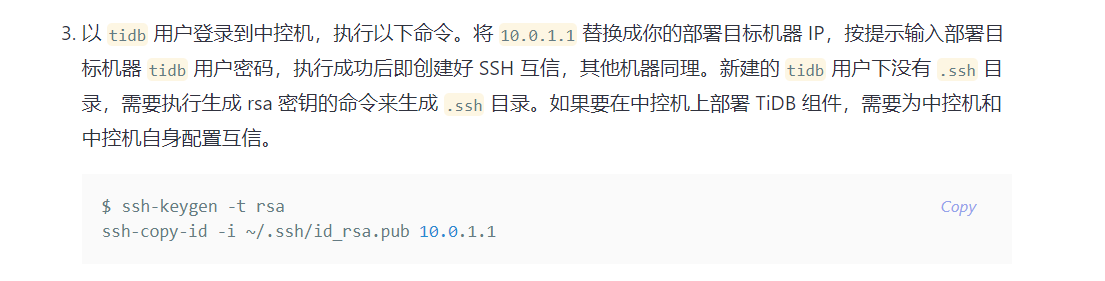为提高效率,请提供以下信息,问题描述清晰能够更快得到解决:
【TiDB 版本】
4.0.8
【问题描述】
离线tiup部署4.0.8版本tidb
问题:
中控机 创建用户 work并配置ssh互信执行 tiup cluster deploy tidb-test v4.0.8 topology.yaml --user work 部署集群报异常:
Attention:
1. If the topology is not what you expected, check your yaml file.
2. Please confirm there is no port/directory conflicts in same host.
Do you want to continue? [y/N]: y
- Generate SSH keys … Done
- Download TiDB components
- Download pd:v4.0.8 (linux/amd64) … Done
- Download tikv:v4.0.8 (linux/amd64) … Done
- Download tidb:v4.0.8 (linux/amd64) … Done
- Download tiflash:v4.0.8 (linux/amd64) … Done
- Download cdc:v4.0.8 (linux/amd64) … Done
- Download prometheus:v4.0.8 (linux/amd64) … Done
- Download grafana:v4.0.8 (linux/amd64) … Done
- Download alertmanager:v0.17.0 (linux/amd64) … Done
- Download node_exporter:v0.17.0 (linux/amd64) … Done
- Download blackbox_exporter:v0.12.0 (linux/amd64) … Done
- Initialize target host environments
- Prepare 10.49.12.7:22 … Error
- Prepare 10.132.50.4:22 … Error
- Prepare 10.132.46.6:22 … Error
Error: Failed to initialize TiDB environment on remote host ‘10.49.12.7’ (task.env_init.failed)
caused by: Failed to create ‘~/.ssh’ directory for user ‘work’
caused by: Failed to execute command over SSH for ‘work@10.49.12.7:22’
caused by: ssh: handshake failed: ssh: unable to authenticate, attempted methods [none publickey], no supported methods remain