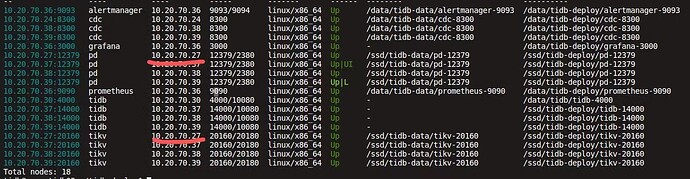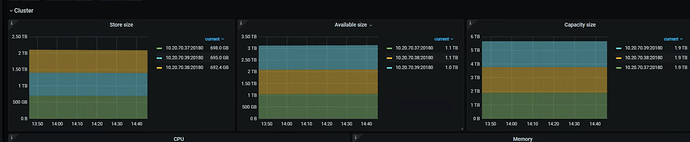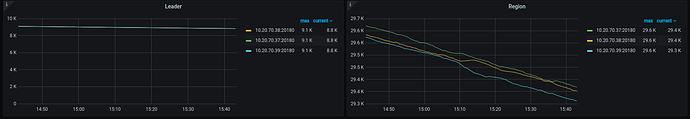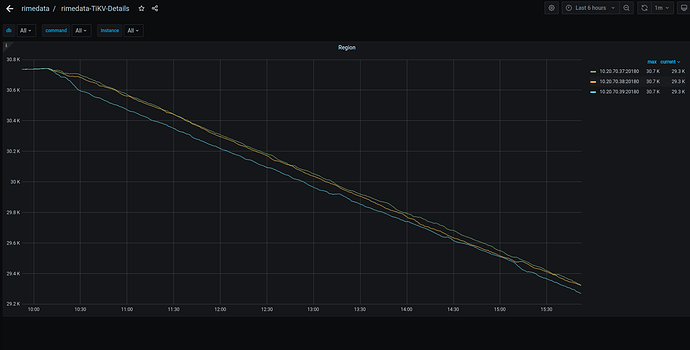现在 tidb 集群有三台机器,其中机器 37 因为 gcc 包的问题,导致机器 37 很多命令无法使用,包括如 rm ,pdkg,vim,等等,并且 ssh 也连接不上。但是很奇怪 , tiup cluster display cluster_name 查看集群各个节点的状态时,都是显示正常的。全部节点都是 UP 。
后面的想法就是新扩容一台机器进来,等扩容完成后,再将部署在有问题机器上的节点给下线掉。
因此现在需要扩容两个节点,分别是 pd 和 tikv 。扩容到机器 27 上,扩容完成后,报了一个错,错误内容如下:
Error: init config failed: 10.20.70.37:12379: transfer from /home/tidb/.tiup/storage/cluster/clusters/rimedata/config-cache/pd-10.20.70.37-12379.service to /tmp/pd_c72ae045-ebb9-46c4-bdff-53857cbad262.service failed: failed to scp /home/tidb/.tiup/storage/cluster/clusters/rimedata/config-cache/pd-10.20.70.37-12379.service to tidb@10.20.70.37:/tmp/pd_c72ae045-ebb9-46c4-bdff-53857cbad262.service: ssh: handshake failed: read tcp 10.20.70.39:35672->10.20.70.37:22: read: connection reset by peer
Verbose debug logs has been written to /home/tidb/.tiup/logs/tiup-cluster-debug-2022-06-22-02-09-55.log.
Error: run `/home/tidb/.tiup/components/cluster/v1.7.0/tiup-cluster` (wd:/home/tidb/.tiup/data/T9RrUFS) failed: exit status 1
这个错误的原因就在于无法 ssh 到机器 37。
但是目前来看这个错误并不影响到扩容,通过 tiup cluster display cluster_name 再次查看集群状态的时候,tikv ,pd 都扩容成功了
并且通过 ctl 命令也可以看到 27 机器上的 tikv 节点正在进行 region 平衡
Starting component `ctl`: /home/tidb/.tiup/components/ctl/v5.3.0/ctl pd -u http://10.20.70.39:12379 store
{
"count": 4,
"stores": [
{
"store": {
"id": 240720,
"address": "10.20.70.27:20160",
"labels": [
{
"key": "host",
"value": "tikv4"
}
],
"version": "5.3.0",
"status_address": "10.20.70.27:20180",
"git_hash": "6c1424706f3d5885faa668233f34c9f178302f36",
"start_timestamp": 1655891928,
"deploy_path": "/ssd/tidb-deploy/tikv-20160/bin",
"last_heartbeat": 1655878605388129027,
"state_name": "Up"
},
"status": {
"capacity": "3.438TiB",
"available": "3.16TiB",
"used_size": "66.96GiB",
"leader_count": 3214,
"leader_weight": 1,
"leader_score": 3214,
"leader_size": 261006,
"region_count": 3255,
"region_weight": 1,
"region_score": 287107.11842109315,
"region_size": 264534,
"slow_score": 1,
"start_ts": "2022-06-22T09:58:48Z",
"last_heartbeat_ts": "2022-06-22T06:16:45.388129027Z"
}
},
{
"store": {
"id": 1,
"address": "10.20.70.39:20160",
"labels": [
{
"key": "host",
"value": "tikv3"
}
],
"version": "5.3.0",
"status_address": "10.20.70.39:20180",
"git_hash": "6c1424706f3d5885faa668233f34c9f178302f36",
"start_timestamp": 1654872483,
"deploy_path": "/ssd/tidb-deploy/tikv-20160/bin",
"last_heartbeat": 1655878598630384863,
"state_name": "Up"
},
"status": {
"capacity": "1.718TiB",
"available": "960.3GiB",
"used_size": "649.6GiB",
"leader_count": 9194,
"leader_weight": 1,
"leader_score": 9194,
"leader_size": 753548,
"region_count": 29676,
"region_weight": 1,
"region_score": 2986624.451327592,
"region_size": 2416447,
"slow_score": 1,
"start_ts": "2022-06-10T14:48:03Z",
"last_heartbeat_ts": "2022-06-22T06:16:38.630384863Z",
"uptime": "279h28m35.630384863s"
}
},
{
"store": {
"id": 4,
"address": "10.20.70.38:20160",
"labels": [
{
"key": "host",
"value": "tikv2"
}
],
"version": "5.3.0",
"status_address": "10.20.70.38:20180",
"git_hash": "6c1424706f3d5885faa668233f34c9f178302f36",
"start_timestamp": 1654875638,
"deploy_path": "/ssd/tidb-deploy/tikv-20160/bin",
"last_heartbeat": 1655878597208326791,
"state_name": "Up"
},
"status": {
"capacity": "1.718TiB",
"available": "976GiB",
"used_size": "647.7GiB",
"leader_count": 9186,
"leader_weight": 1,
"leader_score": 9186,
"leader_size": 744136,
"region_count": 29694,
"region_weight": 1,
"region_score": 2986642.1116330107,
"region_size": 2420897,
"slow_score": 1,
"sending_snap_count": 1,
"start_ts": "2022-06-10T15:40:38Z",
"last_heartbeat_ts": "2022-06-22T06:16:37.208326791Z",
"uptime": "278h35m59.208326791s"
}
},
{
"store": {
"id": 5,
"address": "10.20.70.37:20160",
"labels": [
{
"key": "host",
"value": "tikv1"
}
],
"version": "5.3.0",
"status_address": "10.20.70.37:20180",
"git_hash": "6c1424706f3d5885faa668233f34c9f178302f36",
"start_timestamp": 1654853824,
"deploy_path": "/ssd/tidb-deploy/tikv-20160/bin",
"last_heartbeat": 1655878601489828812,
"state_name": "Up"
},
"status": {
"capacity": "1.718TiB",
"available": "979.4GiB",
"used_size": "652.6GiB",
"leader_count": 9192,
"leader_weight": 1,
"leader_score": 9192,
"leader_size": 749305,
"region_count": 29734,
"region_weight": 1,
"region_score": 2986728.814431181,
"region_size": 2422184,
"slow_score": 1,
"start_ts": "2022-06-10T09:37:04Z",
"last_heartbeat_ts": "2022-06-22T06:16:41.489828812Z",
"uptime": "284h39m37.489828812s"
}
}
]
}
但是此时进入 grafana 的 rimedata-Overview 中查看每个实例的数量,却没发现新扩容的 pd 和 TIKV 实例,此时 pd 和 tikv 的数量应该为 4 的
并且 tikv-details 页面上的数据也有问题,看不到新扩容的 tikv 节点的信息
想问一下,tikv 节点扩容成功后,但是 grafana 中的没有新扩容的 tikv 节点的信息正常吗?