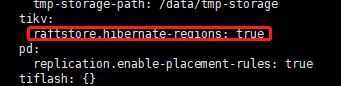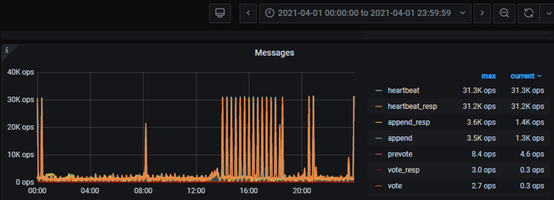1、拓扑,tikv是物理机,其他主机全是虚拟机
2、
3、TIKV节点9个节点3台物理机,每台物理机72C768G,磁盘是SSD,每个节点磁盘1.7T。

网卡型号如下
lshw -c network
WARNING: you should run this program as super-user.
*-network:0
description: Ethernet interface
product: 82599ES 10-Gigabit SFI/SFP+ Network Connection
vendor: Intel Corporation
physical id: 0
bus info: pci@0000:19:00.0
logical name: ens3f0
version: 01
serial: 74:3a:20:2b:c3:d0
size: 10Gbit/s
capacity: 10Gbit/s
width: 64 bits
clock: 33MHz
capabilities: bus_master cap_list rom ethernet physical fibre 10000bt-fd
configuration: autonegotiation=off broadcast=yes driver=ixgbe driverversion=5.1.0-k-rh7.7 duplex=full firmware=0x800006db latency=0 link=yes multicast=yes port=fibre slave=yes speed=10Gbit/s
resources: irq:120 memory:a9800000-a9ffffff ioport:4020(size=32) memory:aa804000-aa807fff memory:aa400000-aa7fffff memory:381ffff00000-381fffffffff memory:381fffe00000-381fffefffff
*-network:1
description: Ethernet interface
product: 82599ES 10-Gigabit SFI/SFP+ Network Connection
vendor: Intel Corporation
physical id: 0.1
bus info: pci@0000:19:00.1
logical name: ens3f1
version: 01
serial: 74:3a:20:2b:c3:d2
capacity: 10Gbit/s
width: 64 bits
clock: 33MHz
capabilities: bus_master cap_list rom ethernet physical fibre 10000bt-fd
configuration: autonegotiation=off broadcast=yes driver=ixgbe driverversion=5.1.0-k-rh7.7 firmware=0x800006db latency=0 link=no multicast=yes port=fibre
resources: irq:215 memory:a9000000-a97fffff ioport:4000(size=32) memory:aa800000-aa803fff memory:aa000000-aa3fffff memory:381fffd00000-381fffdfffff memory:381fffc00000-381fffcfffff
*-network:0
description: Ethernet interface
product: 82599ES 10-Gigabit SFI/SFP+ Network Connection
vendor: Intel Corporation
physical id: 0
bus info: pci@0000:5e:00.0
logical name: ens1f0
version: 01
serial: 74:3a:20:2b:c3:d0
size: 10Gbit/s
capacity: 10Gbit/s
width: 64 bits
clock: 33MHz
capabilities: bus_master cap_list rom ethernet physical fibre 10000bt-fd
configuration: autonegotiation=off broadcast=yes driver=ixgbe driverversion=5.1.0-k-rh7.7 duplex=full firmware=0x800006db latency=0 link=yes multicast=yes port=fibre slave=yes speed=10Gbit/s
resources: irq:290 memory:c4800000-c4ffffff ioport:9020(size=32) memory:c5804000-c5807fff memory:c5400000-c57fffff memory:383ffff00000-383fffffffff memory:383fffe00000-383fffefffff
*-network:1
description: Ethernet interface
product: 82599ES 10-Gigabit SFI/SFP+ Network Connection
vendor: Intel Corporation
physical id: 0.1
bus info: pci@0000:5e:00.1
logical name: ens1f1
version: 01
serial: 74:3a:20:2b:8b:7e
capacity: 10Gbit/s
width: 64 bits
clock: 33MHz
capabilities: bus_master cap_list rom ethernet physical fibre 10000bt-fd
configuration: autonegotiation=off broadcast=yes driver=ixgbe driverversion=5.1.0-k-rh7.7 firmware=0x800006db latency=0 link=no multicast=yes port=fibre
resources: irq:355 memory:c4000000-c47fffff ioport:9000(size=32) memory:c5800000-c5803fff memory:c5000000-c53fffff memory:383fffd00000-383fffdfffff memory:383fffc00000-383fffcfffff
*-network:0
description: Ethernet interface
product: I350 Gigabit Network Connection
vendor: Intel Corporation
physical id: 0
bus info: pci@0000:86:00.0
logical name: ens4f0
version: 01
serial: 74:3a:20:2b:17:e8
capacity: 1Gbit/s
width: 32 bits
clock: 33MHz
capabilities: bus_master cap_list rom ethernet physical tp 10bt 10bt-fd 100bt 100bt-fd 1000bt-fd autonegotiation
configuration: autonegotiation=on broadcast=yes driver=igb driverversion=5.6.0-k firmware=1.63, 0x800009fc latency=0 link=no multicast=yes port=twisted pair
resources: irq:119 memory:df000000-df7fffff ioport:d060(size=32) memory:e080c000-e080ffff memory:e0400000-e07fffff memory:385ffffe0000-385fffffffff memory:385ffffc0000-385ffffdffff
*-network:1
description: Ethernet interface
product: I350 Gigabit Network Connection
vendor: Intel Corporation
physical id: 0.1
bus info: pci@0000:86:00.1
logical name: ens4f1
version: 01
serial: 74:3a:20:2b:17:e9
size: 1Gbit/s
capacity: 1Gbit/s
width: 32 bits
clock: 33MHz
capabilities: bus_master cap_list rom ethernet physical tp 10bt 10bt-fd 100bt 100bt-fd 1000bt-fd autonegotiation
configuration: autonegotiation=on broadcast=yes driver=igb driverversion=5.6.0-k duplex=full firmware=1.63, 0x800009fc ip=10.71.97.10 latency=0 link=yes multicast=yes port=twisted pair speed=1Gbit/s
resources: irq:131 memory:de800000-deffffff ioport:d040(size=32) memory:e0808000-e080bfff memory:e0000000-e03fffff memory:385ffffa0000-385ffffbffff memory:385ffff80000-385ffff9ffff
*-network:2
description: Ethernet interface
product: I350 Gigabit Network Connection
vendor: Intel Corporation
physical id: 0.2
bus info: pci@0000:86:00.2
logical name: ens4f2
version: 01
serial: 74:3a:20:2b:17:ea
capacity: 1Gbit/s
width: 32 bits
clock: 33MHz
capabilities: bus_master cap_list rom ethernet physical tp 10bt 10bt-fd 100bt 100bt-fd 1000bt-fd autonegotiation
configuration: autonegotiation=on broadcast=yes driver=igb driverversion=5.6.0-k firmware=1.63, 0x800009fc latency=0 link=no multicast=yes port=twisted pair
resources: irq:141 memory:de000000-de7fffff ioport:d020(size=32) memory:e0804000-e0807fff memory:dfc00000-dfffffff memory:385ffff60000-385ffff7ffff memory:385ffff40000-385ffff5ffff
*-network:3
description: Ethernet interface
product: I350 Gigabit Network Connection
vendor: Intel Corporation
physical id: 0.3
bus info: pci@0000:86:00.3
logical name: ens4f3
version: 01
serial: 74:3a:20:2b:17:eb
size: 1Gbit/s
capacity: 1Gbit/s
width: 32 bits
clock: 33MHz
capabilities: bus_master cap_list rom ethernet physical tp 10bt 10bt-fd 100bt 100bt-fd 1000bt-fd autonegotiation
configuration: autonegotiation=on broadcast=yes driver=igb driverversion=5.6.0-k duplex=full firmware=1.63, 0x800009fc latency=0 link=yes multicast=yes port=twisted pair speed=1Gbit/s
resources: irq:216 memory:dd800000-ddffffff ioport:d000(size=32) memory:e0800000-e0803fff memory:df800000-dfbfffff memory:385ffff20000-385ffff3ffff memory:385ffff00000-385ffff1ffff
*-network:0
description: Ethernet interface
physical id: 1
logical name: bond1
serial: 74:3a:20:2b:c3:d0
capabilities: ethernet physical
configuration: autonegotiation=off broadcast=yes driver=bonding driverversion=3.7.1 duplex=full firmware=2 link=yes master=yes multicast=yes
*-network:1
description: Ethernet interface
physical id: 2
logical name: bond1.139
serial: 74:3a:20:2b:c3:d0
capabilities: ethernet physical
configuration: autonegotiation=off broadcast=yes driver=802.1Q VLAN Support driverversion=1.8 duplex=full firmware=N/A ip=10.71.99.228 link=yes multicast=yes

![]()