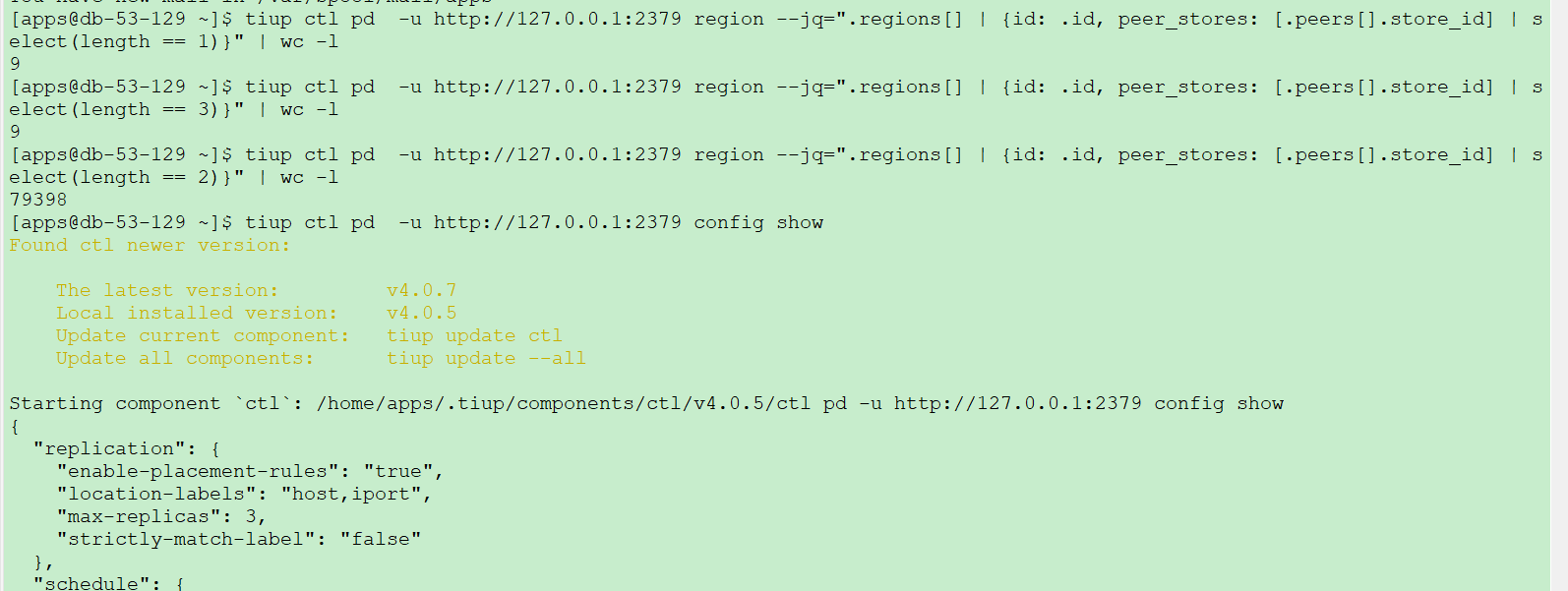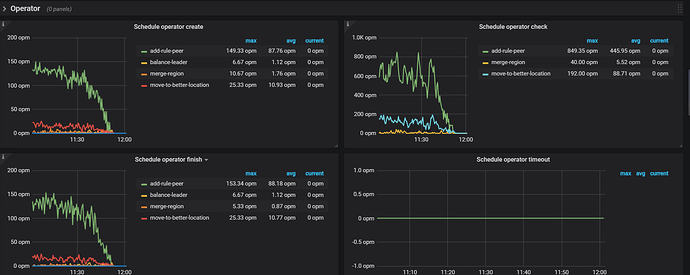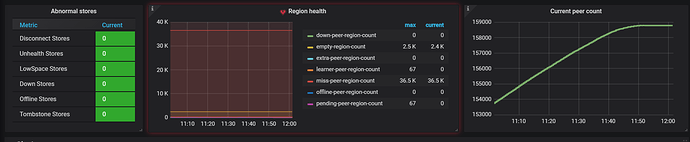为提高效率,提问时请提供以下信息,问题描述清晰可优先响应。
- 【TiDB 版本】:4.0.5
- 【问题描述】:
6台机器,每台机器上部署两个tikv实例, 一台机器故障宕机后,整个tidb集群异常不可用。 故障机器重启后, 上面的两个tikv实例无法启动:[2020/10/26 20:48:43.223 +08:00] [FATAL] [server.rs:591] [“failed to start node: EngineTraits(Other(”[components/raftstore/src/store/fsm/store.rs:837]: \"[components/raftstore/src/store/peer_storage.rs:385]: [region 13024] entry at apply index 4531624 doesn\\\'t exist, may lose data.\""))"]
调度好像没起作用,没有把region leader从故障的节点上转移。 用tiup scale-in下线故障节点,没起作用; 重启整个集群,也没有作用
sync-log配置: raftstore.sync-log: false
pdctl config show all:
» config show all
{
“client-urls”: “http://0.0.0.0:2379”,
“peer-urls”: “http://172.20.53.141:2380”,
“advertise-client-urls”: “http://172.20.53.141:2379”,
“advertise-peer-urls”: “http://172.20.53.141:2380”,
“name”: “pd-53-141-2379”,
“data-dir”: “/apps/dba/data/tidb/pd_2379”,
“force-new-cluster”: false,
“enable-grpc-gateway”: true,
“initial-cluster”: “pd-53-129-2379=http://172.20.53.129:2380,pd-53-141-2379=http://172.20.53.141:2380,pd-53-138-2379=http://172.20.53.138:2380”,
“initial-cluster-state”: “new”,
“join”: “”,
“lease”: 3,
“log”: {
“level”: “info”,
“format”: “text”,
“disable-timestamp”: false,
“file”: {
“filename”: “/apps/dba/logs/tidb/pd_2379/pd.log”,
“max-size”: 100,
“max-days”: 30,
“max-backups”: 7
},
“development”: false,
“disable-caller”: false,
“disable-stacktrace”: false,
“disable-error-verbose”: true,
“sampling”: null
},
“tso-save-interval”: “3s”,
“metric”: {
“job”: “pd-53-141-2379”,
“address”: “”,
“interval”: “15s”
},
“schedule”: {
“max-snapshot-count”: 3,
“max-pending-peer-count”: 16,
“max-merge-region-size”: 20,
“max-merge-region-keys”: 200000,
“split-merge-interval”: “1h0m0s”,
“enable-one-way-merge”: “false”,
“enable-cross-table-merge”: “false”,
“patrol-region-interval”: “100ms”,
“max-store-down-time”: “3m0s”,
“leader-schedule-limit”: 64,
“leader-schedule-policy”: “count”,
“region-schedule-limit”: 4096,
“replica-schedule-limit”: 64,
“merge-schedule-limit”: 16,
“hot-region-schedule-limit”: 0,
“hot-region-cache-hits-threshold”: 3,
“store-limit”: {
“1”: {
“add-peer”: 15,
“remove-peer”: 15
},
“12”: {
“add-peer”: 15,
“remove-peer”: 15
},
“15”: {
“add-peer”: 15,
“remove-peer”: 15
},
“2”: {
“add-peer”: 15,
“remove-peer”: 15
},
“20”: {
“add-peer”: 15,
“remove-peer”: 15
},
“21”: {
“add-peer”: 15,
“remove-peer”: 15
},
“22”: {
“add-peer”: 15,
“remove-peer”: 15
},
“23”: {
“add-peer”: 15,
“remove-peer”: 15
},
“24”: {
“add-peer”: 15,
“remove-peer”: 15
},
“3”: {
“add-peer”: 15,
“remove-peer”: 15
},
“5”: {
“add-peer”: 15,
“remove-peer”: 15
},
“8”: {
“add-peer”: 15,
“remove-peer”: 15
}
},
“tolerant-size-ratio”: 0,
“low-space-ratio”: 0.9,
“high-space-ratio”: 0.8,
“scheduler-max-waiting-operator”: 5,
“enable-remove-down-replica”: “true”,
“enable-replace-offline-replica”: “true”,
“enable-make-up-replica”: “true”,
“enable-remove-extra-replica”: “true”,
“enable-location-replacement”: “true”,
“enable-debug-metrics”: “false”,
“schedulers-v2”: [
{
“type”: “balance-region”,
“args”: null,
“disable”: false,
“args-payload”: “”
},
{
“type”: “balance-leader”,
“args”: null,
“disable”: false,
“args-payload”: “”
},
{
“type”: “hot-region”,
“args”: null,
“disable”: false,
“args-payload”: “”
},
{
“type”: “label”,
“args”: null,
“disable”: false,
“args-payload”: “”
}
],
“schedulers-payload”: {
“balance-hot-region-scheduler”: null,
“balance-leader-scheduler”: {
“name”: “balance-leader-scheduler”,
“ranges”: [
{
“end-key”: “”,
“start-key”: “”
}
]
},
“balance-region-scheduler”: {
“name”: “balance-region-scheduler”,
“ranges”: [
{
“end-key”: “”,
“start-key”: “”
}
]
},
“label-scheduler”: {
“name”: “label-scheduler”,
“ranges”: [
{
“end-key”: “”,
“start-key”: “”
}
]
}
},
“store-limit-mode”: “manual”
},
“replication”: {
“max-replicas”: 2,
“location-labels”: “host,iport”,
“strictly-match-label”: “false”,
“enable-placement-rules”: “true”
},
“pd-server”: {
“use-region-storage”: “true”,
“max-gap-reset-ts”: “24h0m0s”,
“key-type”: “table”,
“runtime-services”: “”,
“metric-storage”: “http://172.20.51.225:9090”,
“dashboard-address”: “http://172.20.53.129:2379”,
“trace-region-flow”: “false”
},
“cluster-version”: “4.0.5”,
“quota-backend-bytes”: “8GiB”,
“auto-compaction-mode”: “periodic”,
“auto-compaction-retention-v2”: “1h”,
“TickInterval”: “500ms”,
“ElectionInterval”: “15s”,
“PreVote”: true,
“security”: {
“cacert-path”: “”,
“cert-path”: “”,
“key-path”: “”,
“cert-allowed-cn”: null
},
“label-property”: {},
“WarningMsgs”: [
“disable-telemetry in conf/pd.toml is deprecated, use enable-telemetry instead”,
“Config contains undefined item: enable-dynamic-config, use-region-storage”
],
“DisableStrictReconfigCheck”: false,
“HeartbeatStreamBindInterval”: “1m0s”,
“LeaderPriorityCheckInterval”: “1m0s”,
“dashboard”: {
“tidb-cacert-path”: “”,
“tidb-cert-path”: “”,
“tidb-key-path”: “”,
“public-path-prefix”: “”,
“internal-proxy”: true,
“enable-telemetry”: false,
“disable-telemetry”: true
},
“replication-mode”: {
“replication-mode”: “majority”,
“dr-auto-sync”: {
“label-key”: “”,
“primary”: “”,
“dr”: “”,
“primary-replicas”: 0,
“dr-replicas”: 0,
“wait-store-timeout”: “1m0s”,
“wait-sync-timeout”: “1m0s”
}
}
}
»
tiup cluster display:
Found cluster newer version:
The latest version: v1.2.1
Local installed version: v1.1.1
Update current component: tiup update cluster
Update all components: tiup update --all
Starting component cluster: /home/apps/.tiup/components/cluster/v1.1.1/tiup-cluster display tidblepro
tidb Cluster: tidblepro
tidb Version: v4.0.5
ID Role Host Ports OS/Arch Status Data Dir Deploy Dir
172.20.51.89:9093 alertmanager 172.20.51.89 9093/9094 linux/x86_64 inactive /apps/dba/data/tidb/alert_9093 /apps/dba/svr/tidb/alert_9093
172.20.51.89:3000 grafana 172.20.51.89 3000 linux/x86_64 inactive - /apps/dba/svr/tidb/grafana_3000
172.20.53.129:2379 pd 172.20.53.129 2379/2380 linux/x86_64 Up|UI /apps/dba/data/tidb/pd_2379 /apps/dba/svr/tidb/pd_2379
172.20.53.138:2379 pd 172.20.53.138 2379/2380 linux/x86_64 Up|L /apps/dba/data/tidb/pd_2379 /apps/dba/svr/tidb/pd_2379
172.20.53.141:2379 pd 172.20.53.141 2379/2380 linux/x86_64 Up /apps/dba/data/tidb/pd_2379 /apps/dba/svr/tidb/pd_2379
172.20.51.225:9090 prometheus 172.20.51.225 9090 linux/x86_64 inactive /data/dba/data/tidb/prometheus_9090 /data/dba/svr/tidb/prometheus_9090
172.20.53.131:4000 tidb 172.20.53.131 4000/10080 linux/x86_64 Down - /apps/dba/svr/tidb/tidb_4000
172.20.53.133:4000 tidb 172.20.53.133 4000/10080 linux/x86_64 Down - /apps/dba/svr/tidb/tidb_4000
172.20.53.135:4000 tidb 172.20.53.135 4000/10080 linux/x86_64 Down - /apps/dba/svr/tidb/tidb_4000
172.20.53.141:4000 tidb 172.20.53.141 4000/10080 linux/x86_64 Down - /apps/dba/svr/tidb/tidb_4000
172.20.55.100:20160 tikv 172.20.55.100 20160/20180 linux/x86_64 Up /apps/dba/data/tidb/tikv_20160 /apps/dba/svr/tidb/tikv_20160
172.20.55.100:20161 tikv 172.20.55.100 20161/20181 linux/x86_64 Up /apps/dba/data/tidb/tikv_20161 /apps/dba/svr/tidb/tikv_20161
172.20.55.101:20160 tikv 172.20.55.101 20160/20180 linux/x86_64 Up /apps/dba/data/tidb/tikv_20160 /apps/dba/svr/tidb/tikv_20160
172.20.55.101:20161 tikv 172.20.55.101 20161/20181 linux/x86_64 Up /apps/dba/data/tidb/tikv_20161 /apps/dba/svr/tidb/tikv_20161
172.20.55.102:20160 tikv 172.20.55.102 20160/20180 linux/x86_64 Pending Offline /apps/dba/data/tidb/tikv_20160 /apps/dba/svr/tidb/tikv_20160
172.20.55.102:20161 tikv 172.20.55.102 20161/20181 linux/x86_64 Pending Offline /apps/dba/data/tidb/tikv_20161 /apps/dba/svr/tidb/tikv_20161
172.20.55.103:20160 tikv 172.20.55.103 20160/20180 linux/x86_64 Up /apps/dba/data/tidb/tikv_20160 /apps/dba/svr/tidb/tikv_20160
172.20.55.103:20161 tikv 172.20.55.103 20161/20181 linux/x86_64 Up /apps/dba/data/tidb/tikv_20161 /apps/dba/svr/tidb/tikv_20161
172.20.55.104:20160 tikv 172.20.55.104 20160/20180 linux/x86_64 Up /apps/dba/data/tidb/tikv_20160 /apps/dba/svr/tidb/tikv_20160
172.20.55.104:20161 tikv 172.20.55.104 20161/20181 linux/x86_64 Up /apps/dba/data/tidb/tikv_20161 /apps/dba/svr/tidb/tikv_20161
172.20.55.105:20160 tikv 172.20.55.105 20160/20180 linux/x86_64 Up /apps/dba/data/tidb/tikv_20160 /apps/dba/svr/tidb/tikv_20160
172.20.55.105:20161 tikv 172.20.55.105 20161/20181 linux/x86_64 Up /apps/dba/data/tidb/tikv_20161 /apps/dba/svr/tidb/tikv_20161