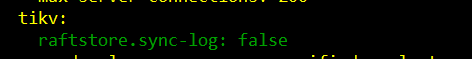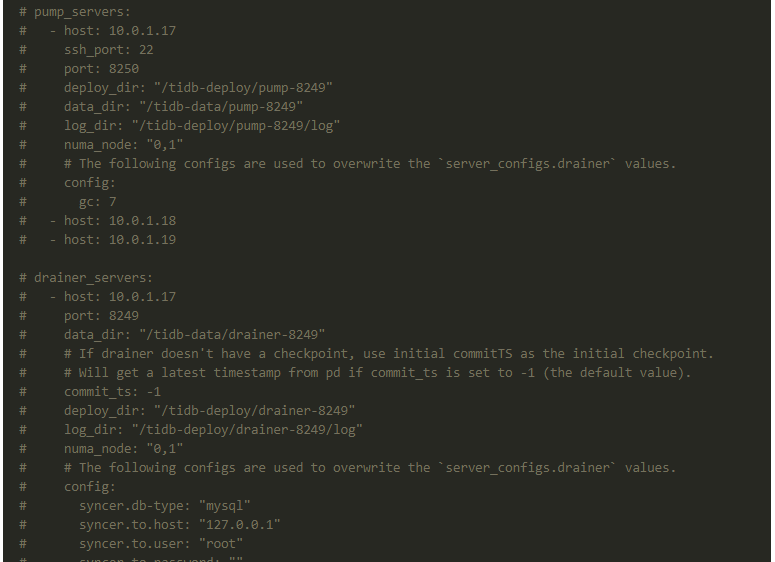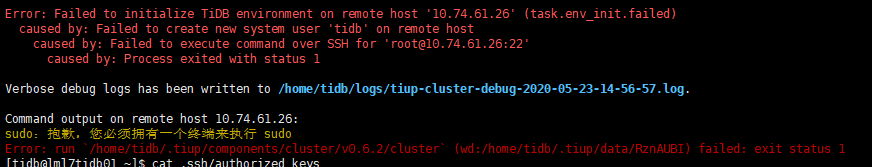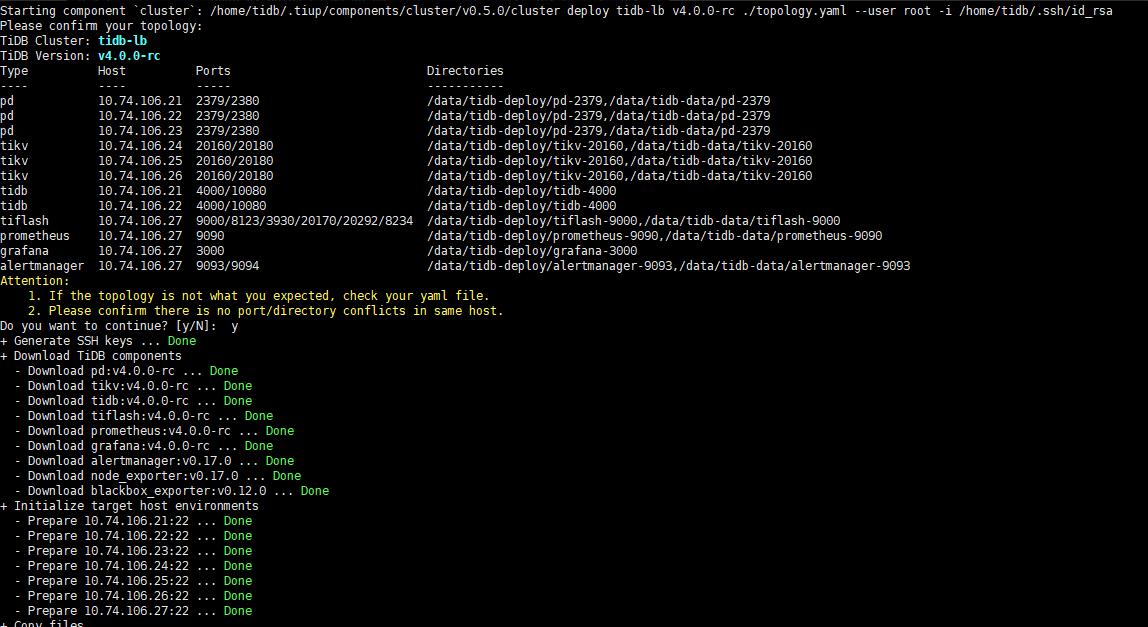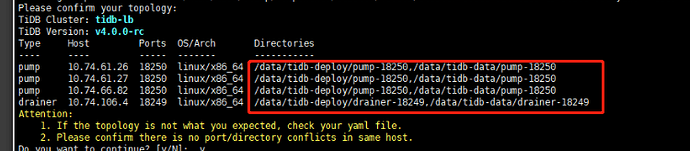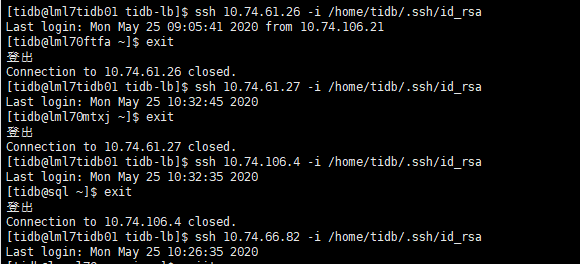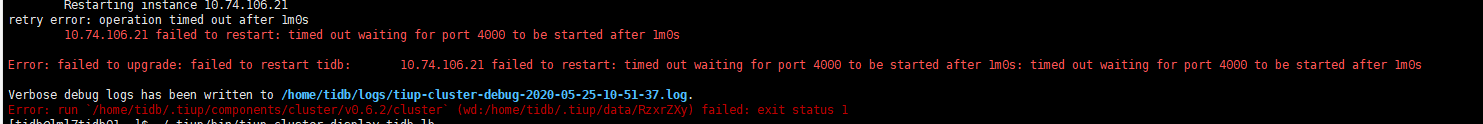如题,目前部署集群时,按照单机单节点配置的。未启用binlog。 如今有需求需开启binlog,看官网是ansible和binary方式进行binlog部署。通过tiup可以在已有tidb集群模式下进行开启binlog部署吗?
你好
可以通过 tiup 扩容的方式部署 tidb-binlog,目前文档正在优化,感谢你的反馈:
tiup 部署集群的文档中有类似描述,可以搜索下
https://pingcap.com/docs-cn/stable/production-deployment-using-tiup/
扩容注意 deploy_dir 、data_dir、binlog.enable: true 参数
global:
user: tidb
ssh_port: 22
deploy_dir: /home/tidb/lqh-demo/deploy02
data_dir: /home/tidb/lqh-demo/data02
server_configs:
tidb:
binlog.enable: true
drainer_servers:
- host: 172.16.5.169
ssh_port: 22
port: 18249
config:
syncer.db-type: mysql
syncer.to.host: 172.16.5.169
syncer.to.password: "123456"
syncer.to.port: 3306
syncer.to.user: root
arch: amd64
os: linux
pump_servers:
- host: 172.16.5.169
ssh_port: 22
port: 18250
这个文档我参照了,刚开始部署集群没考虑binlog情况,用的场景1的配置文件。我尝试一下用扩容方式开启binlog
![]()
binlog drainer配置syncer.to mysql类型时,是否可以配置多个mysql库?
你好,
目前 drainer 是但节点配置,可以继续扩容 drainer 节点已达到同步到下游多个 mysql 中。
扩容操作报错:caused by: Failed to create new system user ‘tidb’ on remote hosttiup-cluster-debug-2020-05-23-11-25-57.log (38.6 KB)
-
出现上面的报错,建议检查一下 tiup 中控机到部署的目标服务器的 22 端口是否连通性正常
-
建议确认下进行安装部署使用的 user 用户,具有 ssh,以及 sudo 权限
免密、sudo都已经配置完毕。应该不是这个原因

另外,我手动创建tidb用户,设置免密、sudo等操作,再次执行脚本时应该跳过创建tidb用户操作吧。
你好,
2020-05-23T11:25:49.752+0800 INFO Execute command {“command”: “tiup cluster scale-out tidb-lb scale-out.yaml --user root -i /home/tidb/.ssh/id_rsa”}
debug 日志中显示使用 root 用户部署,但是 ssh_ids 是 tidb 用户的,建议通过 -i 参数正确指定 id_rsa
你好,
根据文档描述,这种是不符合预期的,麻烦配合执行以下操作,看是否扩容成功
- tiup update cluster --force # 更新tiup cluster 版本至最新,当前使用的版本较低。
tiup cluster scale-out tidb-lb scale-out.yaml --user tidb -i /home/tidb/.ssh/id_rsa
你好
请检查下这个路径是否符合部署预期:
- tiup cluster display tidb-lb
- 上传下
/home/tidb/.tiup/storage/cluster/clusters/tidb-lb/meta.yaml - 辛苦提供下 debug 日志
- 执行中控机到四台服务器是否可免密登录:ssh ip -i /home/tidb/.ssh/id_rsa
你好
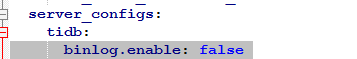
配置文件中显示 binlog 状态为 false ,将其设置为 true 试下:
- tiup cluster edit-config tidb-lb # 设置 binlog
- tiup cluster reload tidb-lb -R tidb # 重载 tidb 使参数生效
在进行扩容
你好,
辛苦提供下 tidb.log 日志文件,这边排查下
请将 edit-config 的 wq 发出来看下,会有 红绿色 显示。