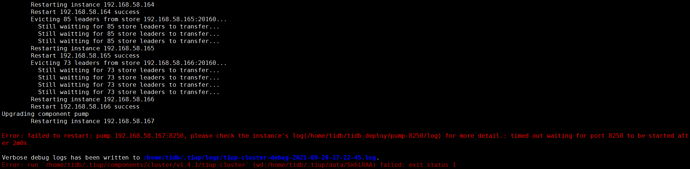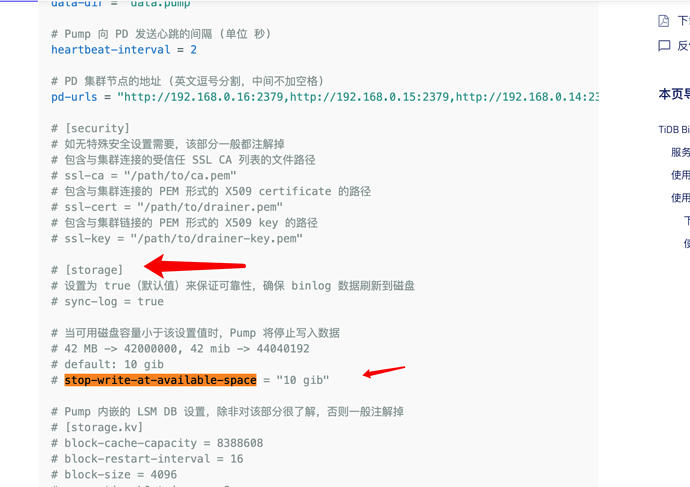为提高效率,请提供以下信息,问题描述清晰能够更快得到解决:
【 TiDB 使用环境】v5.0.1
【概述】场景+问题概述
测试环境使用binlog 因磁盘空间有限 报[storage.go:337] [“no available space, you may want to free up some space or decrease stop-write-at-available-space configuration”] 增加参数stop-write-at-available-space后pump节点无法启动
【背景】做过哪些操作 增加参数stop-write-at-available-space:51200000 stop-write-at-available-space:512 MB stop-write-at-available-space:1 GB
【现象】业务和数据库现象 参数保存成功 reload 集群 pump节点无法启动 无pump.log日志
去点参数 stop-write-at-available-space启动正常
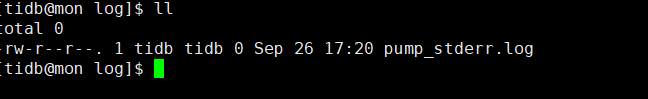
【业务影响】
【TiDB 版本】
【附件】
- 相关日志 和 监控
-
TiUP Cluster Display 信息
-
TiUP Cluster Edit Config 信息
-
TiDB- Overview 监控
- 对应模块日志(包含问题前后1小时日志)