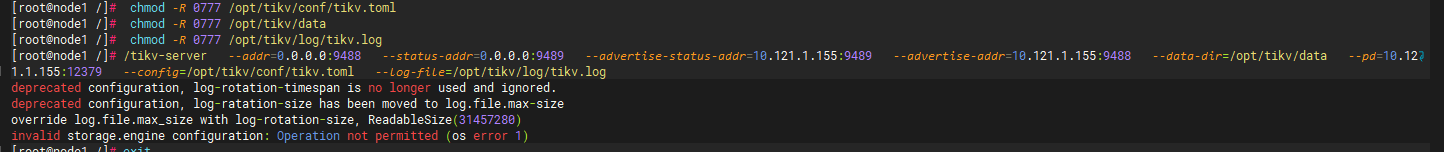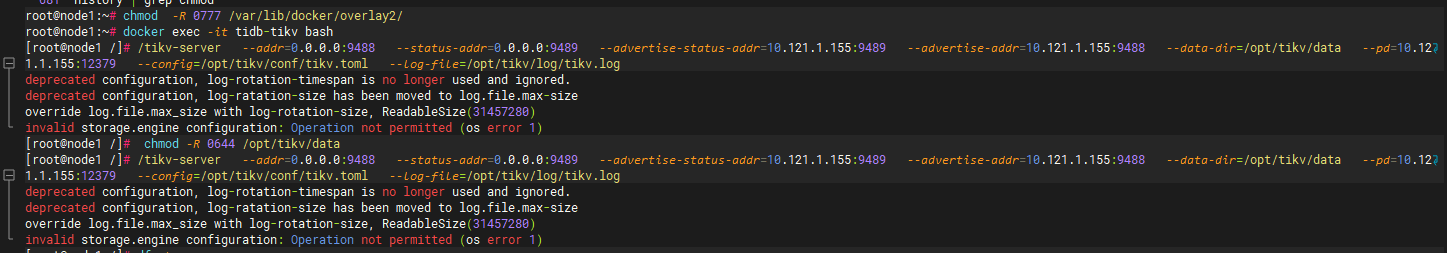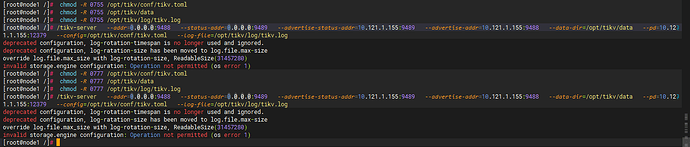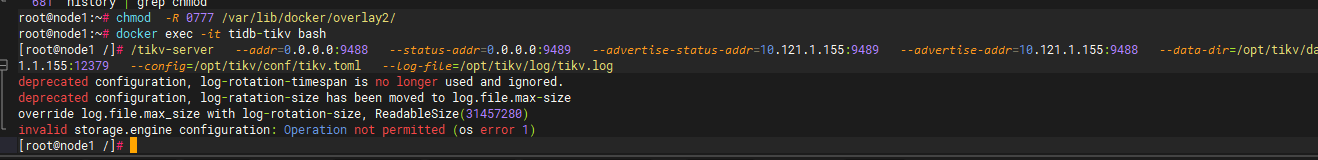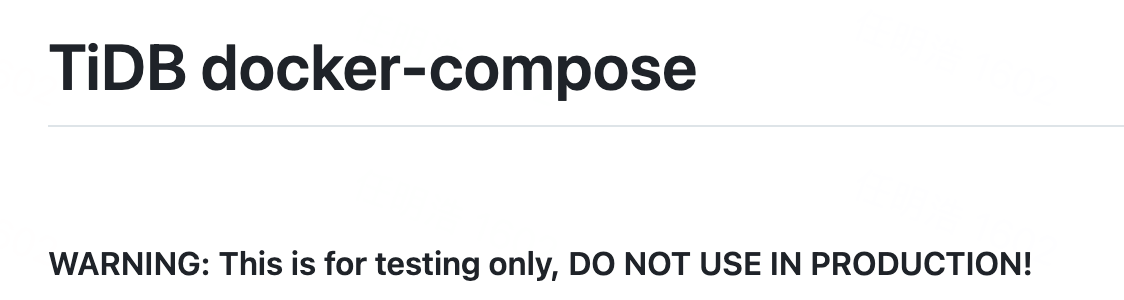【 TiDB 使用环境】 /测试/ Poc
【 TiDB 版本】 7.5.3
【复现路径】做过哪些操作出现的问题
原4.0.12部署成功,卸载并删除数据后部署7.5.3版本,tikv一直重启
(是使用playbook部署的,同一套roles 在其他机器上 amd和 arm 都测试过 可以成功部署,但是这个机器只能成功部署4.0.12版本 无法成功部署7.5.3版本)
【遇到的问题:问题现象及影响】
tikv起不来没有打日志,tikv容器一直重启,docker logs查看打印下面的报错
root@node1:~# docker logs tidb-tikv
deprecated configuration, log-rotation-timespan is no longer used and ignored.
deprecated configuration, log-ratation-size has been moved to log.file.max-size
override log.file.max_size with log-rotation-size, ReadableSize(31457280)
invalid storage.engine configuration: Operation not permitted (os error 1)
deprecated configuration, log-rotation-timespan is no longer used and ignored.
deprecated configuration, log-ratation-size has been moved to log.file.max-size
override log.file.max_size with log-rotation-size, ReadableSize(31457280)
invalid storage.engine configuration: Operation not permitted (os error 1)
deprecated configuration, log-rotation-timespan is no longer used and ignored.
deprecated configuration, log-ratation-size has been moved to log.file.max-size
override log.file.max_size with log-rotation-size, ReadableSize(31457280)
invalid storage.engine configuration: Operation not permitted (os error 1)
deprecated configuration, log-rotation-timespan is no longer used and ignored.
deprecated configuration, log-ratation-size has been moved to log.file.max-size
override log.file.max_size with log-rotation-size, ReadableSize(31457280)
当前系统为:
Linux node1 4.19.0-arm64-server #3211 SMP Thu Apr 15 10:21:53 CST 2021 aarch64 GNU/Linux
cat /etc/os-release
PRETTY_NAME="UnionTech OS Server 20 Enterprise"
NAME="UnionTech OS Server 20 Enterprise"
VERSION_ID="20"
VERSION="20"
ID=UOS
HOME_URL="https://www.chinauos.com/"
BUG_REPORT_URL="http://bbs.chinauos.com"
VERSION_CODENAME=fou
tikv配置文件
# TiKV config template
# Human-readable big numbers:
# File size(based on byte): KB, MB, GB, TB, PB
# e.g.: 1_048_576 = "1MB"
# Time(based on ms): ms, s, m, h
# e.g.: 78_000 = "1.3m"
log-level = "info"
log-rotation-size = "30MB"
log-rotation-timespan = "1h"
memory_usage_limit = "4096MB"
[readpool]
[readpool.coprocessor]
high-concurrency = 64
low-concurrency = 64
normal-concurrency = 32
use-unified-pool = true
[readpool.storage]
normal-concurrency = 10
use-unified-pool = true
[readpool.unified]
auto-adjust-pool-size = true
[pessimistic-txn]
enabled = true
pipelined = true
[server]
grpc-concurrency = 16
grpc-raft-conn-num = 16
[storage]
[storage.block-cache]
capacity = "3072MB"
shared = true
[pd]
# This section will be overwritten by command line parameters
[metric]
[raftstore]
apply-max-batch-size = 1024
raftdb-path = ""
store-max-batch-size = 1024
[coprocessor]
[rocksdb]
max-background-flushes = 4
max-background-jobs = 16
use-direct-io-for-flush-and-compaction = true
wal-bytes-per-sync = 128
[rocksdb.defaultcf]
compression-per-level = ["lz4", "lz4", "lz4", "lz4", "zstd", "zstd", "zstd"]
level0-slowdown-writes-trigger = 64
level0-stop-writes-trigger = 64
[rocksdb.lockcf]
level0-slowdown-writes-trigger = 64
level0-stop-writes-trigger = 64
[rocksdb.writecf]
compression-per-level = ["lz4", "lz4", "lz4", "lz4", "zstd", "zstd", "zstd"]
level0-slowdown-writes-trigger = 64
level0-stop-writes-trigger = 64
[raftdb]
use-direct-io-for-flush-and-compaction = true
[raftdb.defaultcf]
compression-per-level = ["lz4", "lz4", "lz4", "lz4", "zstd", "zstd", "zstd"]
[security]
修改目录权限后也是一样,无法启动: